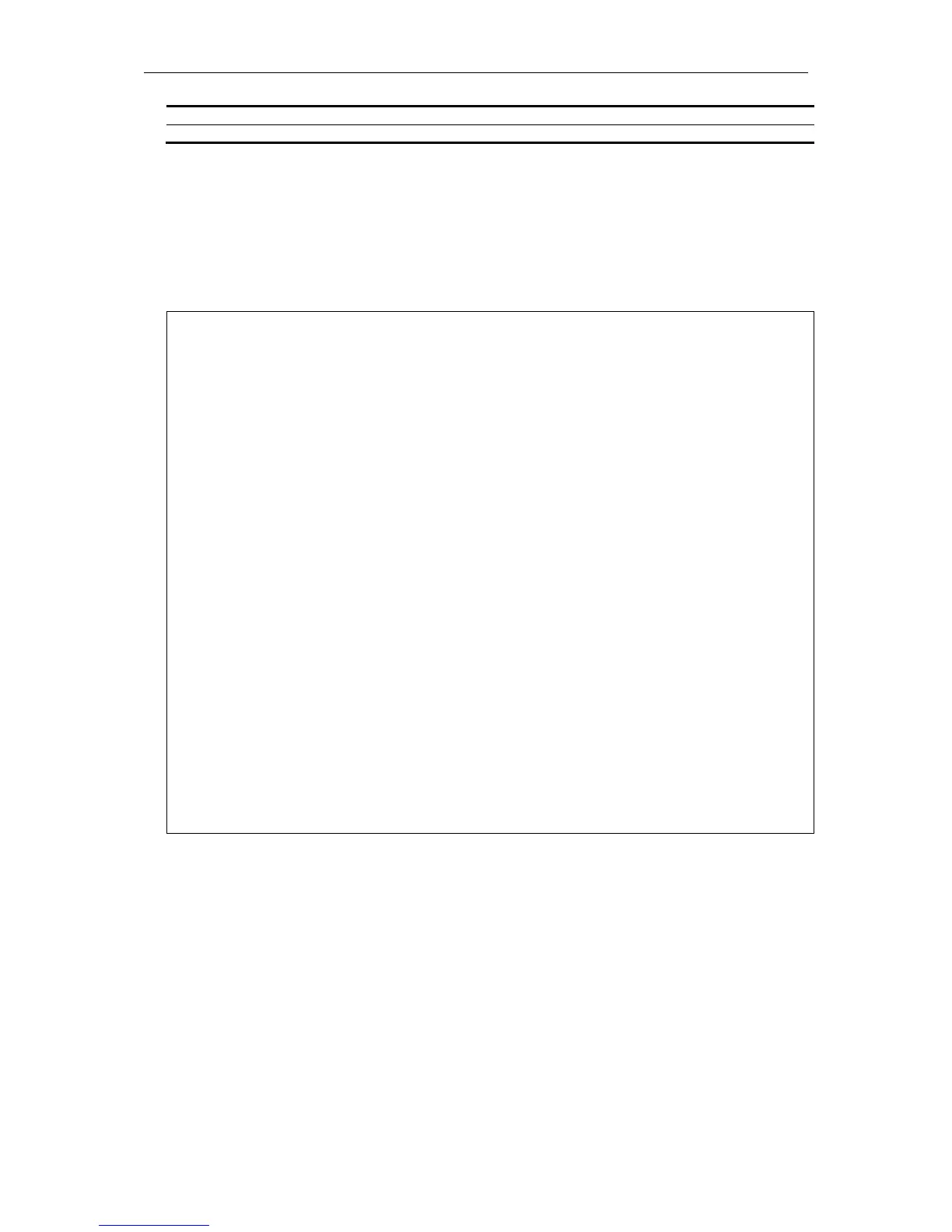Command: show poe ports 1:1-1:6
Port State Priority Power Limit(mW) Time Range
Class Power(mW) Voltage(decivolt) Current(mA)
Status
===============================================================================
1:1 Enabled Critical 4000 (Class 1)
0 0 0 0
OFF : Interim state during line detection
1:2 Enabled Critical 4000 (Class 1)
0 0 0 0
OFF : Interim state during line detection
1:3 Enabled Critical 4000 (Class 1)
0 0 0 0
OFF : Interim state during line detection
1:4 Enabled Critical 4000 (Class 1)
0 0 0 0
OFF : Interim state during line detection
1:5 Enabled Low 7000 (User-defined)
0 0 0 0
OFF : Interim state during line detection
1:6 Enabled Low 7000 (User-defined)
0 0 0 0
OFF : Interim state during line detection
81-4 show poe system
Description
This command is used to display the settings and actual values of the whole PoE system.
Note: This command is only available to Switches in the DGS-3620 Series that support Power
over Ethernet.
Format
show poe system {units <unitlist>}