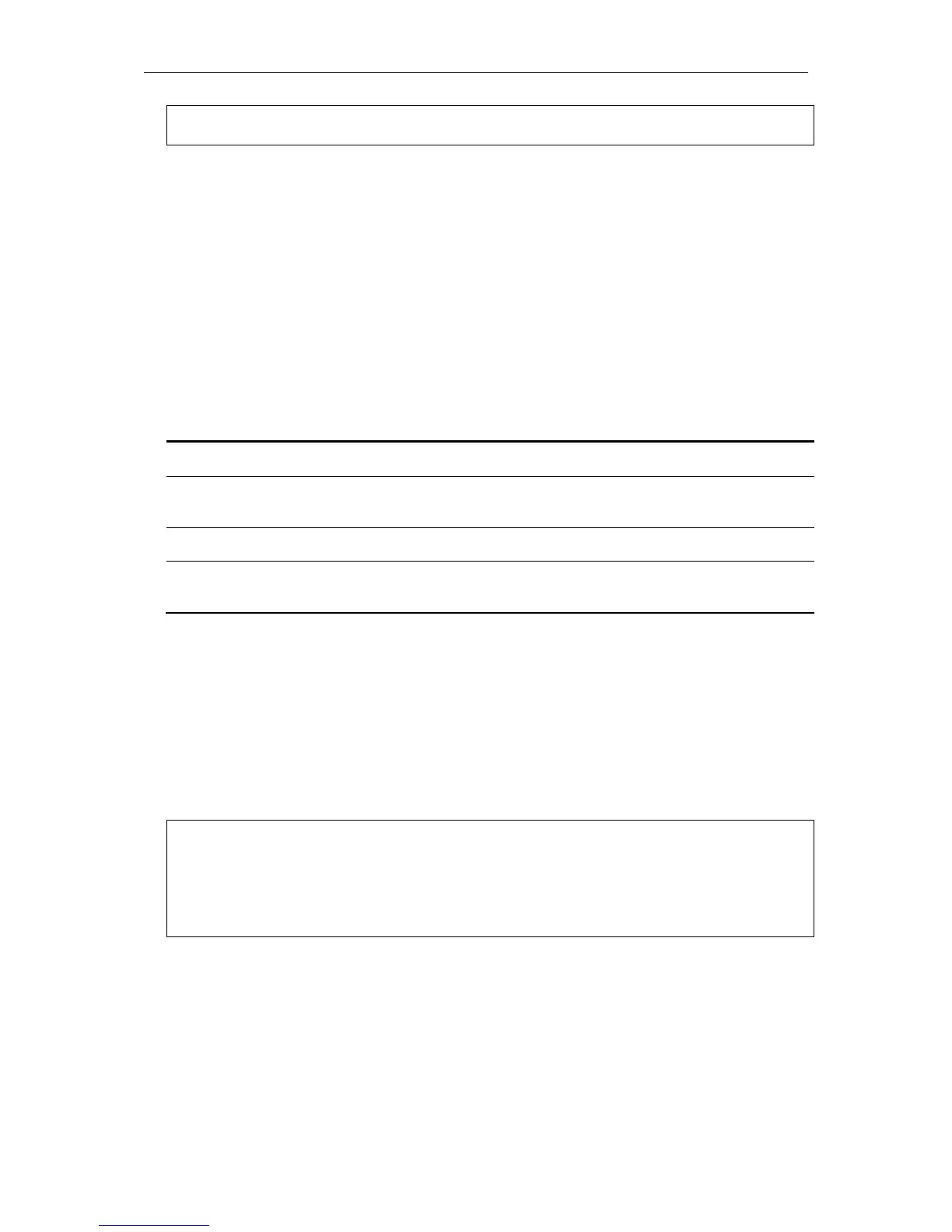xStack® DGS-3620 Series Layer 3 Managed Stackable Gigabit Switch CLI Reference Guide
241
16-3 create cfm ma
Description
This command is used to create a maintenance association. Different MAs in a MD must have
different MA Names. Different MAs in different MDs may have the same MA Name.
Format
create cfm ma <string 22> {ma_index <uint 1-4294967295>} md [<string 22> | md_index
<uint 1-4294967295>]
Parameters
<string 22> - Enter the maintenance association name used here. This name can be up to 22
characters long.
ma_index - Specifies the maintenance association index used.
<uint 1-4294967295> - Enter the maintenance association index value used here. This value
must be between 1 and 4294967295.
md - Specifies the maintenance domain name.
<string 22> - Enter the maintenance domain name. The maximum length is 22 characters.
md_index - Specifies the maintenance domain index used.
<uint 1-4294967295> - Enter the maintenance domain index value used here. This value
must be between 1 and 4294967295.
Restrictions
Only Administrator, Operator and Power-User level users can issue this command. (EI Mode Only
Command)
Example
To create a maintenance association called “op1” and assign it to the maintenance domain
“op_domain”:
DGS-3620-28SC:admin#create cfm ma op1 md op_domain
Command: create cfm ma op1 md op_domain
Success.
16-4 config cfm ma
Description
This command is used to configure the parameters of a maintenance association. The MEP list
specified for an MA can be located in different devices. MEPs must be created on the ports of
these devices explicitly. An MEP will transmit a CCM packet periodically across the MA. The
receiving MEP will verify these received CCM packets from the other MEPs against this MEP list
for the configuration integrity check.