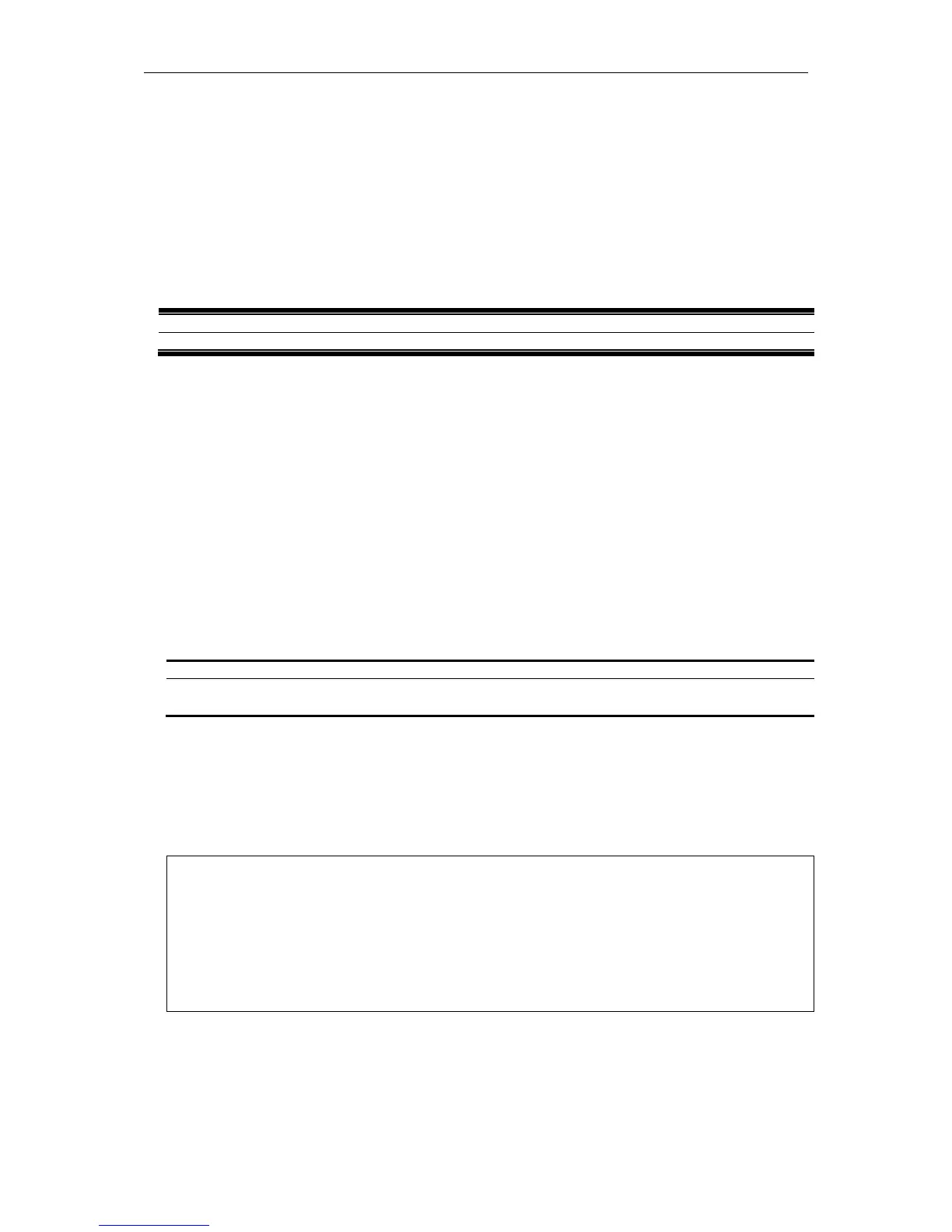xStack® DGS-3620 Series Layer 3 Managed Stackable Gigabit Switch CLI Reference Guide
457
Chapter 29
D-Link License
Management System
(DLMS)
install dlms activation_code <string 25> {unit <unit_id>}
29-1 install dlms activation_code
Description
This command is used to install an activation code. The activation code is a set of codes which
activates/ unlocks functions on the switch.
Format
install dlms activation_code <string 25> {unit <unit_id>}
Parameters
<string 25> Specifies an activation code. The length should be 25 string characters
unit - Specifies the unit to display.
<unit_id>
Specifies the switch in the switch stack.
Restrictions
Only Administrator level users can issue this command.
Example
To input a legal activation code:
DGS-3620-28SC:admin# install dlms activation_code xBc7vNWsSpchuQkGZsTfPwcfa
Command: install dlms activation_code xBc7vNWsSpchuQkGZsTfPwcfa
Success.
Please reboot the device to active the license.