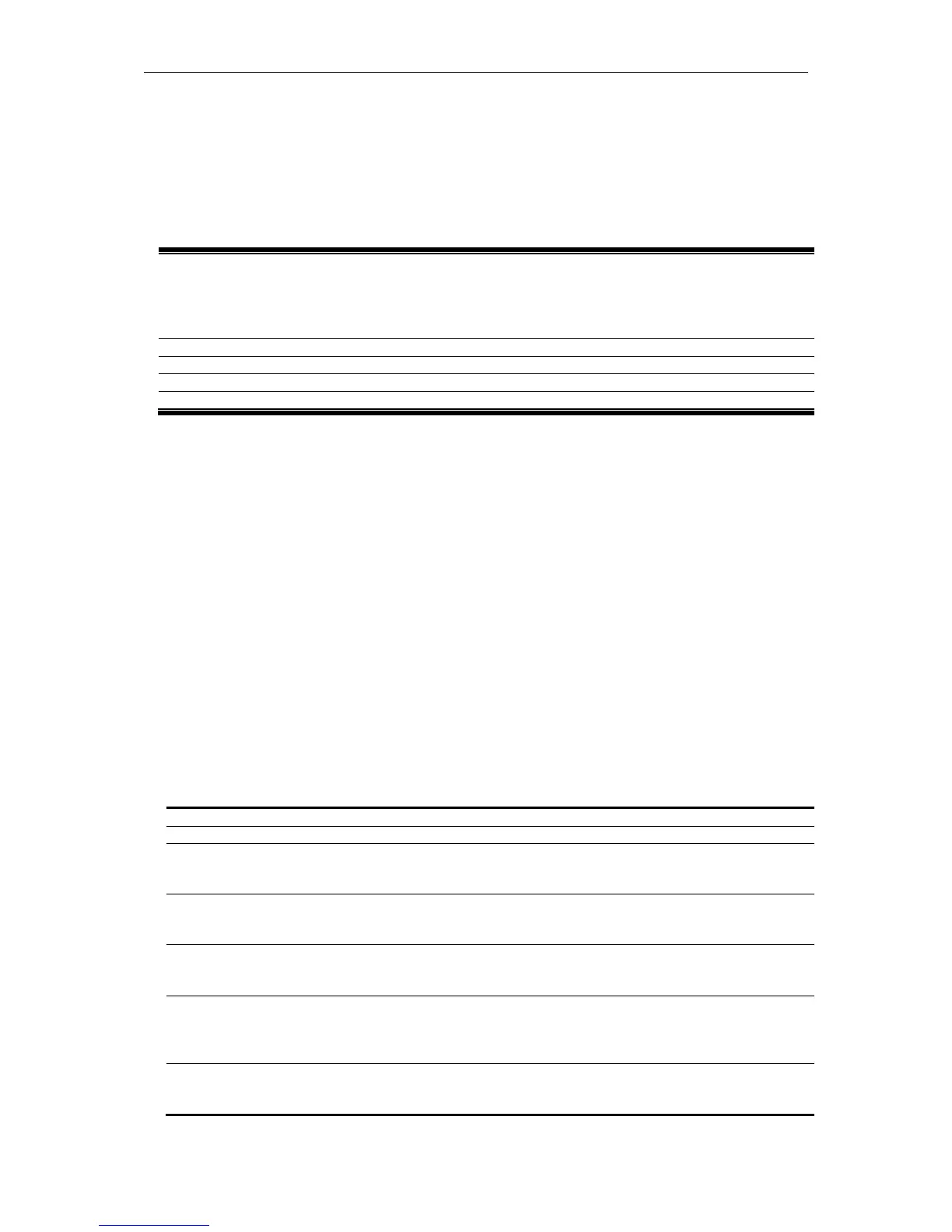xStack® DGS-3620 Series Layer 3 Managed Stackable Gigabit Switch CLI Reference Guide
878
Chapter 75
Packet Storm
Commands
config traffic control [<portlist> | all] {broadcast [enable | disable] | multicast [enable | disable] |
unicast [enable | disable] | action [drop | shutdown] | [threshold <value 0-255000> |
{broadcast_threshold <value 0-255000> | multicast_threshold <value 0-255000> |
unicast_threshold <value 0-255000>}] | countdown [<min 0> | <min 3-30> | disable] |
time_interval <sec 5-600>}
config traffic control auto_recover_time [<min 0> | <min 1-65535>]
config traffic control log state [enable | disable]
config traffic trap [none | storm_occurred | storm_cleared | both]
show traffic control {<portlist>} {[broadcast | multicast | unicast]}
75-1 config traffic control
Description
This command is used to configure broadcast/multicast/unicast storm control. The broadcast storm
control commands provide a hardware storm control mechanism only. These packet storm control
commands include hardware and software mechanisms to provide shutdown, recovery, and trap
notification functions.
Format
config traffic control [<portlist> | all] {broadcast [enable | disable] | multicast [enable |
disable] | unicast [enable | disable] | action [drop | shutdown] | [threshold <value 0-255000>
| {broadcast_threshold <value 0-255000> | multicast_threshold <value 0-255000> |
unicast_threshold <value 0-255000>}] | countdown [<min 0> | <min 3-30> | disable] |
time_interval <sec 5-600>}
Parameters
<portlist> - Enter a range of ports to be configured.
all - Specifies all ports are to be configured.
broadcast - Specifies the broadcast storm status.
enable - Enable broadcast storm control.
disable - Disable broadcast storm control.
multicast - Specifies the multicast storm status.
enable - Enable multicast storm control.
disable - Disable multicast storm control.
unicast - Specifies the unknown unicast packet storm status.
enable - Enable unknown unicast packet storm control (only support drop action).
disable - Disable unknown unicast packet storm control.
action - Specifies the action.
drop - This is implemented in hardware.
shutdown - This is implemented in software. If this is chosen, threshold, countdown, and
time_interval also need to be configured.
threshold - The upper threshold at which the specified storm control will turn on.
This is the number of broadcast/multicast/unknown unicast packets per second received by the
switch that will trigger the storm traffic control measure. It must be an unsigned integer.