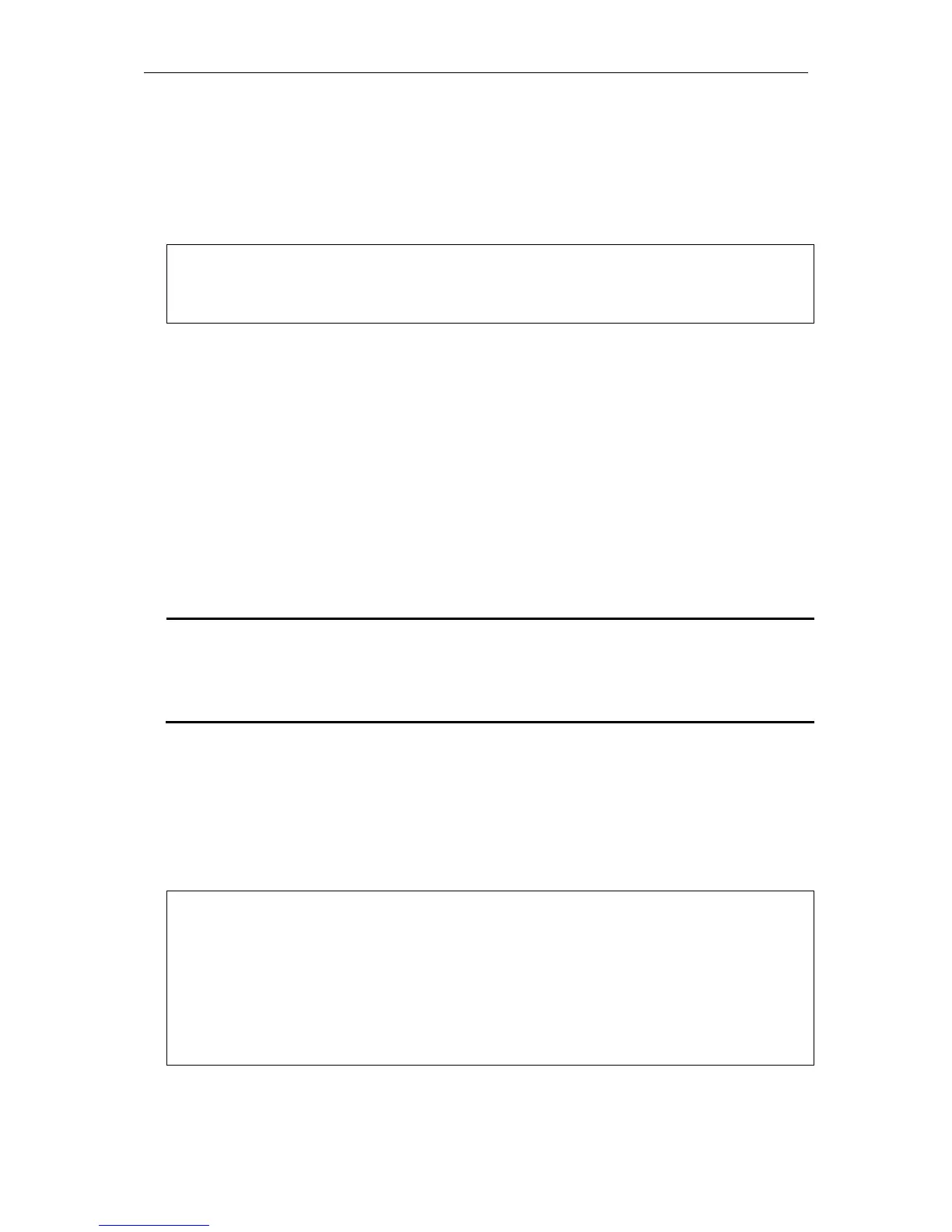xStack® DGS-3620 Series Layer 3 Managed Stackable Gigabit Switch CLI Reference Guide
77
Restrictions
None.
Example
To enable administrator lever privilege:
DGS-3620-28SC:admin# enable admin
4-28 config admin local_enable
Description
This command is used to configure the local enable password for the enable command. When the
user chooses the local_enable method to promote the privilege level, the enable password of the
local device is needed.
Format
config admin local_enable {encrypt [plain_text | sha_1] <password>}
Parameters
encrypt - (Optional) Specifies the encryption method used.
plain_text - Specifies that the password will be in the plain text form.
sha_1 - Specifies that the password will be in the SHA-1 encrypted form.
<password> - Enter the password. Plain text password must be between 0 and 15
characters. The length of SHA-1 encrypted passwords are fixed to 35 bytes long and
the password is case-sensitive.
Restrictions
Only Administrator-level users can issue this command.
Example
To configure the administrator password:
DGS-3620-28SC:admin#config admin local_enable
Command: config admin local_ebable
Enter the old password:
Enter the case-sensitive new password:******
Enter the new password again for confirmation:******
Success.