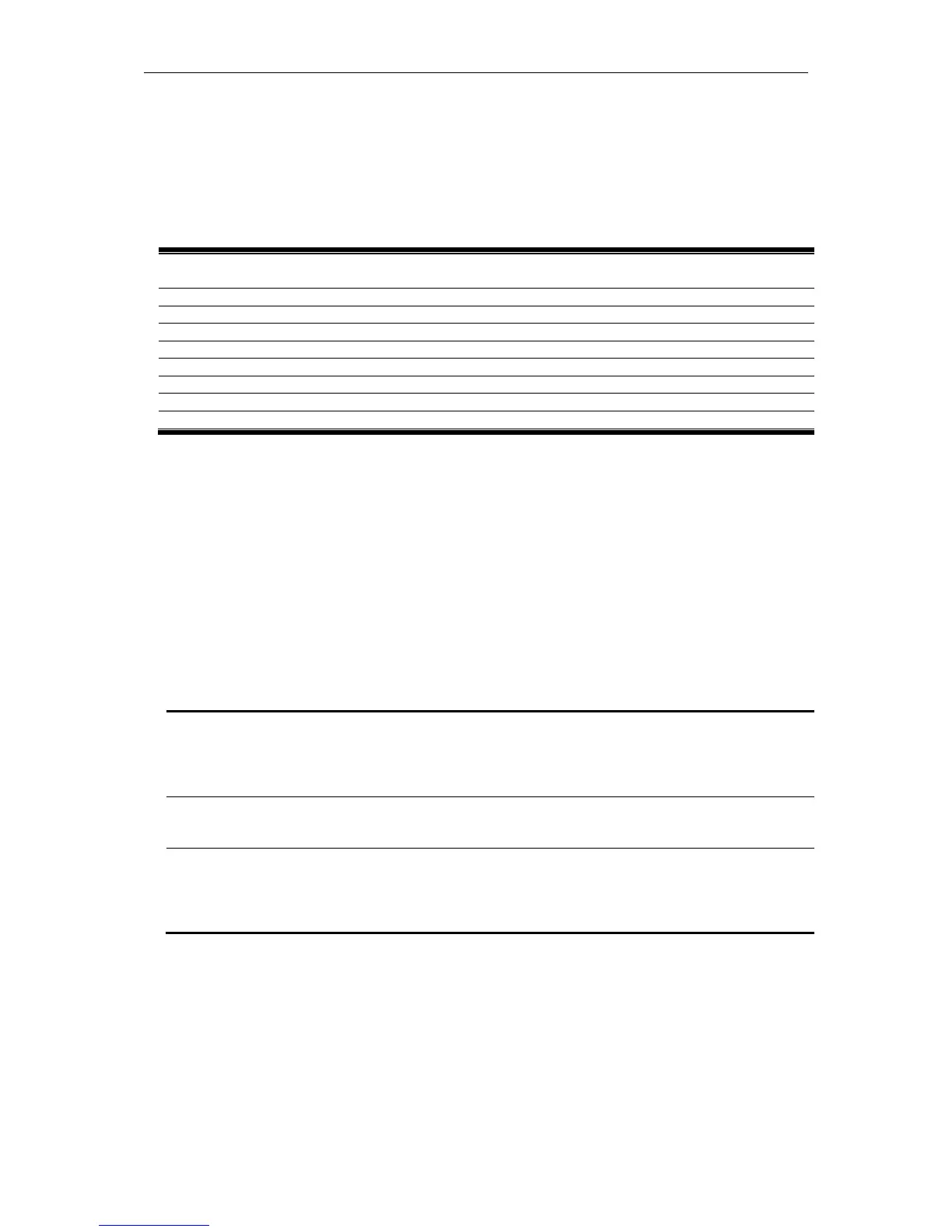xStack® DGS-3620 Series Layer 3 Managed Stackable Gigabit Switch CLI Reference Guide
702
Chapter 58
Loopback Detection
Commands
config loopdetect {recover_timer [0 | <sec 60-1000000>] | interval <sec 1-32767> | mode [port-
based | vlan-based]}(1)
config loopdetect ports [<portlist> | all] state [enable | disable]
show loopdetect ports {<portlist>}
config loopdetect trap [none | loop_detected | loop_cleared | both]
config loopdetect log state [enable | disable]
config loopdetect vlan [<vid_list> | all] state [enable | disable]
58-1 config loopdetect
Description
This command is used to set up the loop-back detection function (LBD) for the entire switch.
Format
config loopdetect {recover_timer [0 | <sec 60-1000000>] | interval <sec 1-32767> | mode
[port-based | vlan-based]}(1)
Parameters
recover_timer - The time interval (in seconds) used by the Auto-Recovery mechanism to decide
how long to check if the loop status is gone. The default value is 60.
0 - Zero is a special value which means to disable the auto-recovery mechanism, hence, the
user needs to recover the disabled port back manually.
<sec 60-1000000> - Enter a value between 60 and 1000000.
interval - The time interval (in seconds) at which device transmits all the CTP (Configuration Test
Protocol) packets to detect the loop-back event. The default setting is 10.
<sec 1-32767> - Specifies the valid range between 1 and 32767.
mode - Choose the loop-detection operation mode.
port-based - In the port-based mode, the port will be shut-down (disabled) when detecting a
loop.
vlan-based - In VLAN-based mode, the port cannot forward packets of the VLAN that detects
Restrictions
Only Administrator, Operator and Power-User level users can issue this command.
Example
To set a recover time of 0 and an interval of 20 in VLAN-based mode: