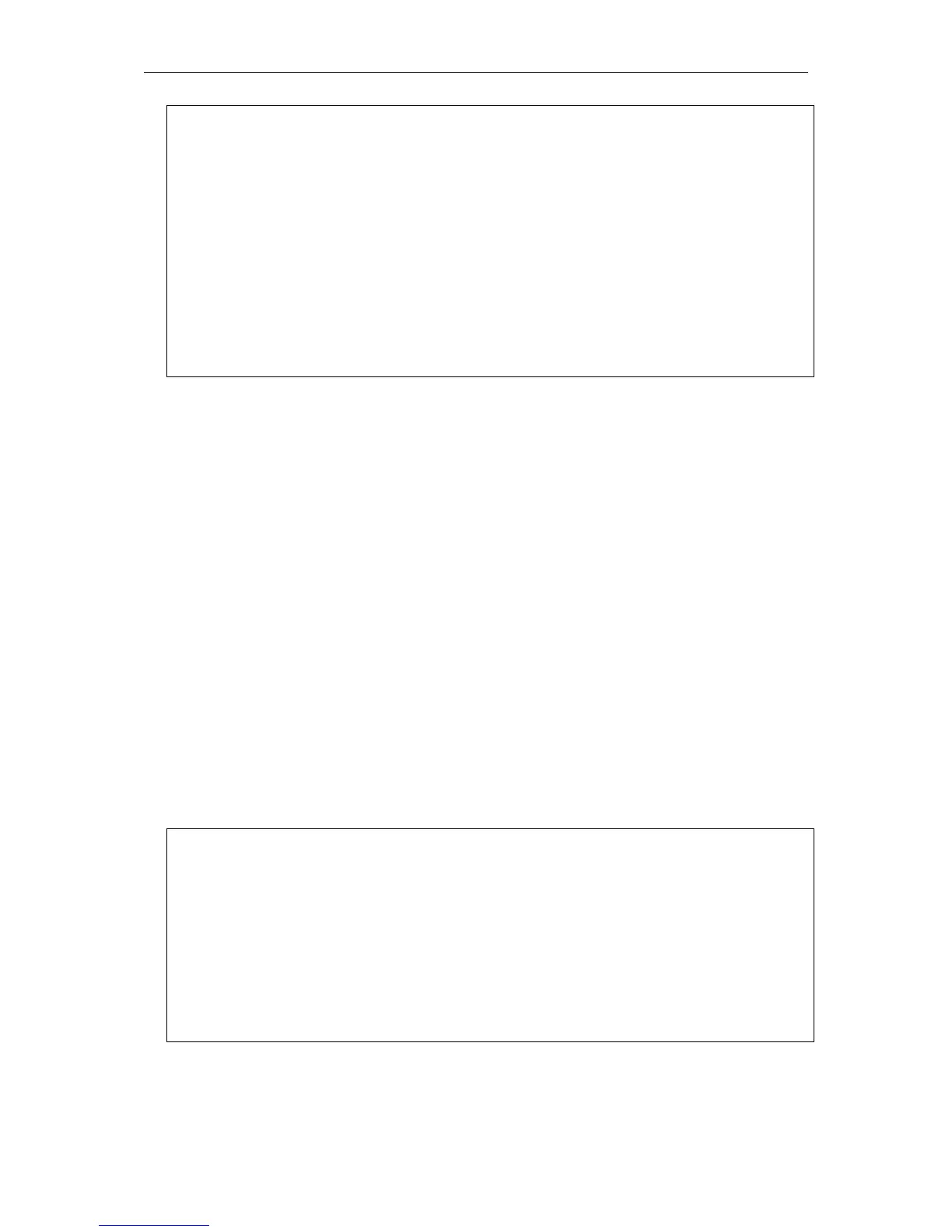xStack® DGS-3620 Series Layer 3 Managed Stackable Gigabit Switch CLI Reference Guide
82
DGS-3620-28SC:admin#show aaa server_group
Command: show aaa server_group
Group Name IP Address Protocol
--------------- --------------------------------------- --------
mix_1 --------------------------------------- --------
radius --------------------------------------- --------
tacacs --------------------------------------- --------
tacacs+ --------------------------------------- --------
xtacacs --------------------------------------- --------
Total Entries : 5
4-35 show aaa server_host
Description
This command is used to display the AAA server hosts.
Format
show aaa server_host
Parameters
None.
Restrictions
Only Administrator level can issue this command.
Example
To display all AAA server hosts:
DGS-3620-28SC:admin#show aaa server_host
Command: show aaa server_host
IP Address Protocl Port Acct Time Retry Key
Port out
-------------------- ------- ----- ----- ---- ----- ---------------------------
10.1.1.222 RADIUS 15555 1813 10 2 ******
Total Entries : 1