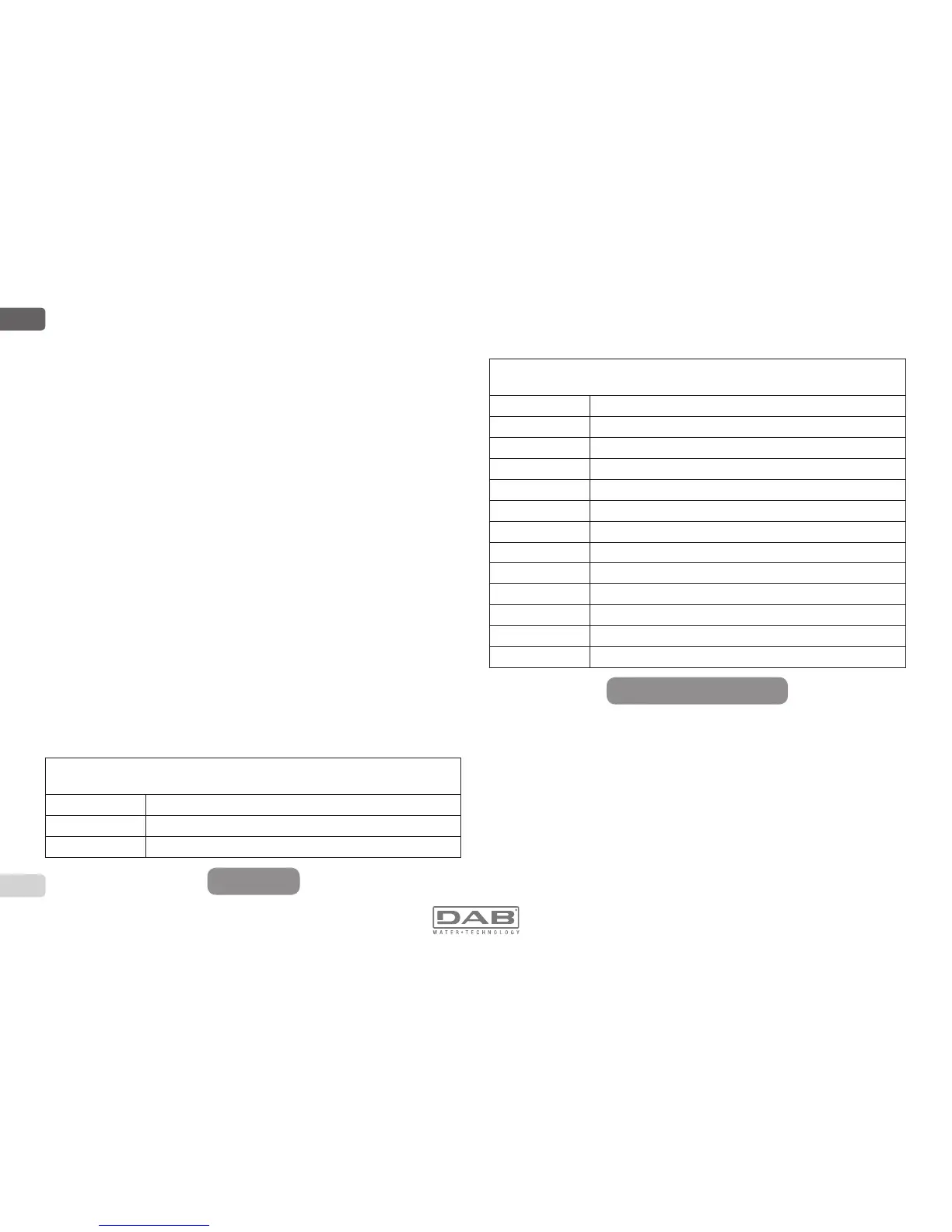ENGLISH
GB
74
utes of the procedure the product is still not primed, the interface display
sends a failure message. Disconnect the power supply, load the product
adding new water, wait 10 minutes and repeat the procedure from the
moment you put the plug in the socket.
3UHVV³³WRFRQ¿UPWKDW\RXGRQRWZDQWWRVWDUWWKHSULPLQJSURFHGXUH
The product remains in alarm status
Operation
Once the electropump is primed, the system starts regular operation ac-
FRUGLQJWRWKHFRQ¿JXUHGSDUDPHWHUVLWVWDUWVDXWRPDWLFDOO\ZKHQWKHWDS
is turned on, supplies water at the set pressure (SP), keeps the pressure
constant even when other taps are turned on, stops automatically after
time T2 once the switching off conditions are reached (T2 can be set by
the user, factory value 10 sec).
4 - PROTECTION SYSTEMS
IThe device is equipped with protection systems to preserve the pump,
the motor, the supply line and the inverter. If one or more protections trip,
WKHRQHZLWKWKHKLJKHVWSULRULW\LVLPPHGLDWHO\QRWL¿HGRQWKHGLVSOD\
Depending on the type of error the motor may stop, but when normal
conditions are restored the error status may be cancelled immediately or
only after a certain time, following an automatic reset.
In the case of blockage due to water lack (BL), blockage due to motor
overload (OC), blockage, blockage due to direct short circuit between
the motor phases (SC), you can try to exit the error conditions manually
by simultaneously pressing and releasing the + and – keys. If the error
condition remains, you must take steps to eliminate the cause of the fault.
Alarm in the fault log
Display indication Description
PD Irregular switching off
FA Problems in the cooling system
Table 1: Alarms
Blockage conditions
Display indication Description
BL Blockage due to water lack
BP1 Blockage due to reading error on the internal pressure sensor
BP2 Blockage due to reading error on the remote pressure sensor
PB %ORFNDJHGXHWRVXSSO\YROWDJHRXWVLGHVSHFL¿FDWLRQV
OT Blockage due to overheating of the power stages
OC Blockage due to motor overload
SC Blockage due to short circuit between the motor phases
ESC Blockage due to short circuit to earth
PB Blockage due to abnormal voltage
NC Blockage due to motor disconnected
Ei Blockage due to i-th internal error
Vi Blockage due to i-th internal voltage out of tolerance
4.1 - Description of blockages
4.1.1 - “BL” Anti Dry-Run (Protection against dry running)
In the case of lack of water the pump is stopped automatically after the
time TB. This is indicated by the red “Alarm” led and by the letters “BL” on
the display.
$IWHUKDYLQJUHVWRUHGWKHFRUUHFWÀRZRIZDWHU\RXFDQWU\WROHDYHWKH
protective block manually by pressing the “+” and “-“ keys simultaneously
and then releasing them.
If the alarm status remains, or if the user does not intervene by restoring
WKHÀRZRIZDWHUDQGUHVHWWLQJWKHSXPSWKHDXWRPDWLFUHVWDUWZLOOWU\WR
restart the pump.
Table 2: Indications of blockages
