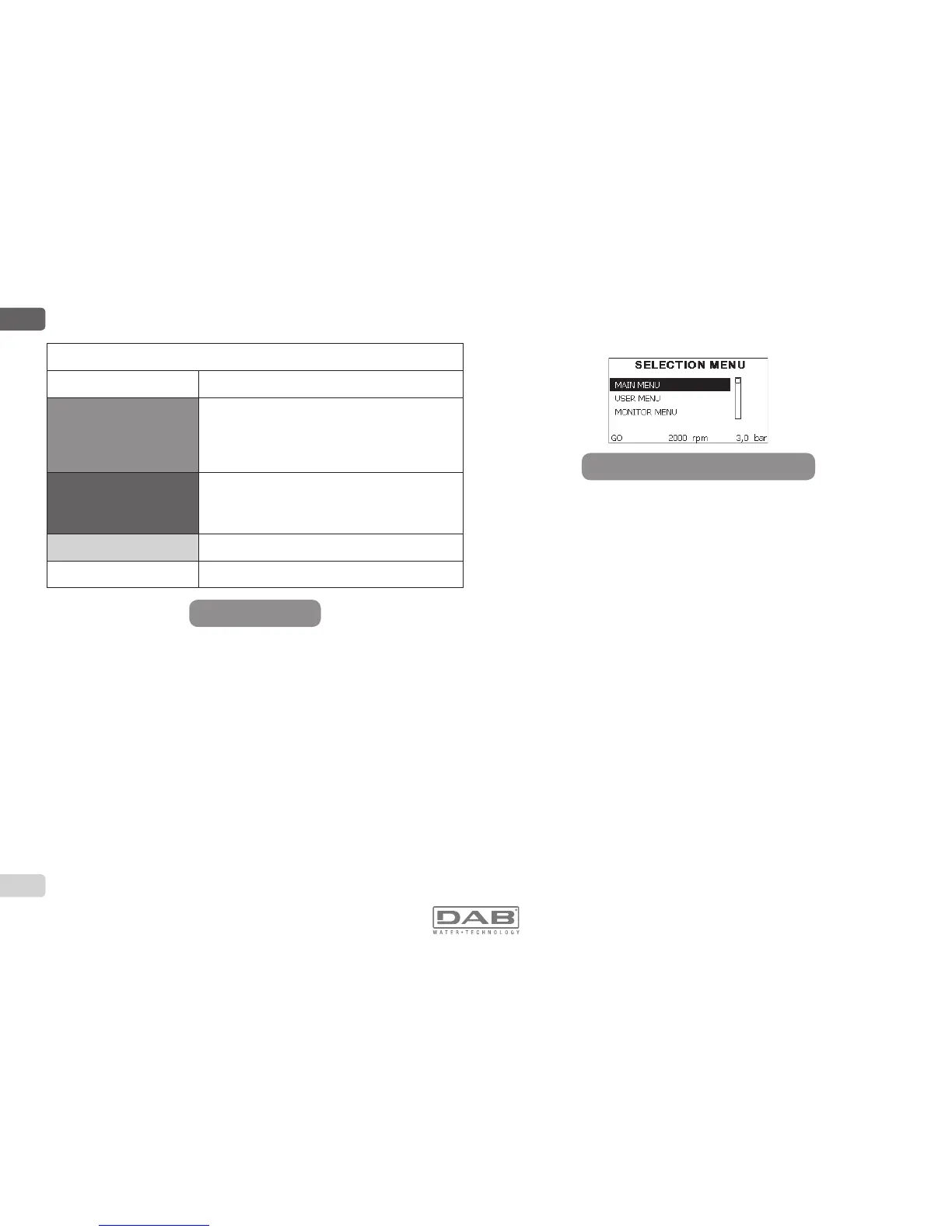ENGLISH
GB
84
The items available are MAIN, USER, MONITOR, followed by a fourth
LWHP(;7(1'('0(18WKLVLWHPDOORZVWKHQXPEHURIPHQXVGLV-
SOD\HGWREHH[WHQGHG:KHQ(;7(1'('0(18LVVHOHFWHGDSRSXS
appears asking you to type in an access key (PASSWORD). The access
key (PASSWORD) coincides with the combination of keys used for direct
access (as in Table 5) and allows the extended display of the menus
from the menu corresponding to the access key to all those with a lower
priority.
The order of the menus is: User, Manual Setpoint, Manual, Installer,
Technical Assistance.
When an access key is selected, the menus released remain available
for 15 minutes or until they are disabled manually by means of the item
“Hide forward menus” which appears on the menu selection when using
an access key.
Figure 17 shows an operating diagram for selecting the menus.
The menus are in the centre of the page, from the right you reach them
by means of direct selection with a combination of keys, while from the
left you reach them by means of the selection system with drop-down
menu.
Figure 16: Selection of the drop-down menus
Key
Identifying colours 0RGL¿FDWLRQRISDUDPHWHUVLQPXOWLSXPSDVVHPEOLHV
Set of sensitive parameters. These parameters must
be aligned so that the multi-pump system can start.
7KHPRGL¿FDWLRQRIRQHRIWKHVHRQDQ\GHYLFHVUH-
sults in automatic alignment on all the other devices
without any question.
Parameters of which the alignment is allowed in fa-
cilitated mode by only one device, broadcasting it to
all the others. It is tolerated that they may be different
from one device to another.
6HWWLQJSDUDPHWHUVWKDWDUHVLJQL¿FDQWRQO\ORFDOO\
Read-only parameters.
6.2 - Access by name with a drop-down menu
The selection of the various menus is accessed by name. From the main
menu you access menu selection by pressing either of the + or – keys.
The names of the menus that can be accessed appear on the menu
selection page and one of the menus is highlighted by a bar (see Figure
16). Shift the highlighting bar using the + and – keys to select the menu
you want and enter it by pressing MODE.
Table 6: Menu structure
