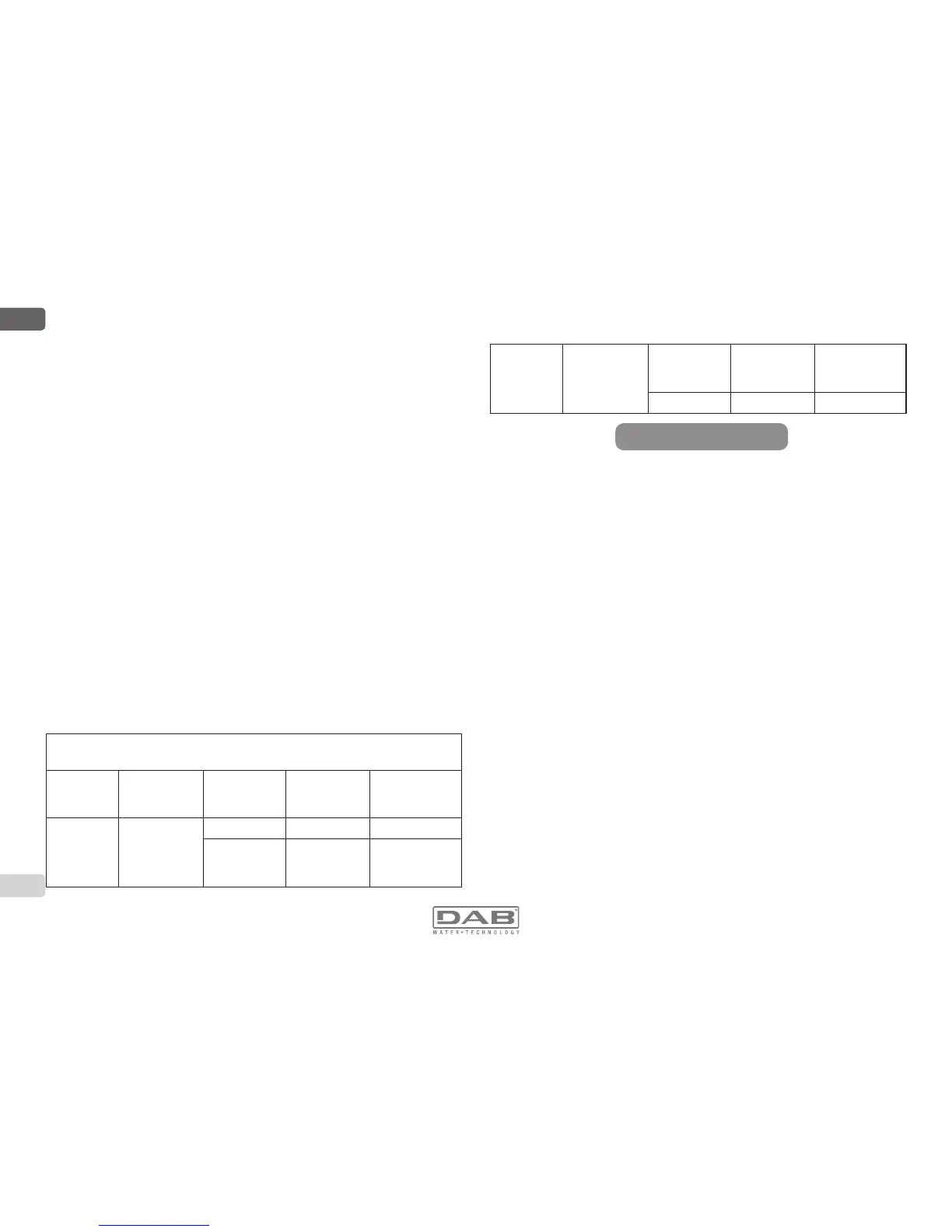ENGLISH
GB
96
2
Active with low
signal on input
(NC)
Absent
System block
for water lack by
H[WHUQDOÀRDW
F1
Present Normal None
7.7.8.3 - Setting auxiliary setpoint input function
The signal that enables an auxiliary setpoint may be supplied on any one
of the 4 inputs, (for the electrical connections see paragraph Input con-
nections (photocoupled).
The auxiliary setpoint function is obtained, setting the parameter Ix, for
the input to which the connection has been made, according to Table 14.
7KHDX[LOLDU\VHWSRLQWIXQFWLRQPRGL¿HVWKHV\VWHPVHWSRLQWIURPSUHVVXUH
SP (see par. 7.3 – Setpoint Menu ) to pressure Pi (For the electrical con-
nections see paragraph connections (photocoupled) where is represents
the input used. In this way, as well as SP, four other pressures are avail-
able, P1, P2, P3, P4.
When this function is active the symbol Pi is shown on the STATUS line
of the main page.
For the system to work with the auxiliary setpoint, the input must be ac-
tive for at least 1 sec.
When you are working with the auxiliary setpoint, to return to working with
setpoint SP, the input must not be active for at least 1 sec. The behaviour
of the function is summed up in Table 14.
:KHQVHYHUDODX[LOLDU\VHWSRLQWIXQFWLRQVDUHFRQ¿JXUHGDWWKHVDPHWLPH
on different inputs, the system will show Pi when at least one function is
activated. For simultaneous activations, the pressure achieved will be the
lowest of those with the active input. The alarm is removed when no input
is activated.
7DEOH([WHUQDOÀRDWIXQFWLRQ
7.7.8.1 - Disabling the functions associated with the input
6HWWLQJDVWKHFRQ¿JXUDWLRQYDOXHRIDQLQSXWHDFKIXQFWLRQDVVRFLDWHG
with the input will be disabled irrespective of the signal present on the
input terminals.
6HWWLQJH[WHUQDOÀRDWIXQFWLRQ
7KHH[WHUQDOÀRDWFDQEHFRQQHFWHGWRDQ\LQSXWIRUWKHHOHFWULFDOFRQ-
nections see paragraph connections (photocoupled).
7KHÀRDWIXQFWLRQLVREWDLQHGVHWWLQJRQHRIWKHYDOXHVLQ7DEOHRQWKH
SDUDPHWHU,[IRUWKHLQSXWWRZKLFKWKHÀRDWKDVEHHQFRQQHFWHG
7KHDFWLYDWLRQRIWKHH[WHUQDOÀRDWIXQFWLRQJHQHUDWHVWKHEORFNRIWKH
system. The function is conceived for connecting the input to a signal ar-
ULYLQJIURPDÀRDWZKLFKLQGLFDWHVODFNRIZDWHU
When this function is active the symbol F1 is shown on the STATUS line
of the main page.
For the system to block and give the error signal F1, the input must be
activated for at least 1 sec.
When it is in error condition F1, the input must have been deactivated for
at least 30 sec before the system can be unblocked. The behaviour of
the function is summed up in Table 13.
:KHQVHYHUDOÀRDWIXQFWLRQVDUHFRQ¿JXUHGDWWKHVDPHWLPHRQGLIIHUHQW
inputs, the system will indicate F1 when at least one function is activated
and will remove the alarm when none is activated.
%HKDYLRXURIWKHH[WHUQDOÀRDWIXQFWLRQGHSHQGLQJRQ,1[DQGRQWKHLQSXW
Value of
Parameter
Ix
,QSXWFRQ¿JX-
ration
Input status Operation
Shown on
display
1
Active with high
signal on input
(NO)
Absent Normal None
Present
System block
for water lack by
H[WHUQDOÀRDW
F1
