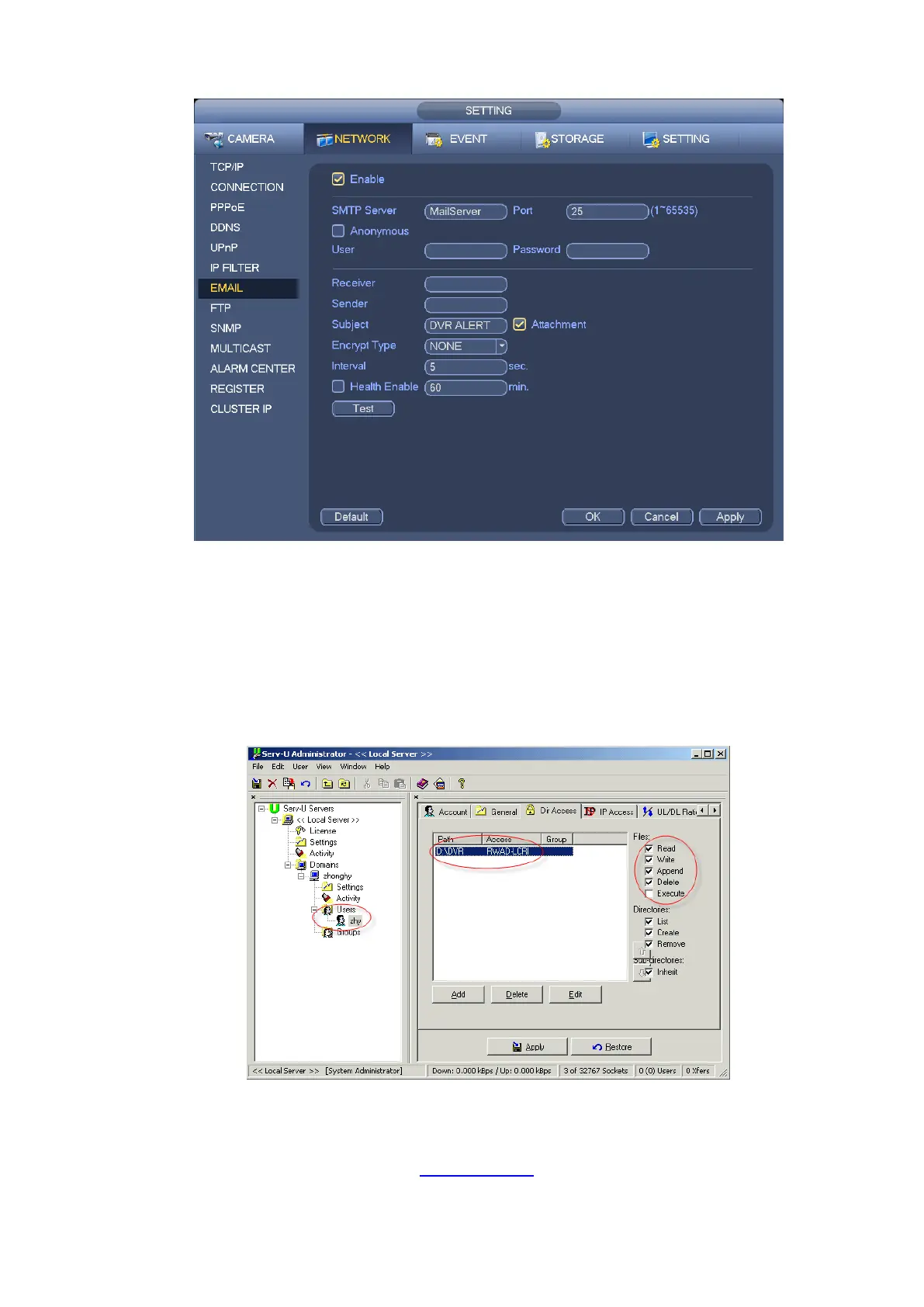Figure 3-103
3.11.1.7 FTP
You need to download or buy FTP service tool (such as Ser-U FTP SERVER) to establish FTP service.
Please install Ser-U FTP SERVER first. From “start” -> “program” -> Serv-U FTP Server -> Serv-U
Administator. Now you can set user password and FTP folder. Please note you need to grant write right to
FTP upload user. See Figure 3-104.
Figure 3-104
You can use a PC or FTP login tool to test setup is right or not.
For example, you can login user ZHY to
H140H140H140HTUFTP://10.10.7.7UT H and then test it can modify or delete folder
or not. See Figure 3-105.
107
