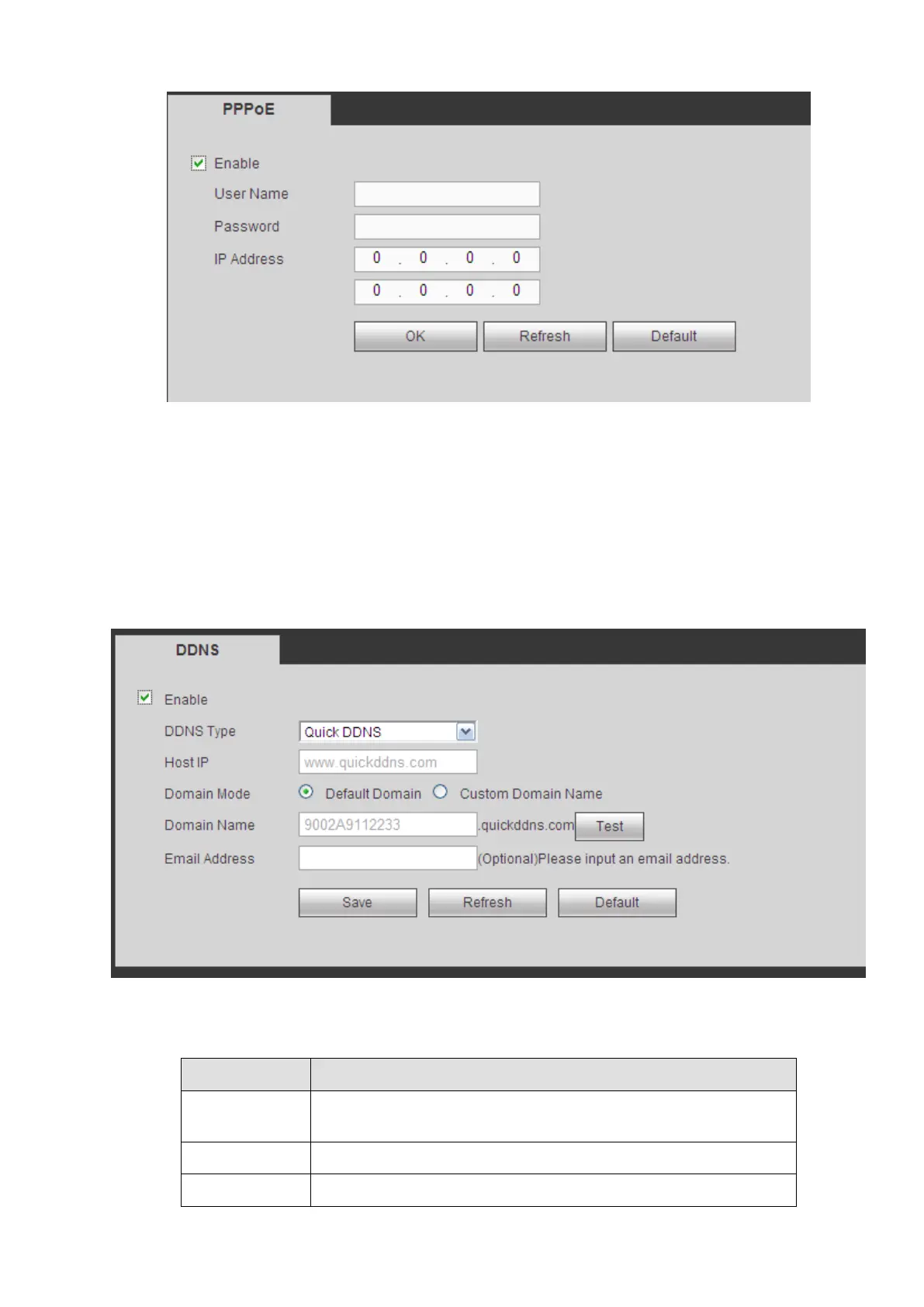Figure 4-29
4.8.2.4 DDNS
From main window->Setup->Network->DDNS, the DDNS interface is shown as in Figure 4-30.
The DDNS is to set to connect the various servers so that you can access the system via the server.
Please go to the corresponding service website to apply a domain name and then access the system via
the domain. It works even your IP address has changed.
Please select DDNS from the dropdown list (Multiple choices). Before you use this function, please make
sure your purchased device support current function.
Figure 4-30
Please refer to the following sheet for detailed information.
Parameter Function
Server Type You can select DDNS protocol from the dropdown list and then
enable DDNS function.
Server IP DDNS server IP address
Server Port DDNS server port.
157
