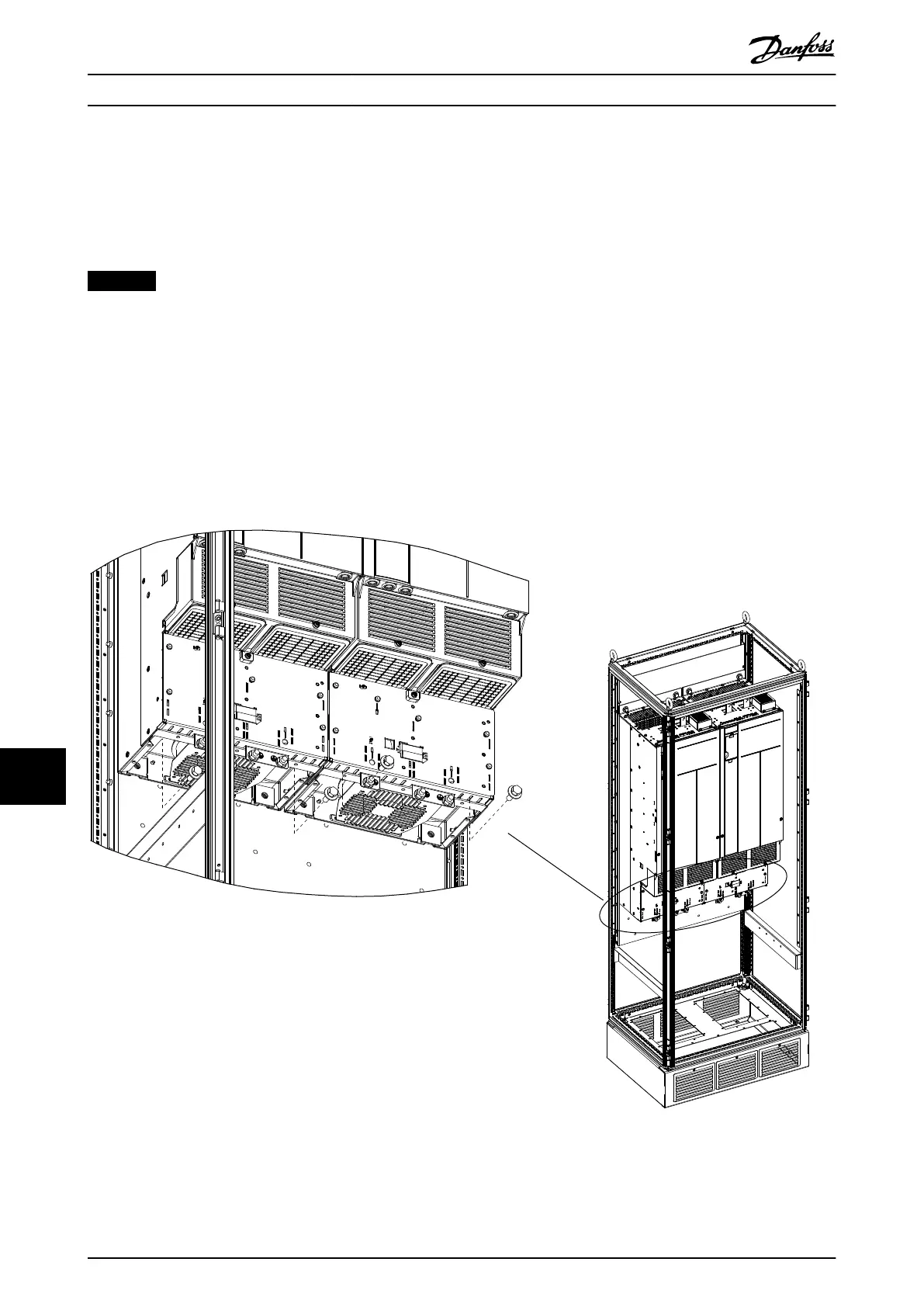12.2.2 Removing a Drive Module
To remove a drive module from the cabinet enclosure, use the following steps.
1. Remove busbars, wiring connections, shielding, or other components blocking access to the drive module. See
Illustration 12.3.
NOTICE
Because drive module systems can be customized, the components that must be removed to allow access can vary.
2. Install 2 eye bolts in the top of the drive module and attach a hoist with an appropriate lifting harness. Alterna-
tively, support the drive module from below the unit with a lift or jack.
3. Remove 2 M10 screws from each DC fuse on the top of the drive module.
4. Remove 2 DC fuses and microswitches. Refer to Illustration 3.7.
5. Remove 2 nuts at the bottom of the unit, unfastening it from the mounting panel. See Illustration 12.3.
6. Remove the M10x26 screws from the top of the unit, unfastening it from the top of the mounting panel.
7. Using the proper lifting equipment, lift the drive module from the cabinet enclosure.
Illustration 12.3 Removal of Bottom Mounting Bolts
Da2/Db2/Da4/Db4 Parallel Sy...
VLT
®
FC Series, D1h–D8h, Da2/Db2/Da4/Db4, E1h–E4h, J8/J9
250 Danfoss A/S © 02/2019 All rights reserved. MG94A502
1212