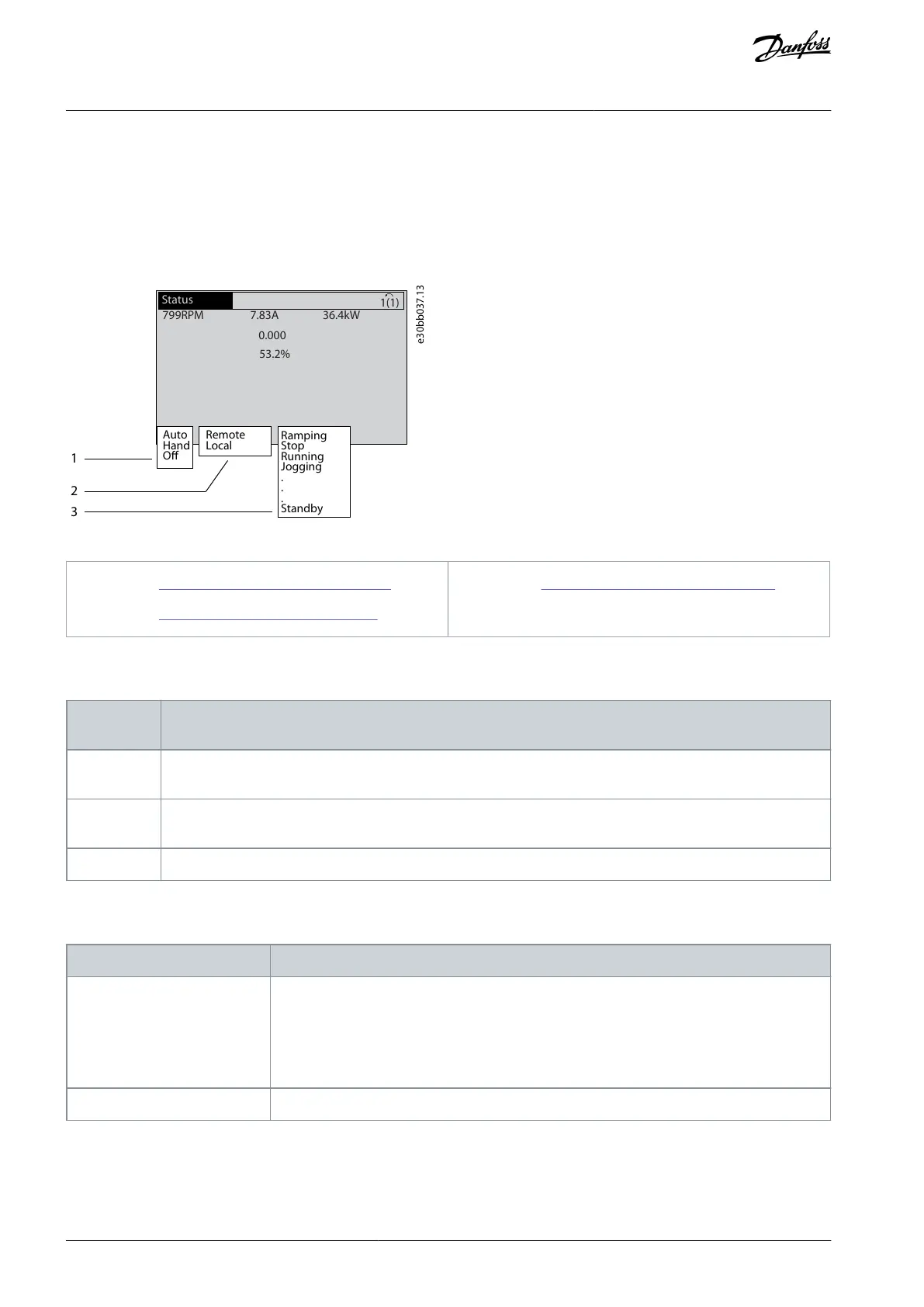9 Maintenance, Diagnostics, and Troubleshooting
9.1 Status Messages
9.1.1 Status Message Overview
When the drive is in status mode, status messages automatically appear in the bottom line of the LCP display.
Illustration 66: Status Display
See 9.1.2 Status Messages - Operating Mode.
See 9.1.3 Status Messages - Reference Site.
See 9.1.4 Status Messages - Operation Status.
9.1.2 Status Messages - Operating Mode
Table 90: Operating Mode
The drive requires external commands to execute functions. The start/stop commands are sent via the control
terminals and/or the serial communication.
The navigation keys on the LCP can be used to control the drive. Stop commands, reset, reversing, DC brake, and
other signals applied to the control terminals override local control.
The drive does not react to any control signal until [Auto On] or [Hand On] is pressed.
9.1.3 Status Messages - Reference Site
Table 91: Reference Site
The speed reference is given from:
External signals.
Serial communication.
Internal preset references.
The drive uses reference values from the LCP.
AQ357954340588en-000201 / 130R0881118 | Danfoss A/S © 2020.09
Maintenance, Diagnostics, and
Troubleshooting
VLT® Refrigeration Drive FC 103
Operating Guide