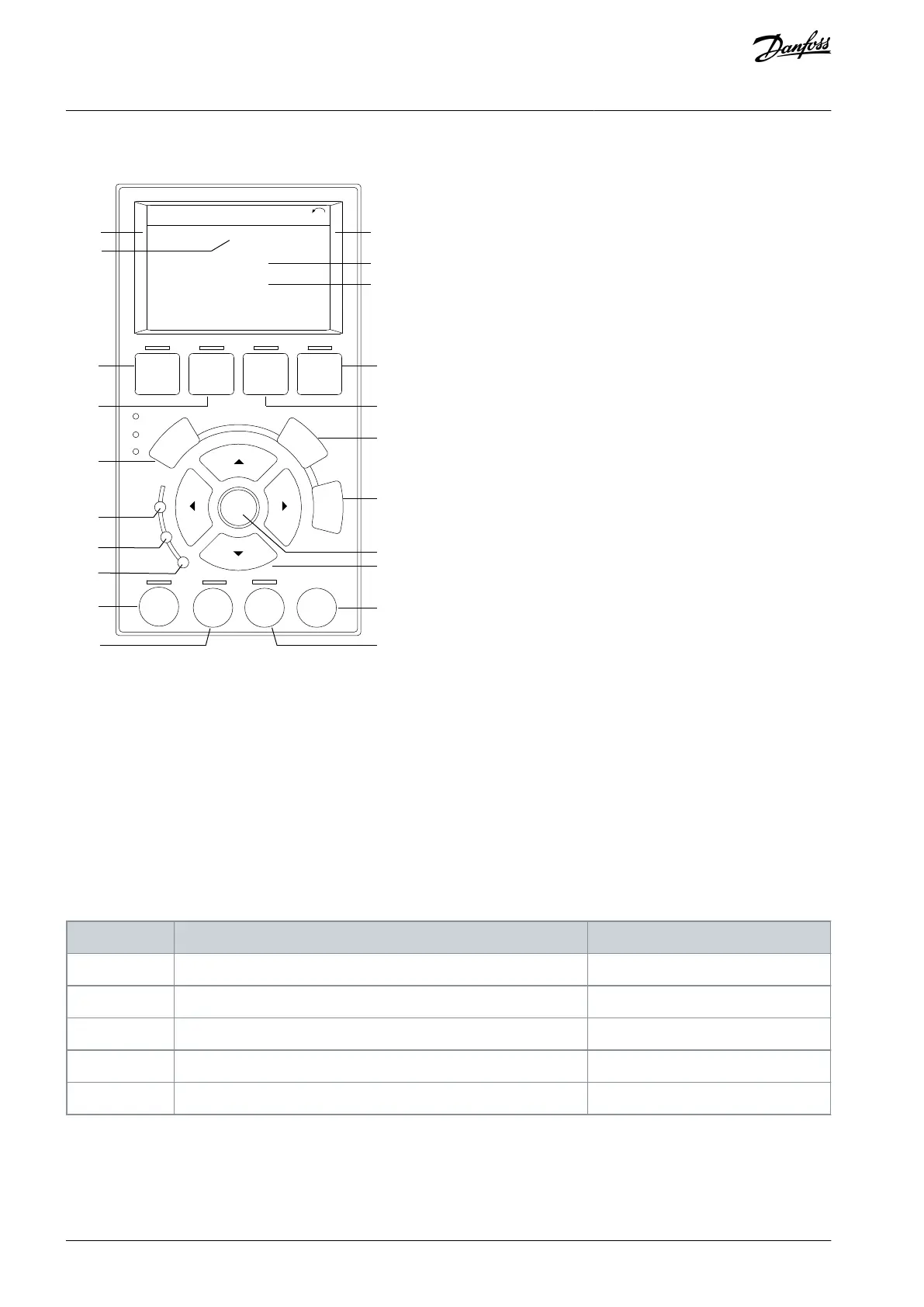•
•
•
3.6.3 Local Control Panel (LCP)
e30bf155.10
Auto
On
Reset
Hand
On
Off
A3
B1
B2
B4
B3
C1
C2
C3
C4
C5
D1
D2
D3
E1
E2
E3
E4
Illustration 9: Graphical Local Control Panel (LCP)
The local control panel (LCP) is the combined display and keypad on the front of the drive. The LCP is used to:
Control the drive and motor.
Access drive parameters and program the drive.
Show operational data, drive status, and warnings.
A numeric local control panel (NLCP) is available as an option. The NLCP operates in a manner similar to the LCP, but there are
dierences. For details on how to use the NLCP, see the product-specic programming guide.
A. Display area
Each display readout has a parameter associated with it. The information shown on the LCP can be customized for specic applica-
tions. Refer to My Personal Menu in the LCP Menu section.
Table 33: LCP Display Area
Parameter 0-20 Display Line 1.1 Small
Parameter 0-21 Display Line 1.2 Small
Parameter 0-22 Display Line 1.3 Small
Parameter 0-23 Display Line 2 Large
Parameter 0-24 Display Line 3 Large
B. Menu keys
Menu keys are used to access the menu for setting up parameters, toggling through status display modes during normal operation,
and viewing fault log data.
AQ357954340588en-000201 / 130R088130 | Danfoss A/S © 2020.09
Product Overview
VLT® Refrigeration Drive FC 103
Operating Guide