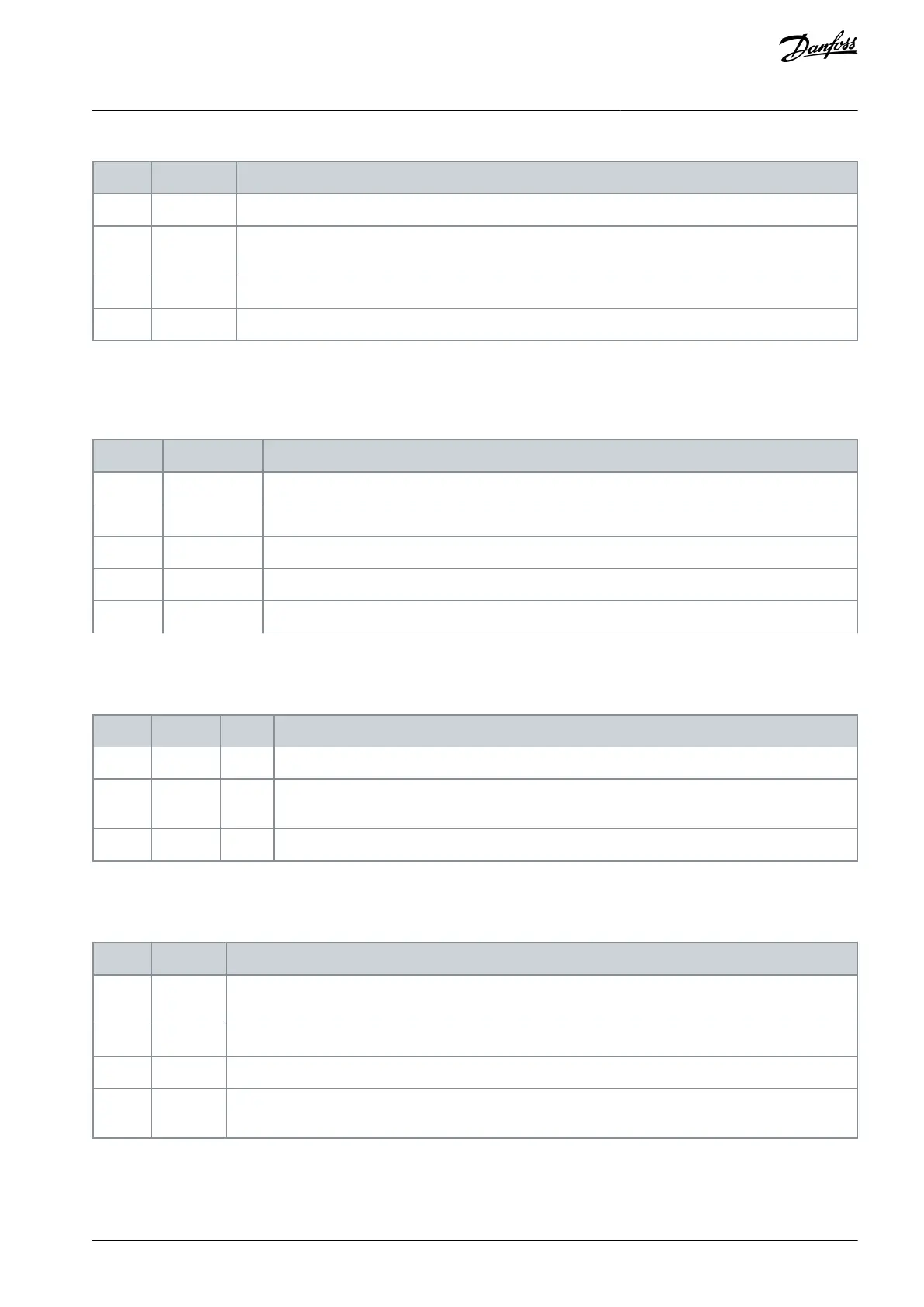Table 34: LCP Menu Keys
Shows operational information.
Allows access to parameters for initial set-up instructions. Also provides detailed application steps. Refer
to Quick Menu mode in the LCP Menu section.
Allows access to all parameters. Refer to Main Menu mode in the LCP Menu section.
Shows a list of current warnings and the last 10 alarms.
C. Navigation keys
Navigation keys are used for programming functions and moving the display cursor. The navigation keys also provide speed control
in local (hand) operation. The display brightness can be adjusted by pressing [Status] and [▵]/[▿] keys.
Table 35: LCP Navigation Keys
Reverts to the previous step or list in the menu structure.
Cancels the last change or command as long as the display mode has not changed.
Shows a denition of the function being shown.
Accesses parameter groups or enables an option.
Moves between items in the menu.
D. Indicator lights
Indicator lights identify the drive status and provide a visual notication of warning or fault conditions.
Table 36: LCP Indicator Lights
Activates when the drive receives power from the mains voltage or a 24 V external supply.
Activates when warning conditions are active. Text appears in the display area identifying the
problem.
Activates during a fault condition. Text appears in the display area identifying the problem.
E. Operation keys and reset
The operation keys are found toward the bottom of the local control panel.
Table 37: LCP Operation Keys and Reset
Starts the drive in local control. An external stop signal by control input or serial communication overrides
the local [Hand On].
Stops the motor but does not remove power to the drive.
Resets the drive manually after a fault has been cleared.
Puts the system in remote operational mode so it can respond to an external start command by control
terminals or serial communication.
AQ357954340588en-000201 / 130R0881 | 31Danfoss A/S © 2020.09
Product Overview
VLT® Refrigeration Drive FC 103
Operating Guide