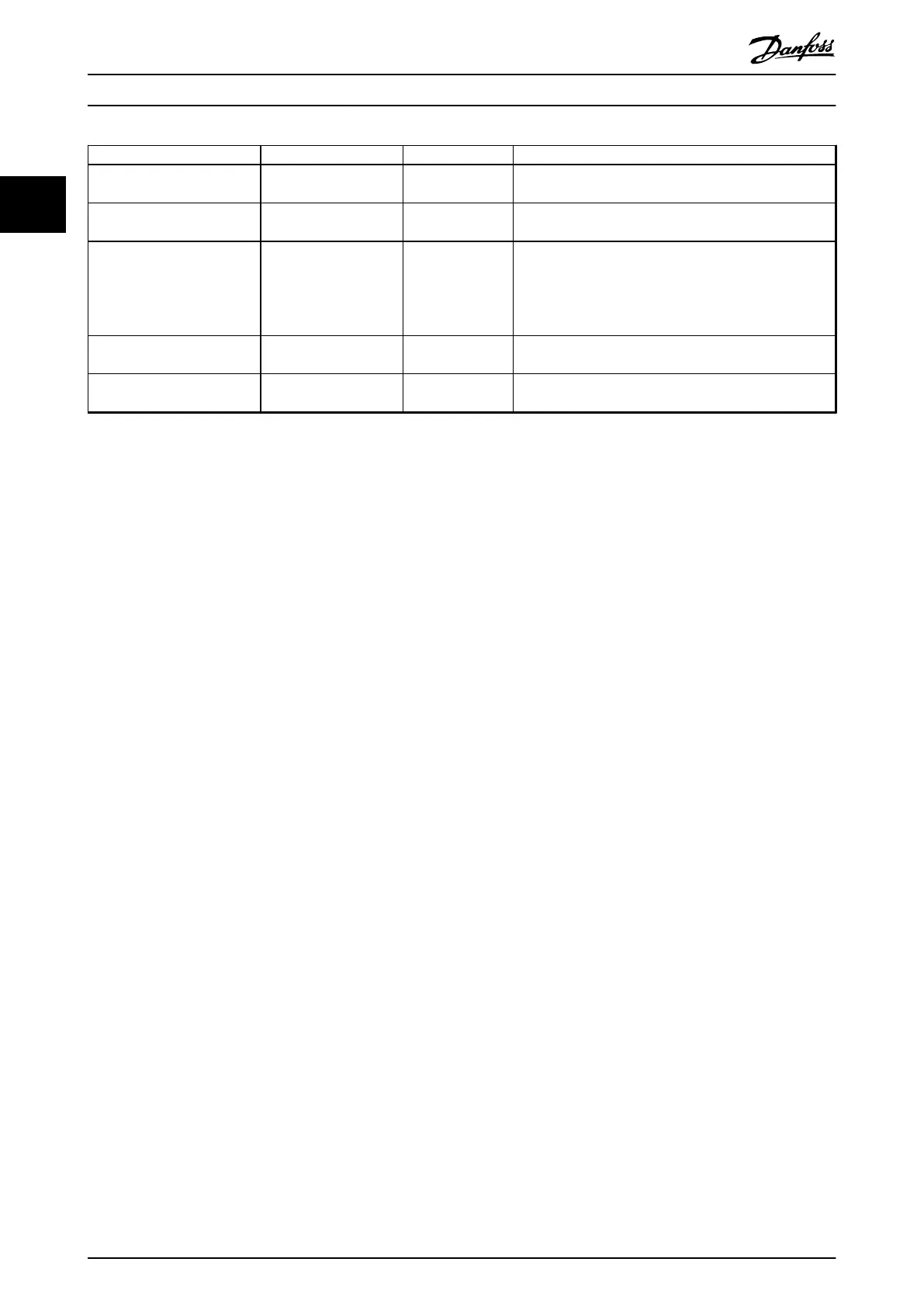Parameter Range Default Usage
Parameter 4-12 Motor Speed
Low Limit [Hz]
0.0–400.0 Hz 0.0 Hz Enter the minimum limit for low speed.
Parameter 4-14 Motor Speed
High Limit [Hz]
0.0–400.0 Hz 100.0 Hz Enter the maximum limit for high speed.
Parameter 4-19 Max Output
Frequency
0.0–400.0 Hz 100.0 Hz Enter the maximum output frequency value. If
parameter 4-19 Max Output Frequency is set lower than
parameter 4-14 Motor Speed High Limit [Hz],
parameter 4-14 Motor Speed High Limit [Hz] is set equal to
parameter 4-19 Max Output Frequency automatically.
Parameter 30-22 Locked Rotor
Protection
[0] O
[1] On
[0] O
–
Parameter 30-23 Locked Rotor
Detection Time [s]
0.05–1.00 s 0.10 s
–
Table 2.6 Motor Set-up Wizard Settings
Changes made
The changes made function lists all parameters changed
from default settings.
•
The list shows only parameters that have been
changed in the current edit set-up.
•
Parameters that have been reset to default values
are not listed.
•
The message Empty indicates that no parameters
have been changed.
Changing parameter settings
1. To enter the Quick Menu, press the [Menu] key
until the indicator in the display is placed above
Quick Menu.
2.
Press [
▲
] [
▼
] to select the wizard, closed-loop set-
up, motor set-up, or changes made.
3. Press [OK].
4.
Press [
▲
] [
▼
] to browse through the parameters in
the Quick Menu.
5. Press [OK] to select a parameter.
6.
Press [
▲
] [
▼
] to change the value of a parameter
setting.
7. Press [OK] to accept the change.
8. Press either [Back] twice to enter Status, or press
[Menu] once to enter the Main Menu.
The main menu accesses all parameters
1. Press the [Menu] key until the indicator in the
display is placed above Main Menu.
2.
Press [
▲
] [
▼
] to browse through the parameter
groups.
3. Press [OK] to select a parameter group.
4.
Press [
▲
] [
▼
] to browse through the parameters in
the specic group.
5. Press [OK] to select the parameter.
6.
Press [
▲
] [
▼
] to set/change the parameter value.
7. Press [OK] to accept the change.
2.3.3 Main Menu
Press [Menu] to access the main menu and program all
parameters. The main menu parameters can be accessed
readily unless a password has been created via
parameter 0-60 Main Menu Password.
For most applications, it is not necessary to access the
main menu parameters. The quick menu provides the
simplest and quickest access to the typically required
parameters.
2.4 Quick Transfer of Parameter Settings
between Multiple Frequency Converters
When the set-up of a frequency converter is completed,
store the data in the LCP or on a PC via MCT 10 Setup
Software.
Data transfer from the frequency converter to the LCP
1. Go to parameter 0-50 LCP Copy.
2. Press [OK].
3. Select [1] All to LCP.
4. Press [OK].
Connect the LCP to another frequency converter and copy
the parameter settings to this frequency converter as well.
Data transfer from the LCP to the frequency converter
1. Go to parameter 0-50 LCP Copy.
2. Press [OK].
3. Select [2] All from LCP.
4. Press [OK].
Programming
VLT
®
HVAC Basic Drive FC 101
24 Danfoss A/S © 04/2018 All rights reserved. MG18B502
22