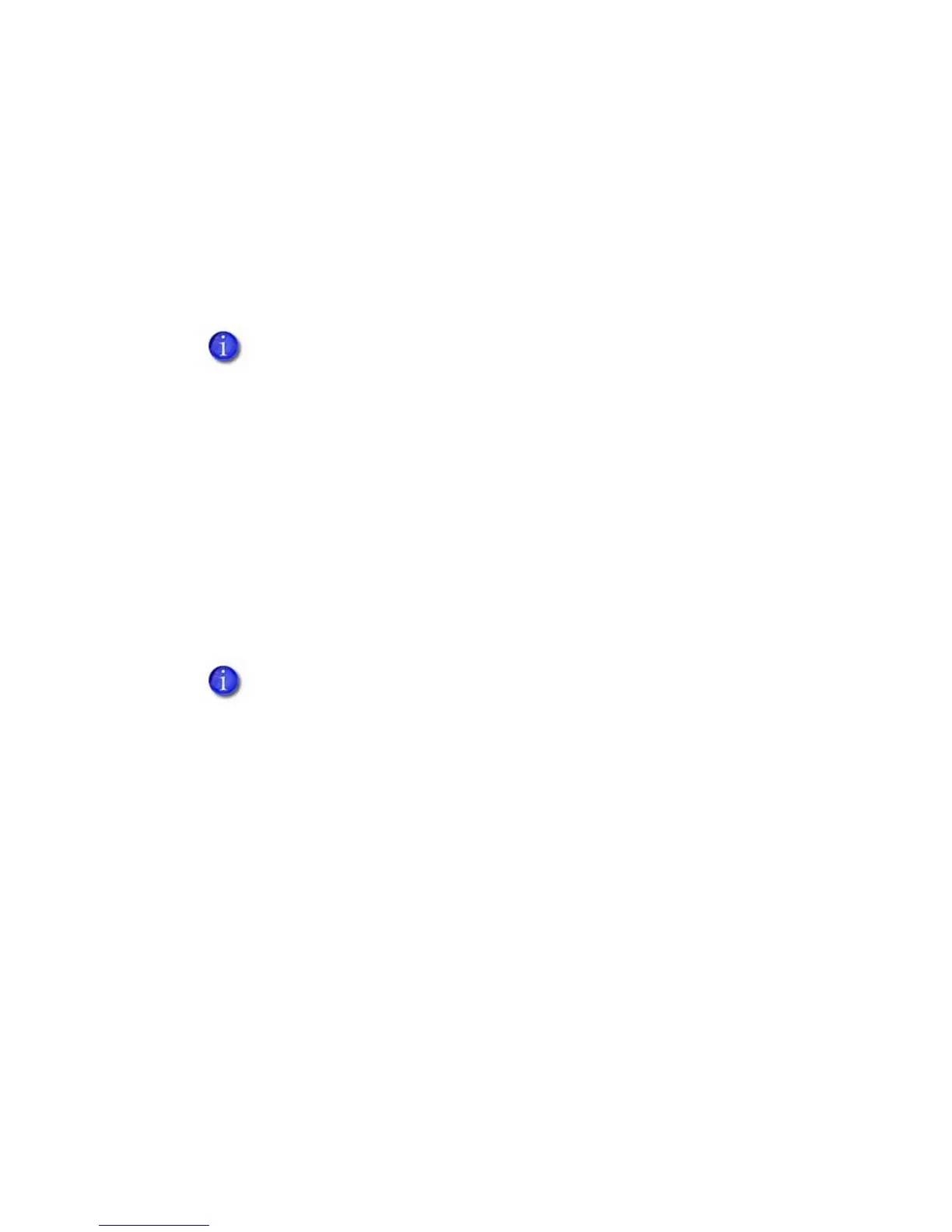SD Series Installation and Administrator’s Guide A-11
Power On the System
Pressthepowerbuttononthefrontpaneloftheprintertopoweronthesystem.
Theprinterandlaminatorperforminternalchecksandinitialize supplies.
ThelaminatorcontainsheatersfortheL1andL2cartridges,andfortheimpresser
ifoneisinstalled.Itcantak eseveralminutesfortheheaterstoreachtheircorrect
operatingtemperaturebeforethesystemisreadytoprintcards.
Print a Test Card
Afteryousetuptheprinter,printseveraltestcardstodeterminehowwellthe
laminatorappliestheoverlaymaterialtothecard.Youmayneedtoprintmultiple
testcardstomakesurethattheoverlayispositionedcorrectly.Thecardstock,the
carddesign,andtheprinter’senvironmentcaninfluencetheappearanceofcards.
Use the Card Printer Driver
Refertotheprinter’sDriverGuideforinformationabouthowtosetuplamination
preferencesandprintadrivertestcard.
Thelaminatorhasapower‐savefeaturethatpowersofftheheatersafterthe
printerhasnotbeenusedforaspecifiedperiodoftime.Ifthetimeoutperiod
expires,itcantakeseveralminutesforthelaminatorheaterstoreturntotheir
operatingtemperaturewhenacardissentto
theprinter.Thefrontpaneldisplays
themessageBusy Warming upduringthistime.Youcanchangethetimeout
periodusingthePrinterManagerLaminatorsetting.Referto“Laminator ”on
page56formoreinformationaboutusingPrinterManager.
Ifyoursystemincludestheoptionalsecondlaminator(L2),makesurethatthe
laminatorcartridgeisalwaysinstalled,evenifthecartridgeisnotloadedwith
overlaymaterial.Ifthecartridgeisnotinplace,cardsarenotsupportedasthey
travelthroughthesystem,andcanfallintothebottom
ofthelaminator.