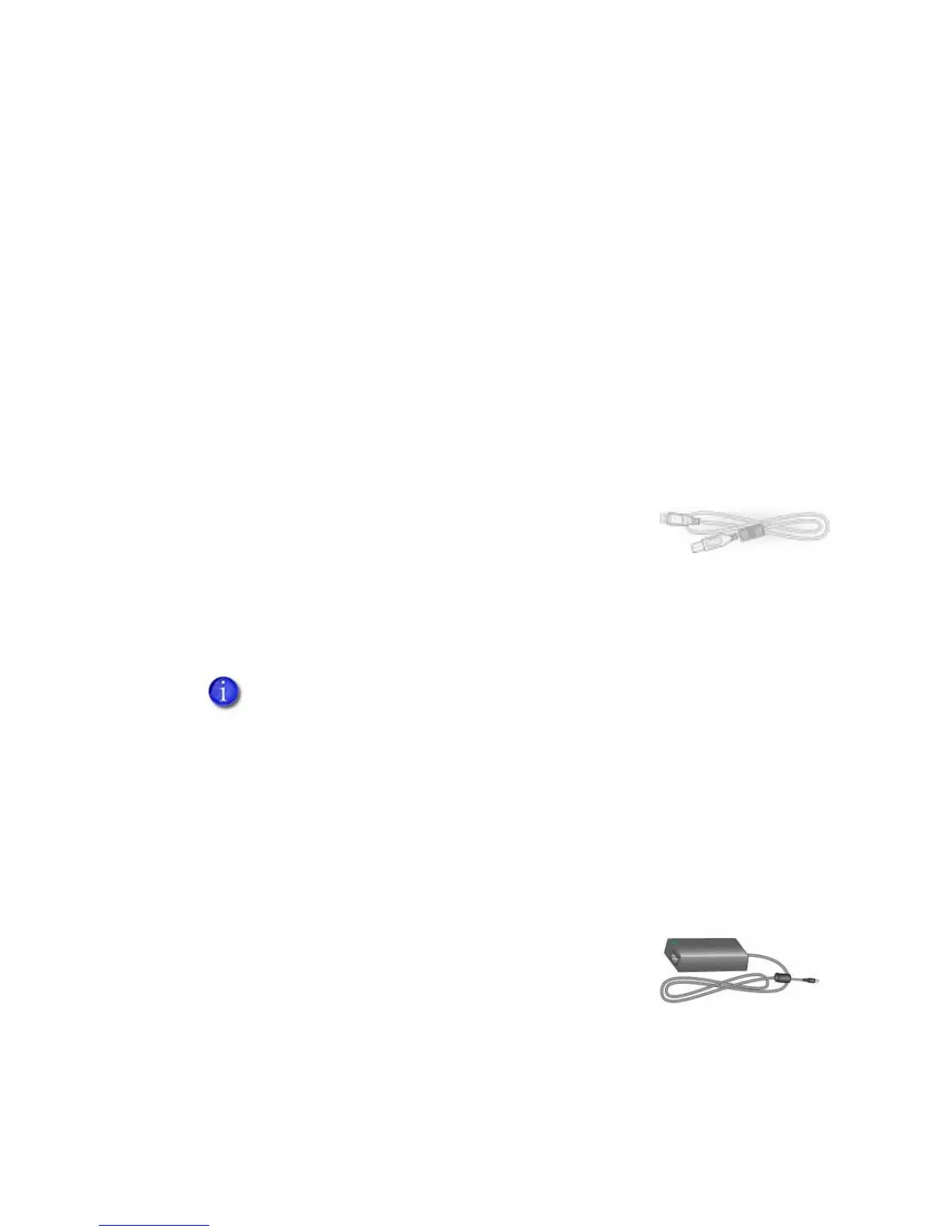90 Supplies and Parts
Cables and Power Supplies
Theprinterusesthefollowingdatacablesandpowersupplies.
Data Cables
ThedatacableconnectstheprintertothenetworkordirectlytoaPC.Youcan
useoneofthefollowingdatacables:
• USB
• Network(Ethernet)
Useonlyonetypeofdatacablewithaprinter.Ifyouneedtoconnectmorethan
onePCtoaprinter,useanetworkconnection.
USB Cable
UseaUSBdatacable,6feet(2meters)long,toconnect
theprintertothePC.Besuretouseacableratedfor
USB2.0datatransmission.
Network Cable
UseastandardEthernetnetworkcable,alsocalledaCategory5orCat5cable,to
connecttheprintertoanetworkport.
USB Smart Card Cable
UseaUSBcableuptoamaximumof6feet(2meters)longtoconnectthesmart
cardporttothePC.
Power Supplies
Youcanorderthefollowingpowersupplies:
• Printer—Theprinterpowersupplyisratedat
100–240VAC,50–60Hzandusesupto3amps.It
isself‐adjustingwithintheratedinputvoltage.
EthernetcablesarenotavailablefromDatacard.Youcanpurchaseacablefroma
third‐partysupplier.