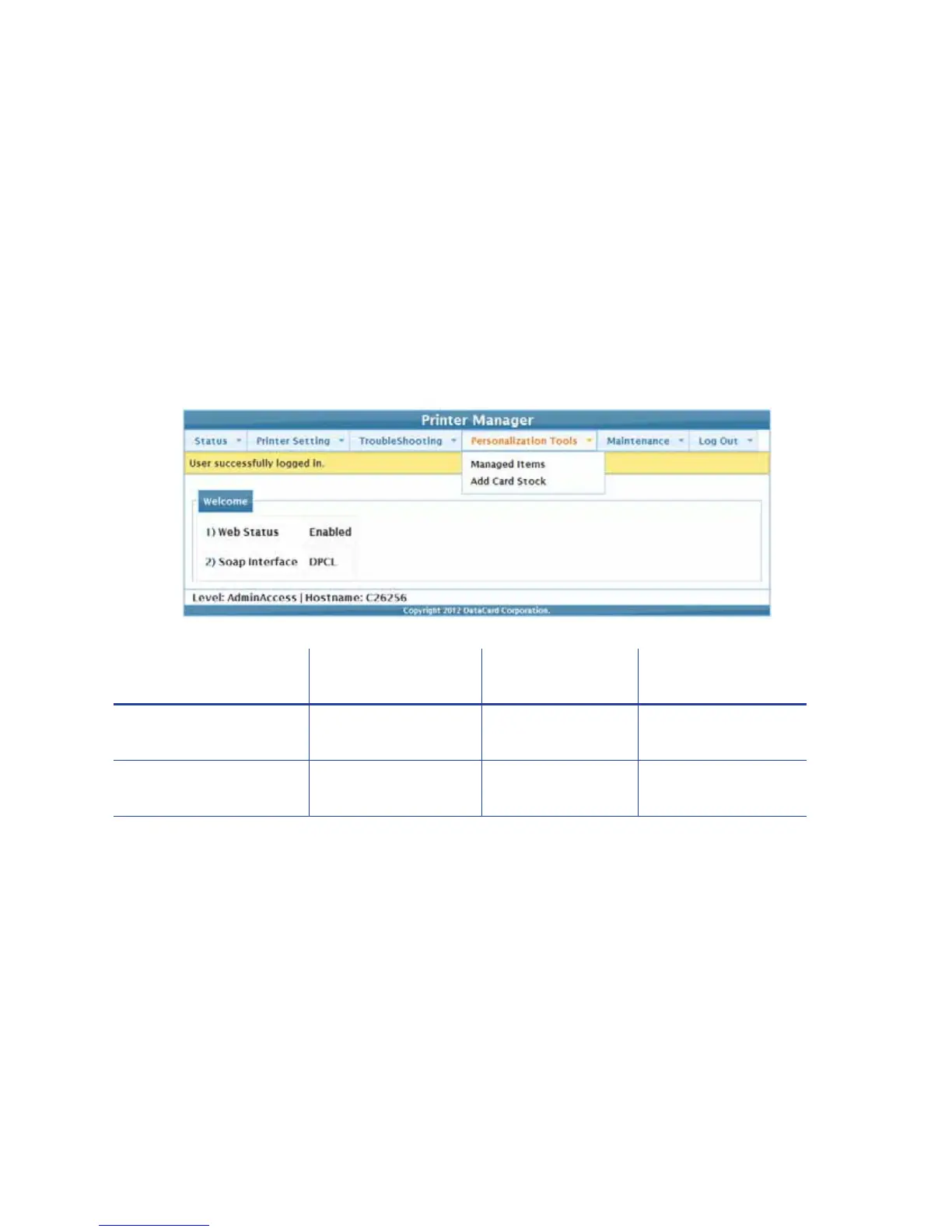SD Series Installation and Administrator’s Guide 73
Printer Reset
ThePrinterResetoptionrestartstheprinter.
ClickRuntorestarttheprinter.
Personalization Tools Menu
ThePersonalizationToolsmenuallowsWebAdminaccess‐leveluserstoimport,
export,anddeletecardformats,fonts,andimagesusedwithsomesoftware
personalizationtools,suchasOpenCard.RefertotheSD/CDSeriesCardPrinters
OpenCardDataFormatGuideforadditionalinformation.
Managed Items
SelectCardFormat,Images,CardStock,Fonts,orFontFamiliesandclickList
Itemstodisplaythecurrentlistofloadedfilesfortheselectedgroup.
• Toaddanitemtoaselectedgroup,clickBrowse,selectafilepath,andclick
AddItem.
• Toremovealoadedfile,selectafileinthelistofloadedfilesandclickDelete
Item.
• ToexportanitemtoyourPC,selecttheitemtoexportandclickExportItem.
Specifyalocationfortheexporteditem.
Personalization Tools
Menu Options Function WebUser WebAdmin
Managed Items Display managed
items
No List, Add or Delete
Managed Items
Add Card Stock Add card stock No Add Card Stock
Name