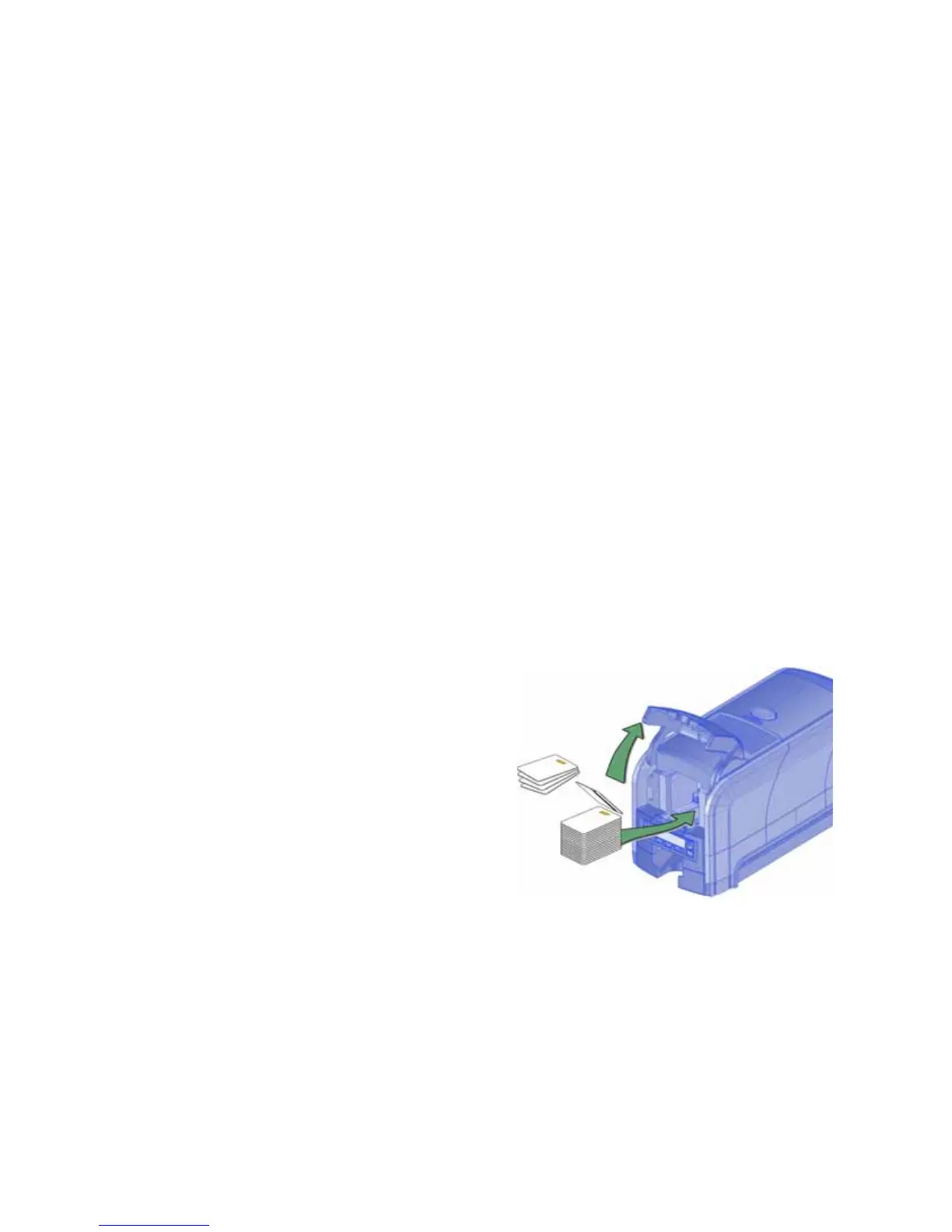SD Series Installation and Administrator’s Guide 5
Set Up the Printer
Thissectionprovidesinformationaboutsettinguptheprintertoprintcards.
Setupincludesthefollowing:
• PreparethePrinter
• InstallOpt io n a lEquipmentonpage8
• UsetheCardPrinterDriveronpage 12orUseOp e n C a rd DataFo r m at on
pag e 12
RefertoAppendixA,"SD460LaminatingSy stem " onpageA‐1tosetupthe
SD460LaminatingSystem
Prepare the Printer
Topreparetheprintertoprintcards,loadblankcardstockintotheinputhopper,
andloadprint ribbonandacleaningsleeveontotheprintcartridge.
Load Cards
Ifyouareusingamanualfeedprinter,skipthisstepandkeepasupplyofblank
cardsclosetotheprinter.
Forprinterswithaninputhopper,
dothefollowing:
1. Opentheinputhopper.
2. Loadthecardsintotheinput
hopper.(Cardscanstick
together.Slideorfanthecards
toseparatetheedgesbefore
placingtheminthehopper.)
• InsertISOmagneticstripe
cardswiththestripe(back
side)facingdownand
towardtheright.
• Insertsmartcardswiththesmartcardchipfacingupandtowardtheback
ofthehopper.
3. Closetheinputhopper.