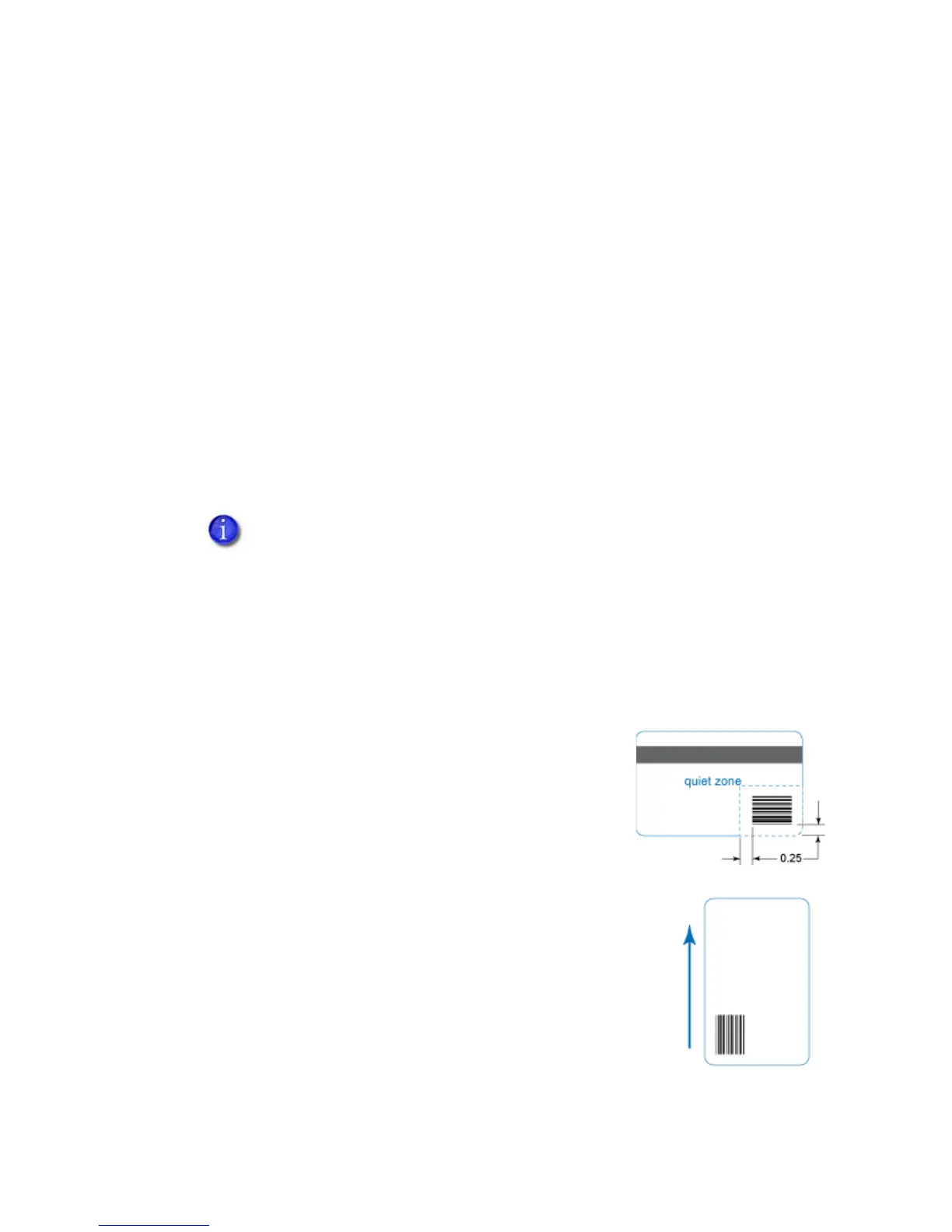18 Elements of Card Design
Print Bar Codes
Barcodedesignfollowsasetofstandardsbasedonthetypeofbarcode
produced.Barcodescontainaseriesofblacklines(bars)separatedbywhite
areas(spaces).Eachcharacterofencodeddataisrepresentedbyasetofbarsand
spaces. Abarcodestandardspecifiesthenumberandwidthofbarsandspaces
neededtoencodeacharacter.Thestandardalsospecifies theminimumsizeof
thewhitearea,orquietzone,thatsurroundsthebarcode.
Whenanapplicationprintsbarcodes,thedataissenttotheprinterasanimage.
Theformatinwhichtheapplicationsendstheimagedetermineshowtheimage
isrendered.Ifthedatasentisaone‐bit‐per‐pixe l image,suchaspureblackbars
onawhitebackground,thesoftwareprocessesitusingtheKpaneloftheprint
ribbon.Ifthedatacontainsapixelofcolorotherthanpureblackorpurewhite,
suchasthevariouscolorsinaJPEGimage,itprocessestheimageusingtheYMC
panelsoftheprintribbon.
Bar Code Guidelines
Barcodesprintmoresuccessfullywhenyouobservethefollowingguidelines.
Followthestandardsforthetypeofbarcodeyouareprinting.
Bar Code Placement
•
Maintaintherequiredquietzonearoundthe
actualbarcode,asshownintheillustration.
• Locatebarcodesatleast0.25inch(6.3mm)
fromotherprintingandfromtheedgeofthe
card.
• Forbestresults,orientthecardsothatthebars
areparalleltothelongedgesofthecard,as
shown.Thisorientationmostaccuratelyprints
readablebarcodes.
Referto“PrintBarCodesWiththeCardPrinterDriver ”onpa ge20for
informationabouthowusingtheCardPrinterDrivercanimprovethe
probabilitythatabarcodeprintsusingtheKpanel.