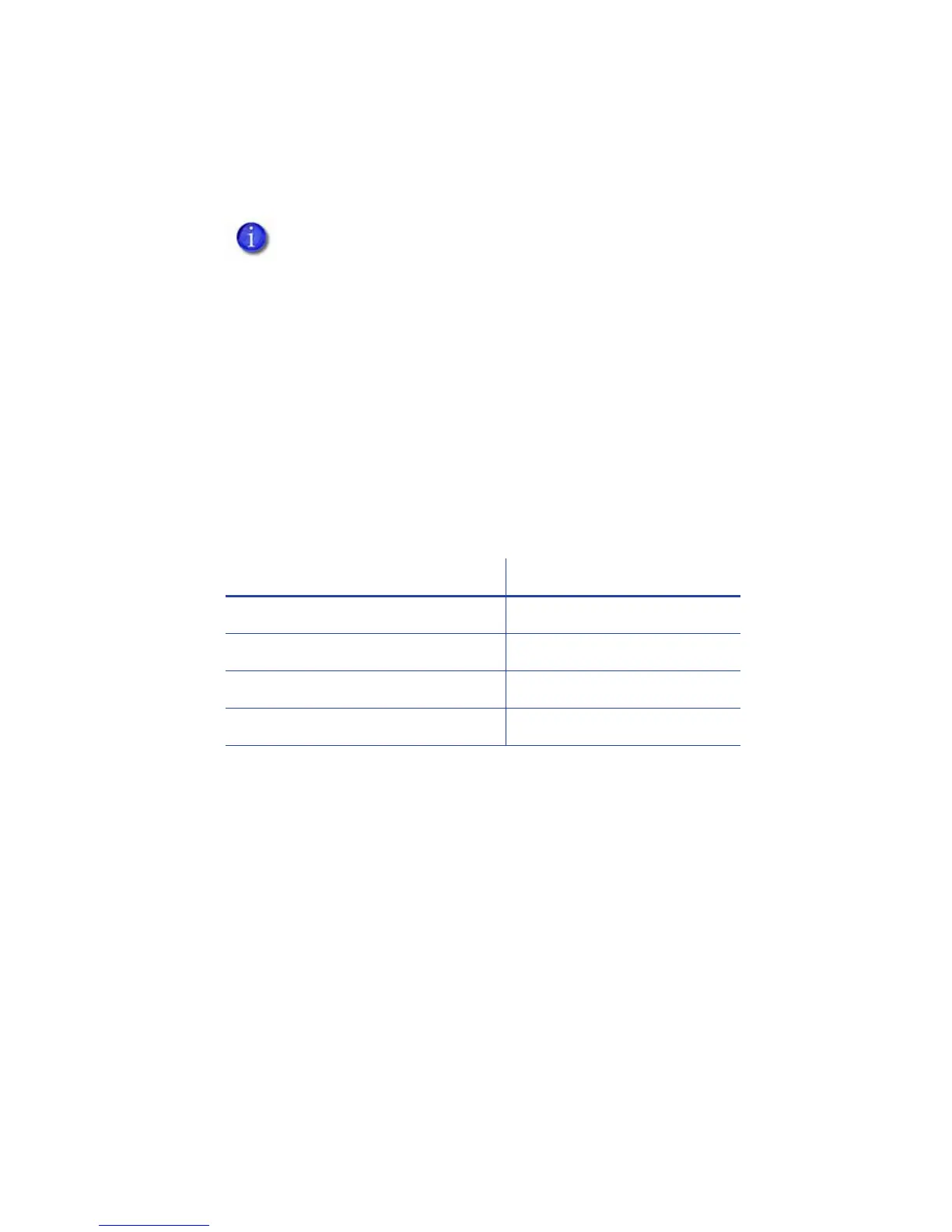66 Printer Manager
Eachoverlaytypehasapreferredtemperaturethatallowsittobestadhereto
thecard.Forexample,ifthedefaulttemperatureis160degreesCelsius,and
theoverlaytypeyouareusingrunsat175degreesCelsius,enter15.
• UserOverlay1Name,UserOverlay2Name,UserOverlay3Name,
UserOverlay4Name —Thesesettingsallowyoutospecifyauser‐definedname
foranoverlaytype,basedontheoverlaynamedinOverlayDisplayedName.
Youthencanoverridethesett ingsforthespecifiedoverlay.
Update Password
WebAdminaccess‐levelpersonnelcanspecifytopasswordprotectPrinter
Managerandlimit accesstotheadvancedsettings.Addingpasswordprotectionis
thepreferredmethodofrestrictingaccesstoPrinterManager.Ifnopasswordis
assigned,apasswordisnotneededtologontoPrinterManager.
1. Selecttheaccesslevelforwhichyouwanttoassignapassword.The
WebAdminaccesslevelcanupdatetheWebAdmin,WebUser ,SNMPread,
andSNMPwritepasswords.
2. Enterthecurrentpassword.Ifthecurrentpasswordfieldisblank(noentry),
leavethisboxblank.
3. Enterthenewpasswordinthecorrespondingfield.Toremoveapassword,
leavethisfieldblank.
4. Enterthenewpasswordagaintoconfirmit.Leavethefieldblankifyouare
removingthepassword.
5. ClickUpdatePasswordtoapplythechanges.
TheOverlaySpeedandOverlayTempsettingsworktogethertodeterminehow
welltheoverlayisapplied.Youmighthavetolaminateseveralcardstofindthe
speedandtemperaturesettingsthatworkbestforyourcardtype.
Description Value
Choose Username to Update WebAdmin
Current Password
New Password
Confirm New Password