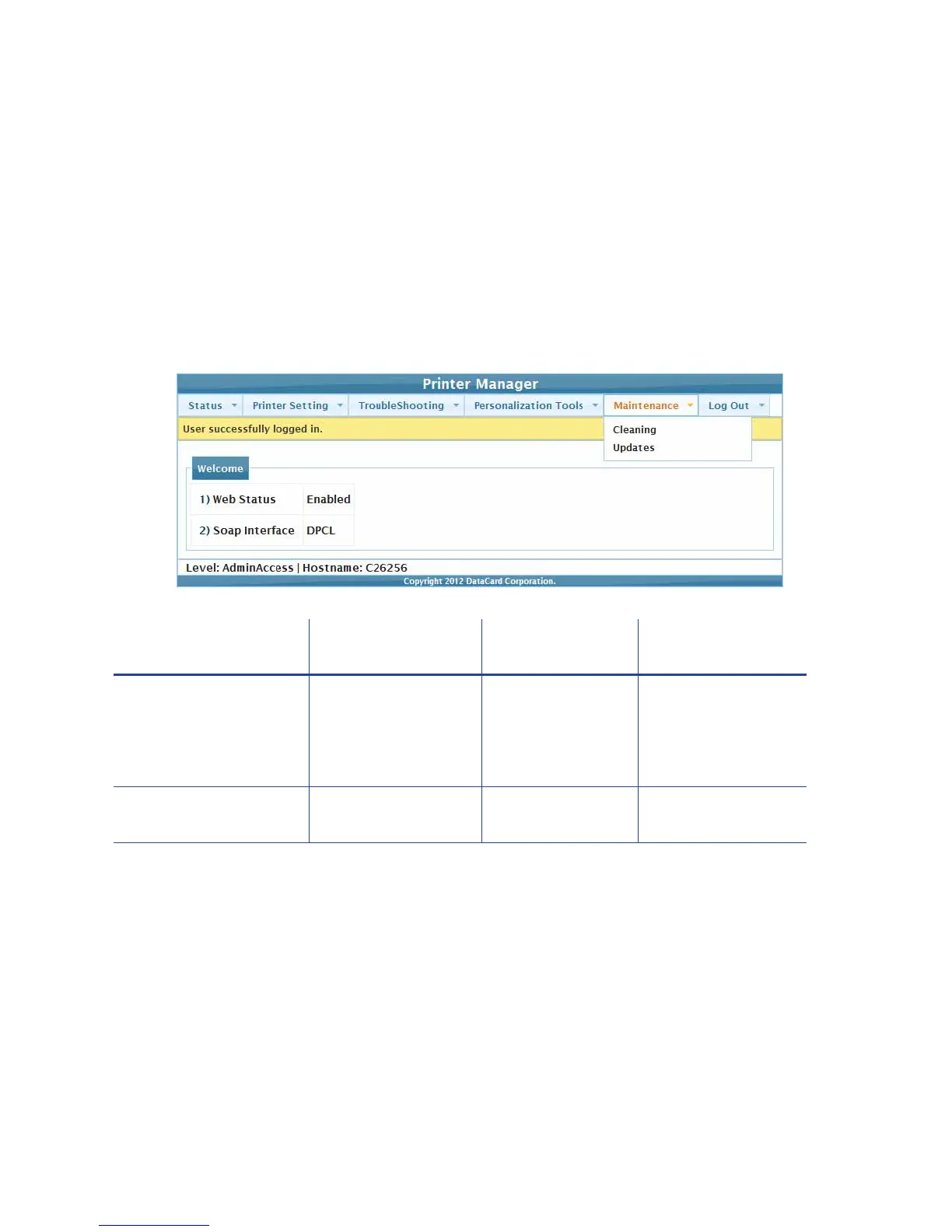74 Printer Manager
Add Card Stock
1. TypeanameforthecardstockintheCardStockNamedialog.
2. ClickAddtoloadacardstock.
Maintenance Menu
TheMaintenancemenuallowsWebUserandWebAdminaccess‐leveluserstorun
acleaningcardfromthePrinterManager.Additionally,theMaintenancemenu
providestheWebAdminlevelwiththerightstouploadupdatestotheprinter.
Cleaning
Cleanstheprinterusingacleaningcard.Iftheprinterhasalaminator,youcan
selecttocleanthelaminator.
Maintenance Menu
Option Function WebUser WebAdmin
Cleaning Clean the printer,
hoppers (for printers
with the optional
multi-hopper), and
laminator
Run Card Run Card
Updates Update the printer
settings
No Upload File