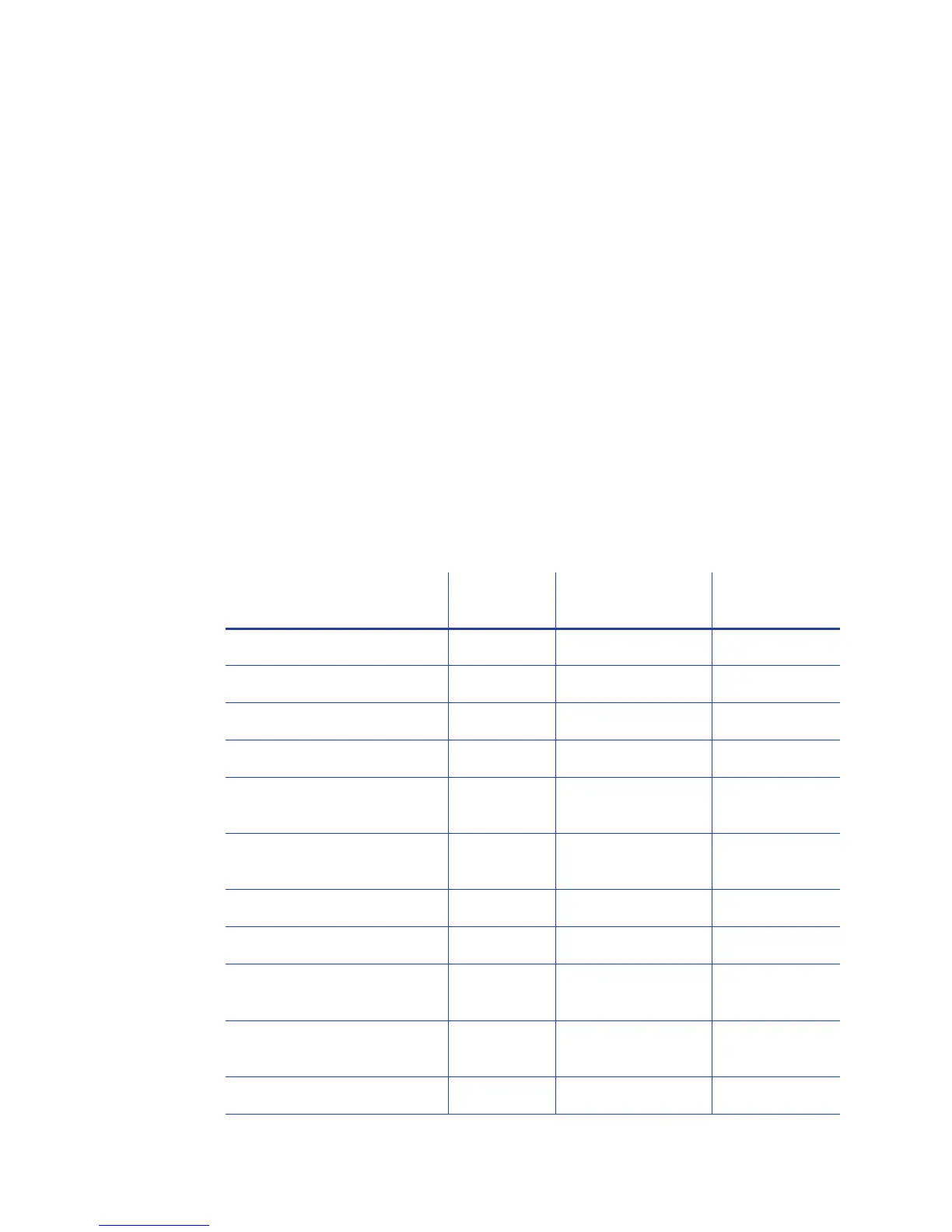SD Series Installation and Administrator’s Guide 63
•
L2CoolingTime—Specifythetime,inmilliseconds,towaitforthecardtocool
afterapplyingtheoverlayintheL2laminatorbeforeproceedingtotheL1
laminator.Thedefaultis1000ms(1second).Enter0toturnoffthedelay.
• RollerTypeInstalledL1—SpecifythetypeofrollerinstalledintheL1laminator.
TheoptionsareStandard,Rubber,orCustom.
• RollerTypeInstalledL2—SpecifythetypeofrollerinstalledintheL2laminator.
TheoptionsareStandard,Rubber,orCustom.
• ScanBarCodeRetries—Specifythenumberoftimesthebarcodescanner
shouldattempttoreadabarcodeonaserializedoverlay.Ifthereadfails,the
nextreadattemptadvancestheoverlaytothenextusablebarcodeonthe
overlay.Thisappliesonlytolaminatorsthathavetheoptionalbarcode
scannerinstalled.
LaminateType
UsetheLaminateTypeoptionstospecifysetting sfortheoverlaymaterialsusedin
thelaminatingsystem.
Description
Default
Value
Current Value
(unit)
Allowed
Range
1) DatabaseVersion 1 1 [1 – 999]
2) ExclusiveOverlayInL1 Disabled
3) ExclusiveOverlayInL2 Disabled
4) OverlayDisplayed Name 0.5_mil_Clear_DG
5) OverlayLoadedInL1
Name
0.5_mil_Clear_DG
6) OverlayLoadedInL2
Name
Clear_Topcoat
105) OverlayPartNumber 0 508668
106) OverlaySpeed 160 160 [100 – 250]
107)OverlaySpeed
AdjustmentL1
0 0 [-40 – 40]
108) OverlaySpeed
AdjustmentL2
0 0 [-40 – 40]
109) OverlayTemp 160 175 [100 – 200]