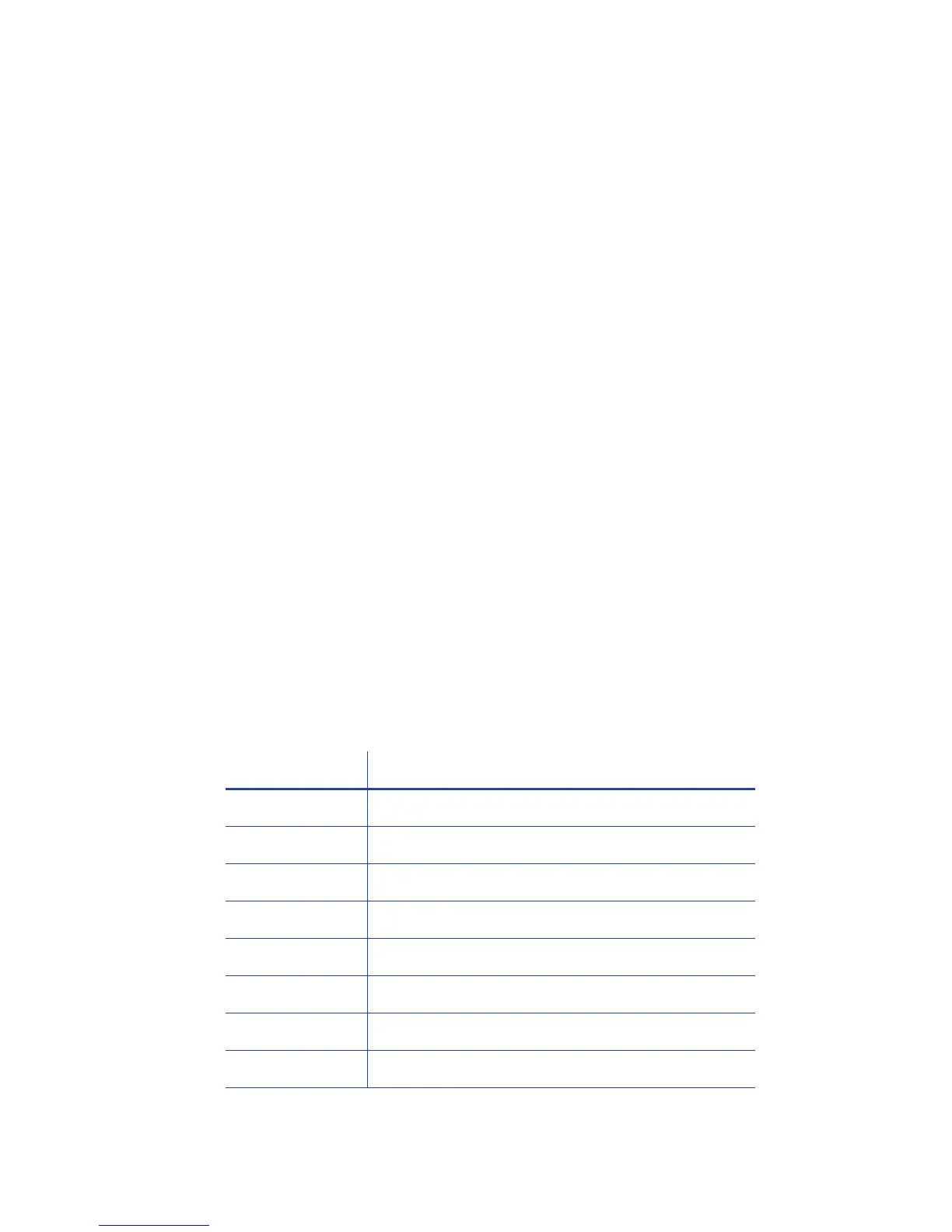28 Elements of Card Design
Smart Card Design
Smartcardprocessingdiffersfromothertypesofcardpersonalization.The
“smartcard”stepofpersonalizationiscontrolledbyanapplicationthatis
separatefromthere stofcardpersonalization.
Smartcardsetupusuallyisprovidedbya value‐addedresellerorserviceprovider.
Requestinformationaboutthesmartcardmoduleinstalledandthetypeofcards
tousefromyourserviceproviderorvalue‐addedreseller.
Smart Card Processing Requirements
Thefollowingitemsarerequiredtopersonalizesmartcards:
• Asmartcardreaderintheprinter
• Acableforthesmartcardportused(thiscableisnotneededforsingle‐wire
processing)
• Acardproductionapplicationthatisdesignedtoworkwiththeprinterand
thesmartcardapplication
• Smartcardsthatworkwiththereaderintheprinter
Smart Card Codes on the Printer Label
Theconfigurationlabelincludescodesthatidentifythetypeandmodelofthe
smartcardmoduleinstalledintheprinter.Thefollowingtableliststhecodesused
ontheconfigurationlabel.
Code on Label Type of Smart Card Module
S1 Integrator Contactless
S2 SCM Dual Contact/Contactless
S3 HID pcProx Contactless
S4 iCLASS Read Contactless
S5 iCLASS Read/Write Contactless
S6 Duali Standard
S7 Duali Single Wire
S8 Duali Single Wire Sony Felica