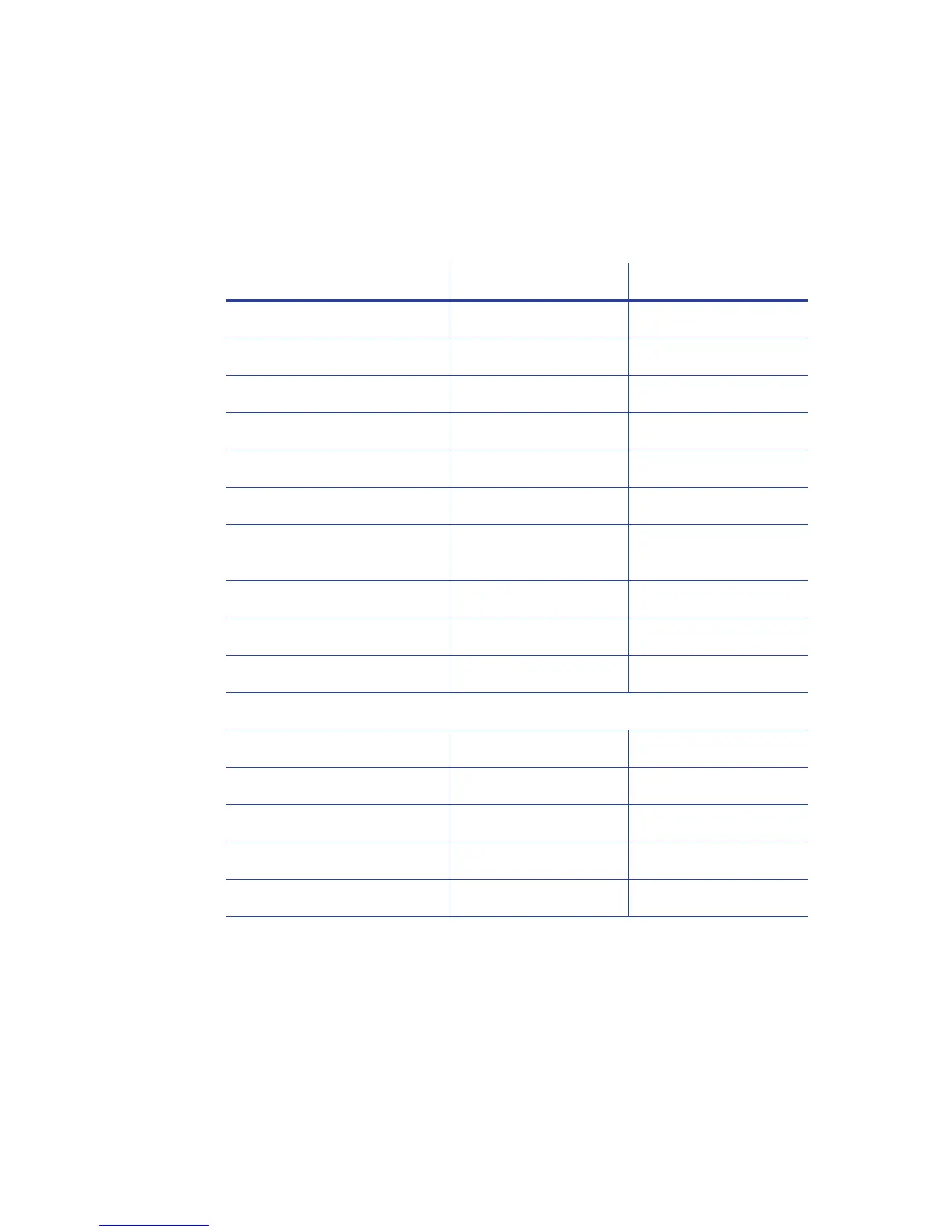SD Series Installation and Administrator’s Guide 69
Test Card
TheTestCardmenushowstheitemsavailabletoWebAdminaccess‐levelusers.
Printtestcardstotroubleshootcardproductionissues.Selectthe optionstotest
fromthefollowing.
Enterthevalue(s)forthetypeofte stcar dtoprint,andthenclickRuntosendthe
testcardtoprint.
• InputHopperNumber—Selecttheinputhopperfromwhichthetestcard
shouldbepicked.
• MagneticStripe—Printthetestcardwithencodedmagneticstripedata.
Description Card Front (page 1) Card Back (page 2)
Input Hopper Number 1
Magnetic Stripe [ ]
Color [X] [ ]
Monochrome [ ] [ ]
Topcoat [ ] [ ]
Second Topcoat [ ] [ ]
Test Pattern to use for Color
and/or Monochrome
[TestPattern1] [TestPattern1]
Lamination Options None
Debow [ ] [ ]
Impress [ ] [ ]
Test Card Other Options
Description Current Value (unit) Allowed Range
Copies 1 [1 – 10]
Park Smart Card [ ]
SmartCard Park Time 10 seconds [0 – 300]
Do not eject card [ ]