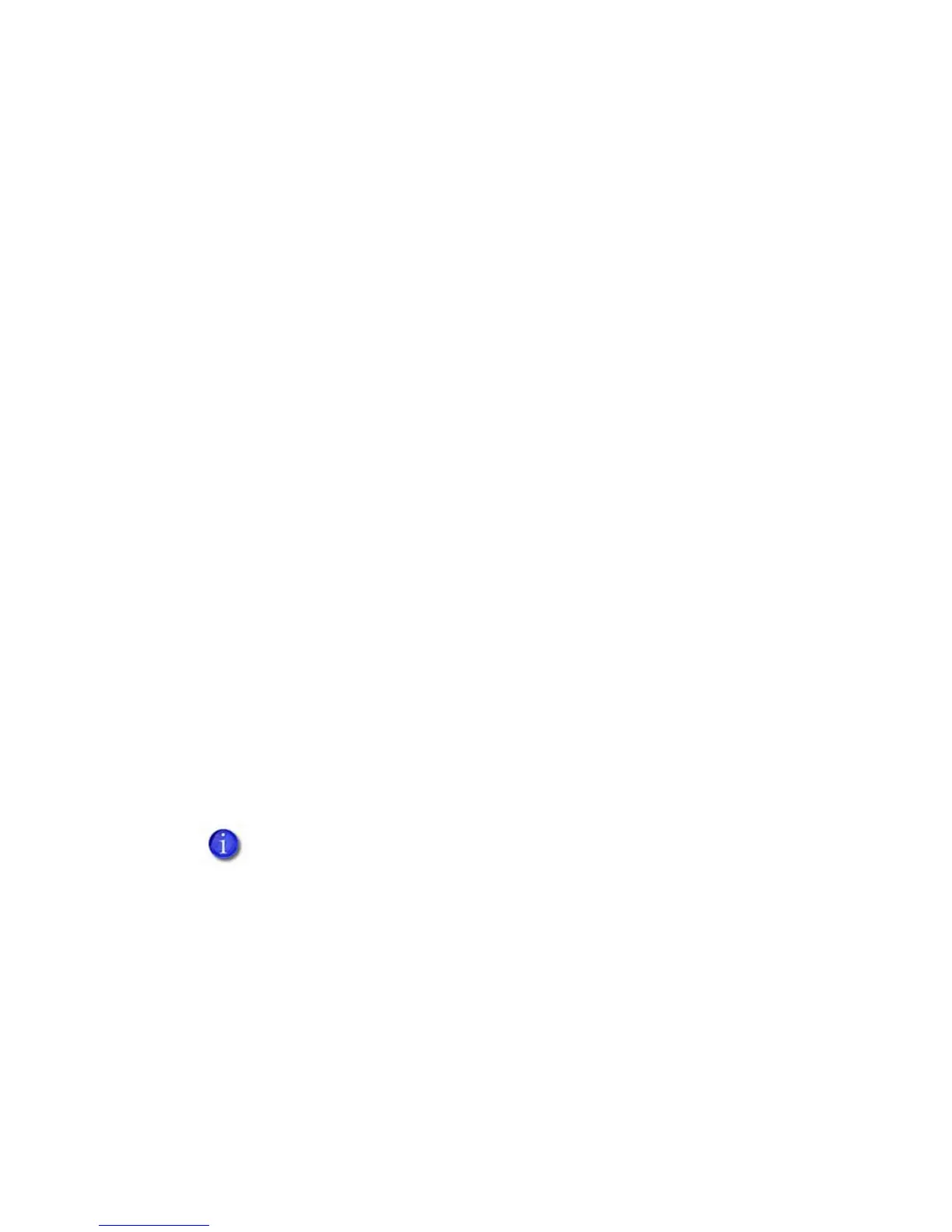SD Series Installation and Administrator’s Guide 9
Dothefollowing toattachtheprintertothebases,andtoinstallthelargeroutput
hopper.Youalsocanrefertotheinstructionsshippedwiththelargeoutput
hopperkit.
1. Positiononebasesectionwiththeopenendfacingthebackoftheprinter.
2. Lifttheprinteroverthebasesection.
3. Alignthetabsinthebasewiththeslotsinthebottomoftheprinter.
4. Pushuptoinsertthefourtabsintheslots,andthenpushthebaseforwardto
lockittotheprinter.
5. Positiontheotherbasesectionwiththeopeningfacingthefrontofthe
printer.
6. Pushuptoinsertthefourtabsintheslotsandthenpushthebasebacktolock
ittotheprinter.
7. Removethe25‐cardoutputhopperfromtheprinter.Slideitout,similartoa
drawer.
8. Slidethe100‐cardoutputhopperintotheassembledbaseandprinter.Make
surethatthetabs(shownincirclesintheillustration)securethehopperto
theprinter.
HINTS&TIPS
• Thebasesectionscontaindrawers,usefulforholdingcards,cleaningswabs,
orotherfrequentlyuseditems.Thedrawerscanbeopenedfromeitherthe
leftorrightsideoftheprinter.
• Thebaseand largeoutputhopperremainattachedwhentheprinterismoved
orcarried.
Ifyouinstallthe100‐cardoutputhopper,changethePrinterManagerPrinter
Setting>TransportEjectHopperSpeedsettingtoehs_Extended.Thisallows
completedcardstostackproperlyinthelargeroutputhopper.Referto“Transport ”
onpage51 forcompleteinformation.