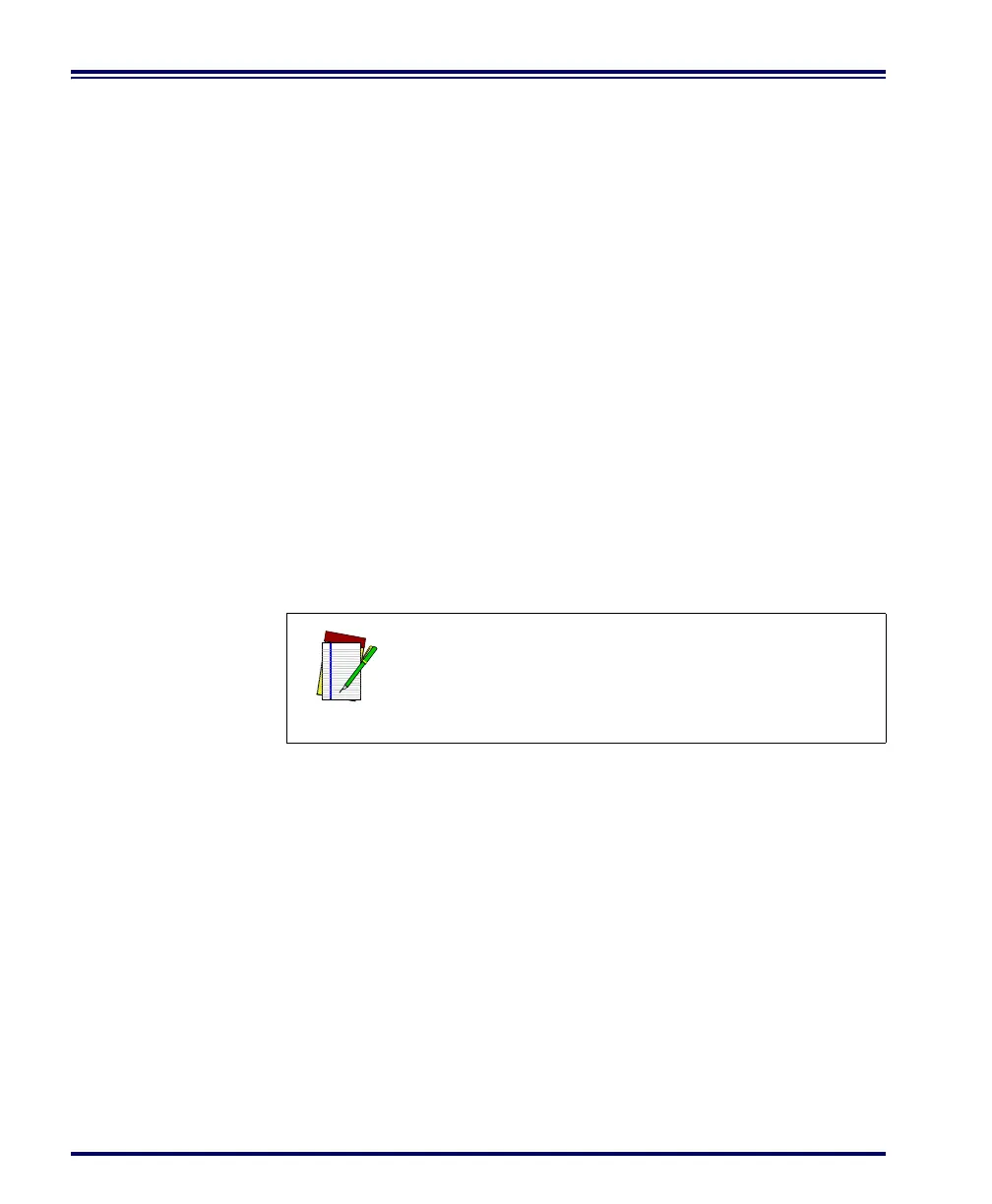20 PowerScan
®
RF Scanner
Active
Symbologies
The active (enabled) bar code symbologies in the standard factory
defaults are:
• Code 39 (C39)
• Code 128 (C128)
• Interleaved 2 of 5 (I 2 of 5)
Your scanner should be pre-programmed with these standard factory
default settings, unless...
...it was shipped to you programmed with unique, customer con-
figuration settings.
...you or another user have made changes to scanner program-
ming.
Enhanced
Scanning for
Hard-to-Read
Bar Codes
Decoded scanners can be programmed to decode extremely poor qual-
ity bar codes by activating advanced Quadralogic
™ Decoding. To
select this feature, see the Programming Guide.
Scanner programming can also be performed using your PC and the
Configurator Express
™ On-Screen Programming Kit.
NOTE
Information about manuals, kits and programming
software for this product are available at our web-
site. See the back cover for our web address.
