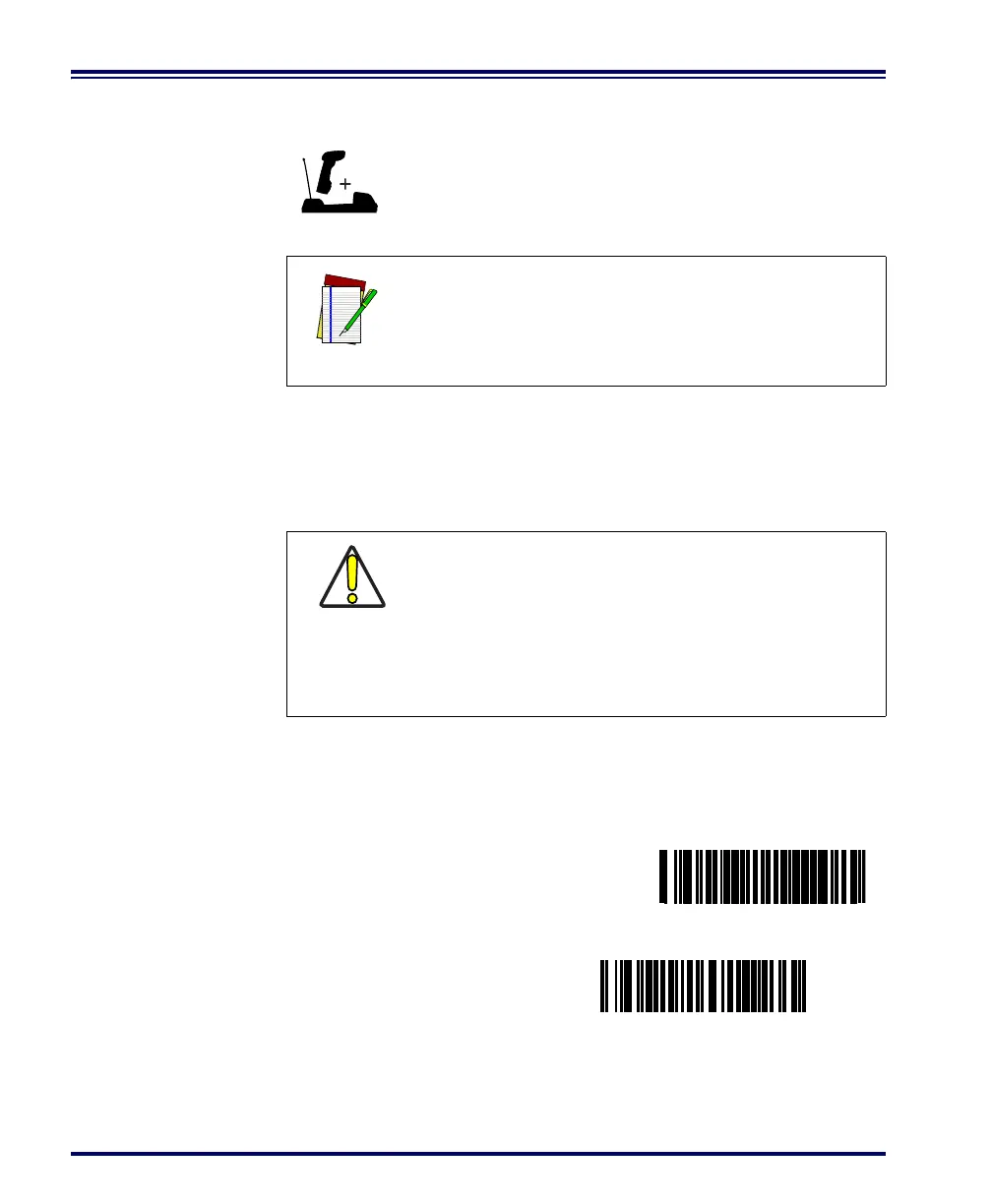66 PowerScan
®
RF Scanner
Common
Configuration
When this option is enabled, the Base Station attempts to share its con-
figuration with a scanner as that scanner links to the Base Station. If,
during linking, a scanner’s configuration file does not match the Base
Station’s current settings, the Base Station attempts to transmit to the
scanner and overwrite the configuration file with its own.
If the need is to share the scanner’s configuration files to the Base Sta-
tion, use the Transmit Scanner Configuration to Base Station bar code.
Base Station on page 33.
Feature is applicable to scanner and Base Station.
NOTE
Remember, programming changes to the Base Sta-
tion have no effect until the new configuration is
downloaded via the feature Transmit Scanner Con-
figuration to Base Station on page 33.
CAUTION
Since a new/replacement scanner may have been
shipped with a custom configuration or may have
been modified with other special programming, it
may not be desirable to download a potentially
older configuration from an existing Base Station.
In this case, consider uploading the scanner’s
newer configuration to the Base Station instead.
SET -------------------------------------------
ENABLE Common
Configuration
