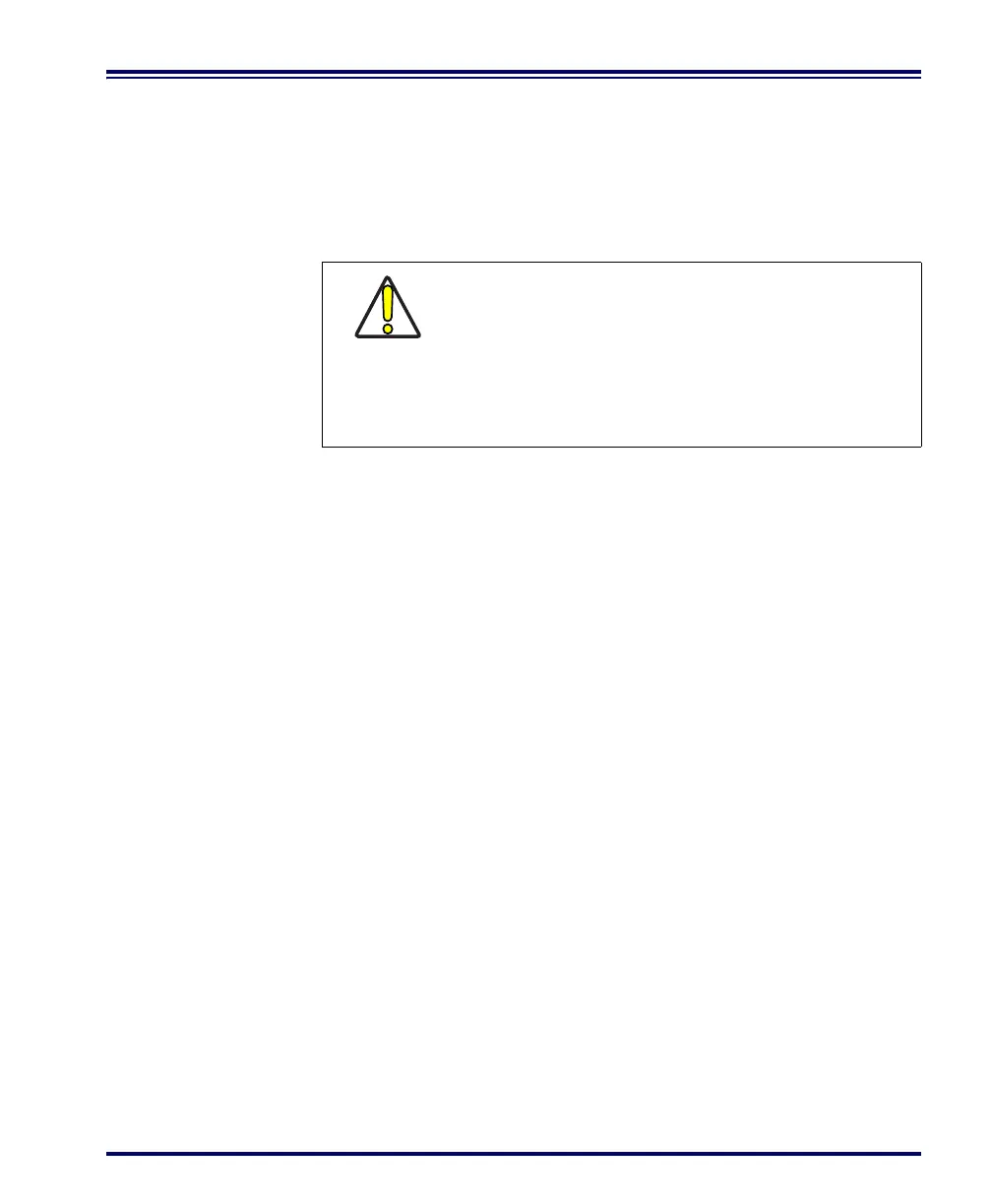Systems Manual 75
If the Scanner
Fails to Link
with the Base
Station
Here are reasons why your scanner may not be linked with the Base
Station:
• There may be too many scanners attempting a link with the
same Base Station. A maximum of eight scanners may link
with one Base Station at a given time. Reference the section, Set
Maximum Linked Scanners for more information..
• Links may be dropped by the Base Station if it has been reset
(power cycled). It may be necessary to relink all scanners upon
system reset. See also, Drop Links on Reset Option.
CAUTION
The limit imposed for linked scanners is selectable
to either: 1) disallow any new, additional scanner to
be linked beyond the set limit (this is the default), or
2) drop the link with the scanner least recently used.
Be aware that in linking additional scanners to a
single Base Station, you may inadvertently unlink
another scanner from the Base Station.
