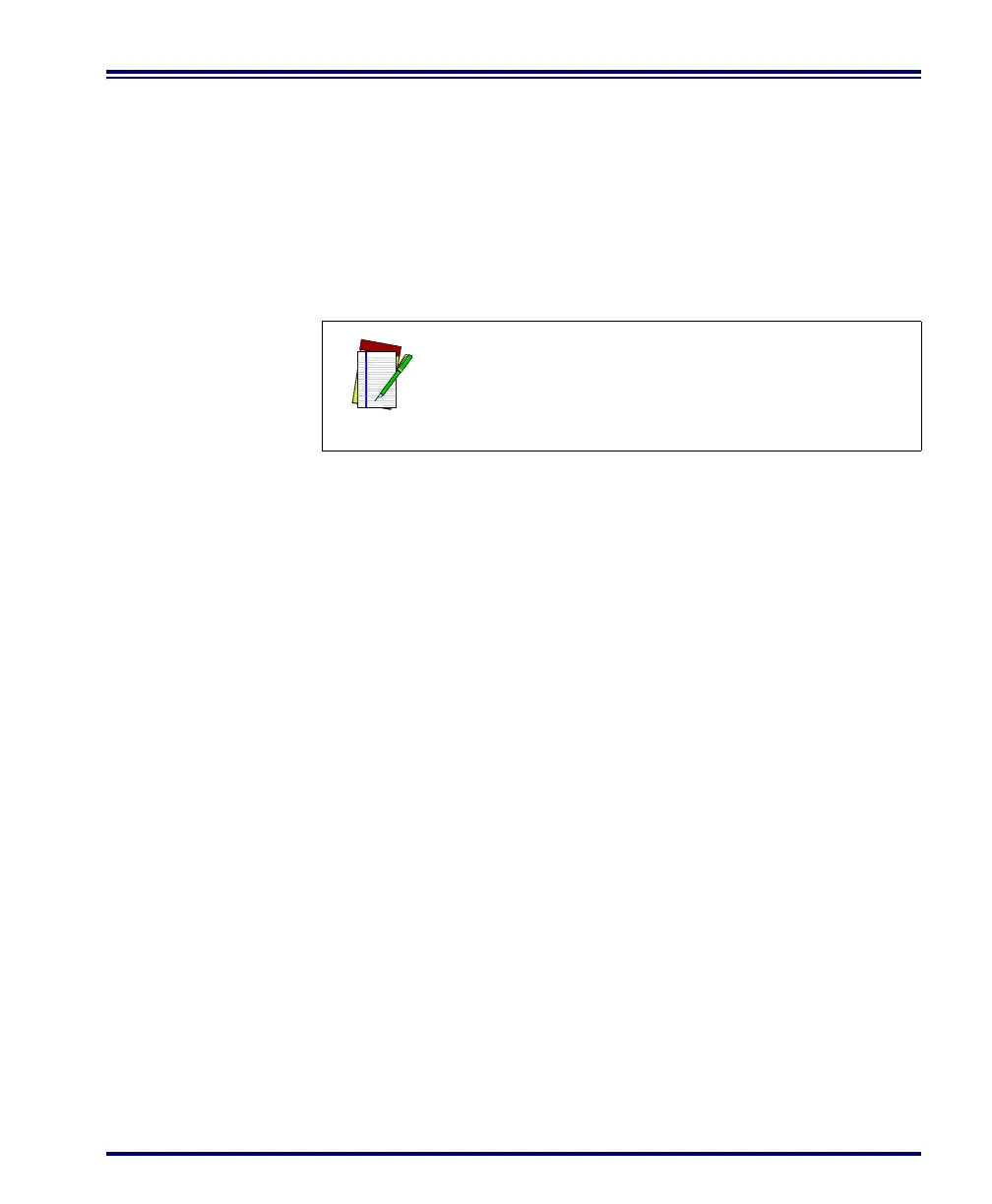Systems Manual 31
RF Programmable Features
Use the special programming bar codes contained in this section to set
features that are unique to RF models of PowerScan
®
bar code scan-
ners. To program other features that are common to all models, use one
of the following:
- Configurator Express™ On-Screen Programming Kit
- PowerScan
®
Programming Guide
Programming features included in this manual are:
• Return to Factory Settings
• Interface (I/F) Selection
• RF Beeper Settings
• Radio Transmit Power
• RF Channel Selection
• Transmission Retries Before Message Time-out
• Wait Time for ACK
• Wait Time For Scanner Power Shutdown
• Wait Time Between Retries of Failed Transmission
• HACK Transmit Options
• Wait Time For HACK From Host
• Drop Links on Reset Option
• Drop Oldest Links Option
• Common Configuration
• Set Maximum Linked Scanners
• Source-Radio Identification (ID)
• Low Battery LED Indication
NOTE
See References on page 1 for more information
about how to obtain kits, software and manuals for
this product.
