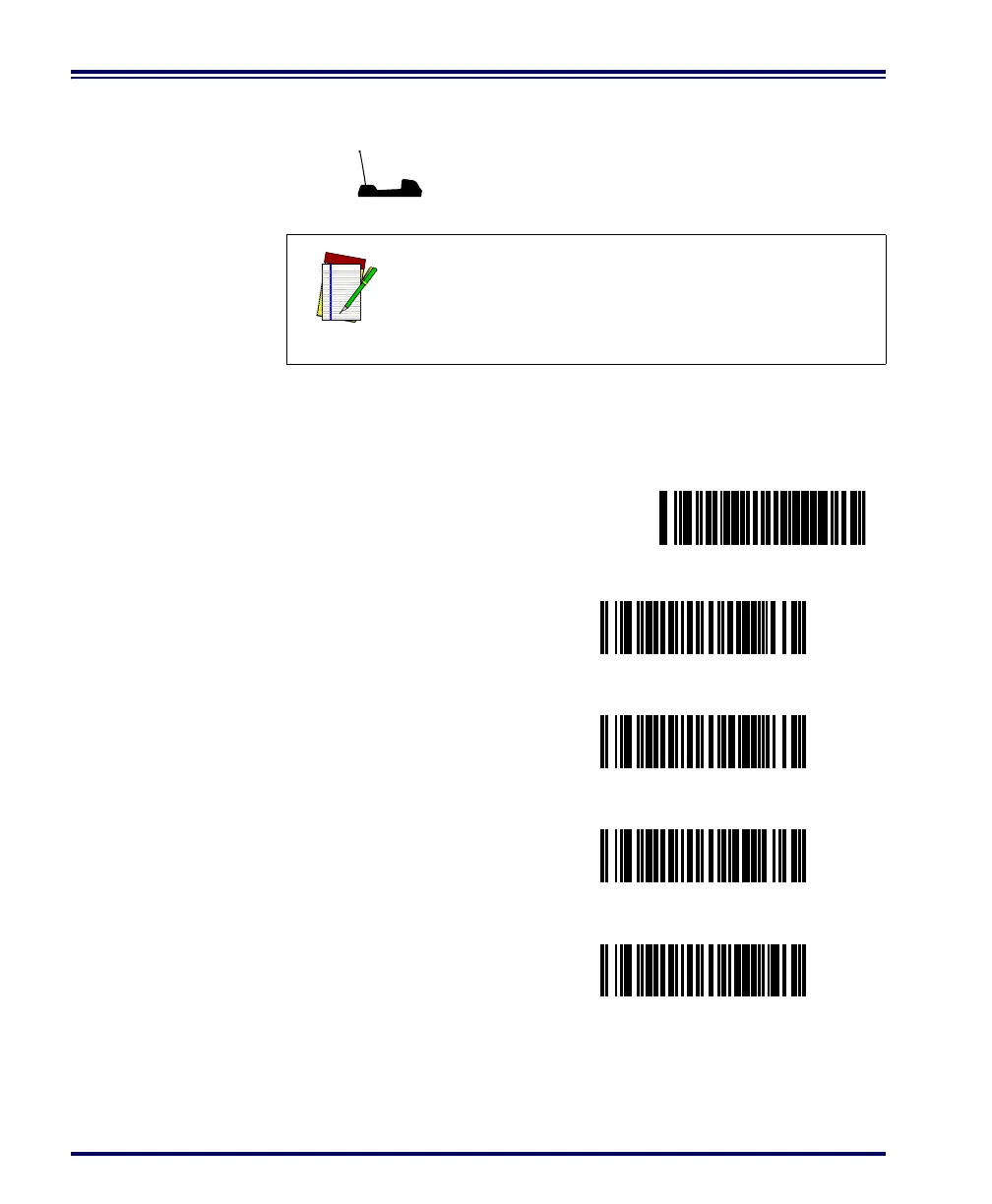68 PowerScan
®
RF Scanner
Set Maximum
Linked
Scanners
By default, as many as eight scanners can be linked to one Base Station.
This feature allows you to further limit allowable linked scanners. Des-
ignate a number of scanners that can link from one to eight.
Feature is specific to Base Station ONLY
NOTE
Remember, programming changes to the Base Sta-
tion have no effect until the new configuration is
downloaded via the feature Transmit Scanner Con-
figuration to Base Station on page 33.
SET -------------------------------------------
Maximum Linked Scanners = 1
Maximum Linked Scanners = 2
Maximum Linked Scanners = 3
Maximum Linked Scanners = 4
