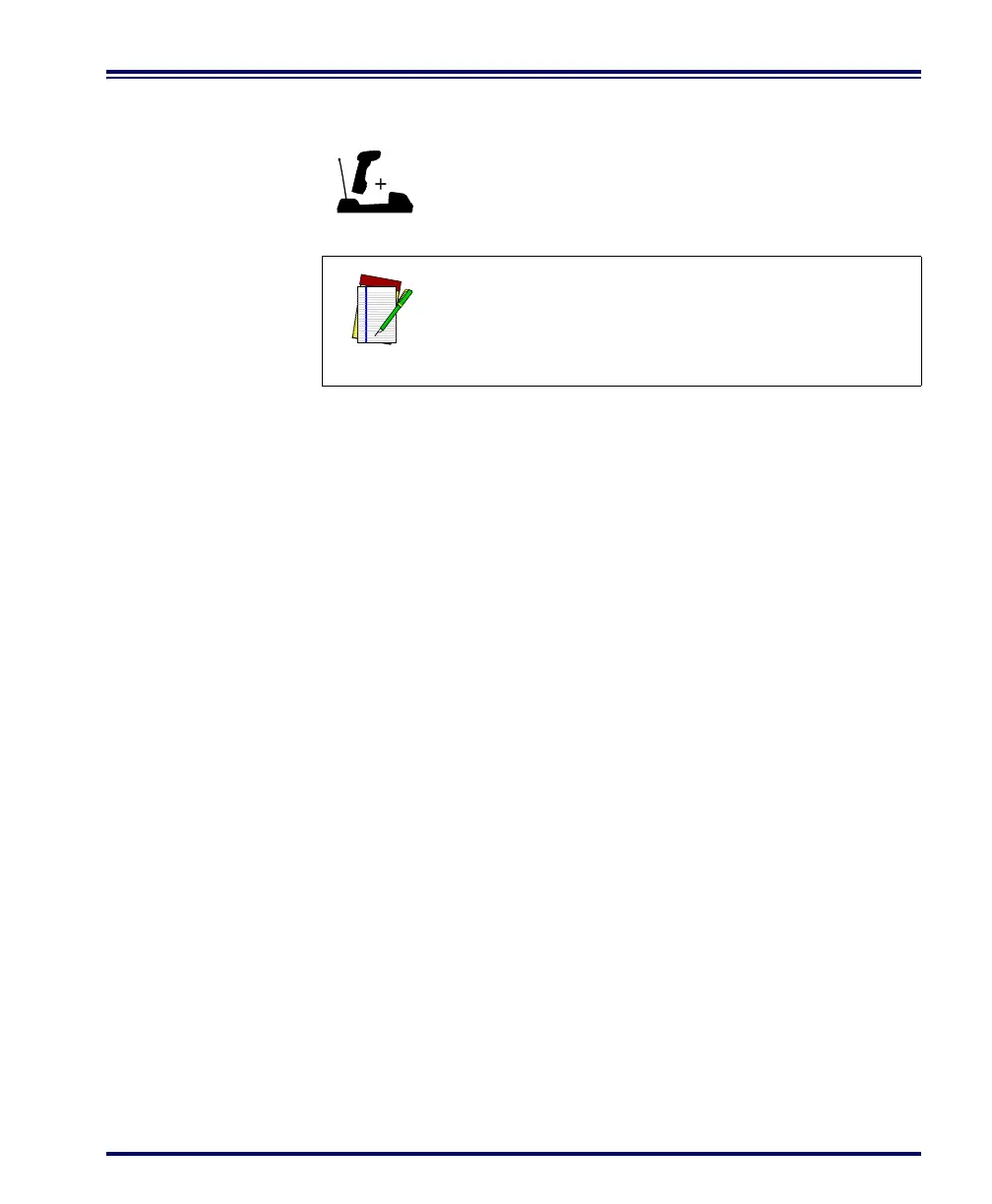Systems Manual 59
Wait Time
Between
Retries of
Failed
Transmission
In conjunction with the previous feature, TRANSMISSION RETRIES
BEFORE MESSAGE TIME-OUT, this feature defines the duration of
time the system must wait before re-trying a transmission of data
between the scanner and the Base Station. Consideration for this set-
ting would be to ensure that enough time elapses between tries to
avoid encountering the source of the original transmission conflict,
while being short enough to avoid causing a substantial increase in the
time required to successfully transmit the message.
Wait range can be set from 5ms to 255ms in one-millisecond incre-
ments, and is multiplied by the amount of retries selected via the fea-
ture, TRANSMISSION RETRIES BEFORE MESSAGE TIME-OUT
(TRBMTO) to determine the total duration. For example if this feature
(WAIT TIME BETWEEN RETRIES OF FAILED TRANSMISSION) is
selected to be 80 ms, and TRBMTO feature is selected to be 3, the result-
ing total duration between retries would be 80 x 3, or 240ms total.
Feature is applicable to scanner and Base Station.
NOTE
Remember, programming changes to the Base Sta-
tion have no effect until the new configuration is
downloaded via the feature Transmit Scanner Con-
figuration to Base Station on page 33.
