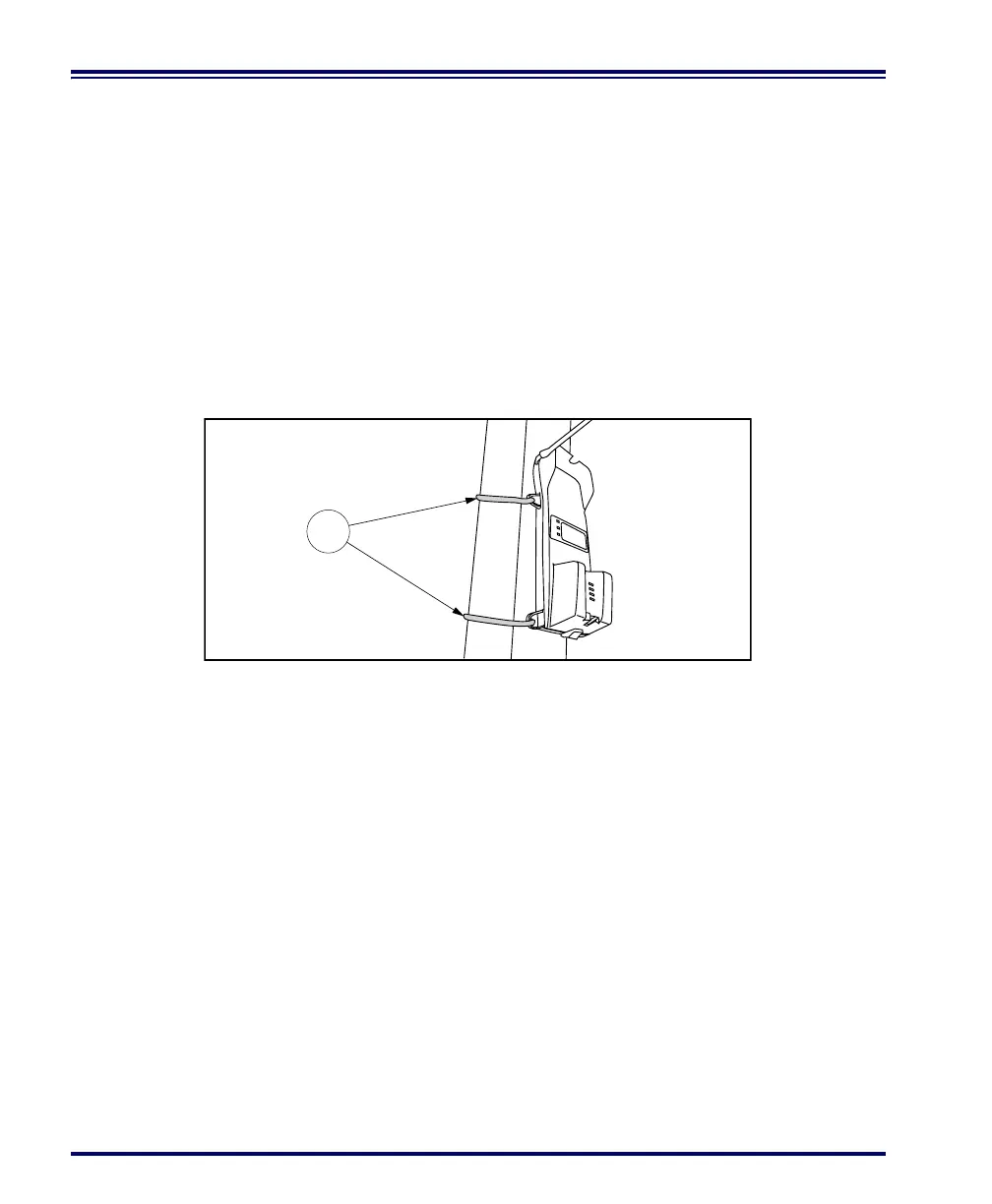30 PowerScan
®
RF Scanner
Post or Forklift
Mounting
To secure the Base Station to a post or forklift frame, refer to Figure 16
and follow these steps:
1. Verify that the desired mounting area offers sufficient space for
safe forklift operation and will not present a hazard for opera-
tors or potentially damage the mounted device(s).
2. Ensure that power and interface cables are securely connected
and routed in the channels provided in the back of the Base
Station.
3. Using tie-wraps or a similar strapping material, secure the
Base Station (through the mounting flanges) to a post or frame.
Tighten and adjust as needed to assure a secure installation.
Figure 16. Post or Forklift Mounting
1. Tie Wraps
1
