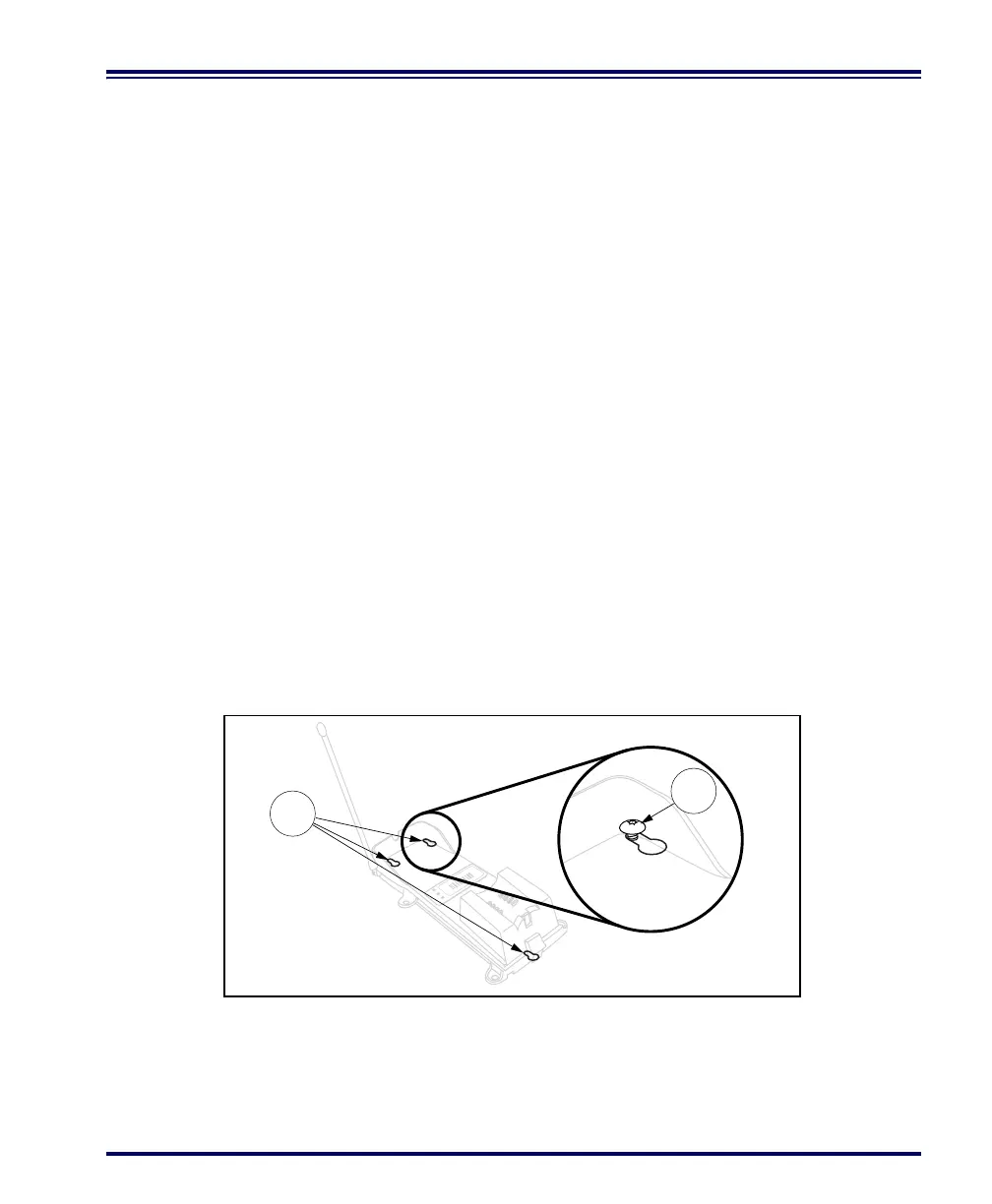Systems Manual 27
Mounting the Base Station
The Base Station can be secured to varying surfaces to ensure a perma-
nent, stable installation. Several options are available.
Horizontal (Table or Countertop) Mounting
Using Key
Slots
Refer to Figure 14 and follow these steps:
1. Once you have identified the desired area for permanent Base
Station installation, use the mounting template included with
this manual to mark the position of its "key slot" mounting
screws.
2. Install three #8 x 1" (4.1mm x 25.4mm) pan head, self-tapping
screws in the marked positions until completely threaded into
the mounting surface, then back the screws off two to three full
turns.
3. Ensure that power and interface cables are securely connected
and routed in the channels provided in the bottom of the Base
Station.
4. Align the Base Station key slots (wide end) with the screws,
then slide the Base Station to position the screws in the smaller
ends of the key slots. Adjust the height of the mounting screws
if needed for a secure fit. The Base Station is now secured to the
table or countertop.
Figure 14. Mounting Using Key Slots
1. Key Slots 2.
#8 x 1" (4.1mm x 25.4mm) Pan
Head Screw
B
A
S
E ID
TX/R
X
C
H
A
R
G
E
P
O
W
E
R
1
2
