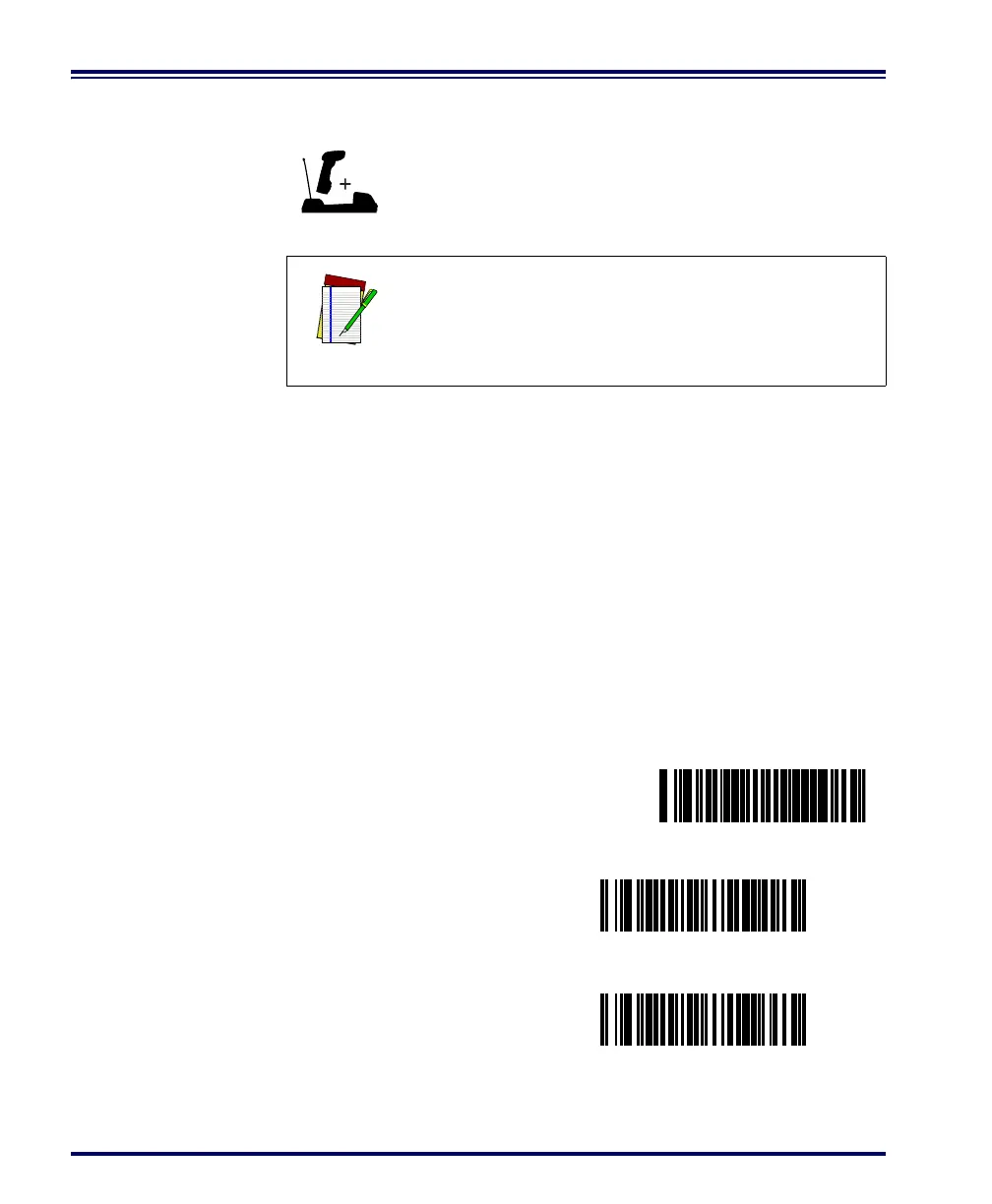54 PowerScan
®
RF Scanner
Transmission
Retries Before
Message Time-
out
When the scanner attempts to transmit data to the Base Station, com-
munication may not always occur on the first try due to interference,
signals from other scanners in the queue, etc.. This setting defines the
number of transmission retries the scanner/Base Station will attempt
before the message gives up tryng to successfully resend/transmit the
message (times out). If the specified retry count is exceeded, the scan-
ner will sound a transmission error beep (when transmission error
beep is enabled).
In a noisy RF environment, a large number of retries may allow a trans-
mission to get through to the Base Station, but at the cost of increased
time-out (should the transmission fail). To maximize battery life, set
this feature to the lowest optimal number of retries.
Selectable range for this setting is 0-15 retries.
Feature is applicable to scanner and Base Station.
NOTE
Remember, programming changes to the Base Sta-
tion have no effect until the new configuration is
downloaded via the feature Transmit Scanner Con-
figuration to Base Station on page 33.
SET -------------------------------------------
0 Retries
1 Retry
