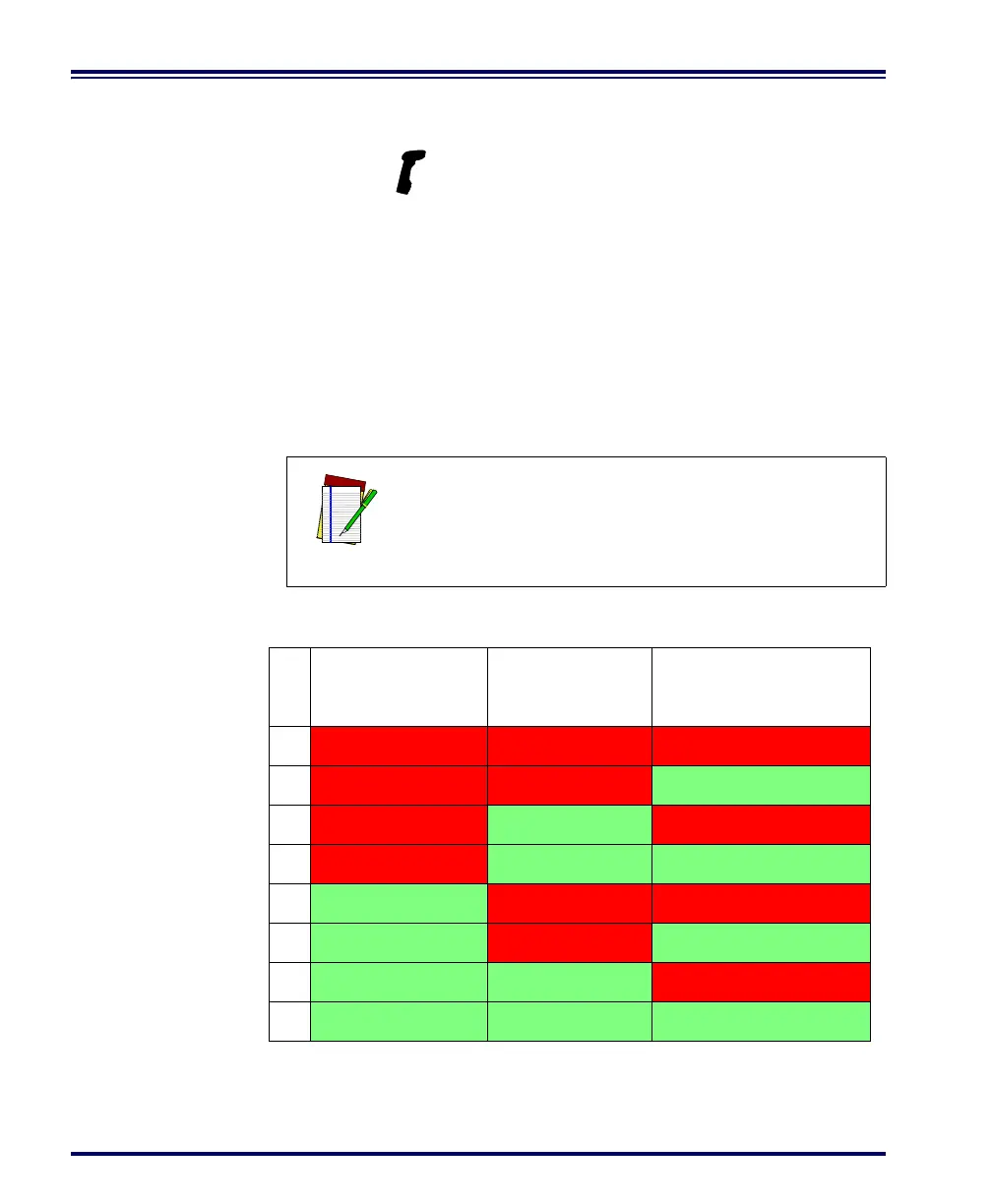46 PowerScan
®
RF Scanner
RF When to
Beep
Several options are available to specify how the RF handheld scanner
will beep to indicate a good read. Settings are based on the enable/dis-
able status desired for three selectable beep indications:
• Good Read Beep
• Acknowledgement (ACK) Beep
• Transmission Error Beep
The available options are described and numbered in Table 7 to corre-
spond with the programming bar codes provided for this feature.
Table 7. RF When to Beep Options
Feature is specific to scanner ONLY
NOTE
These settings supersede any settings made using
the generic "When to Beep" feature listed in the
PowerScan Programming Manual.
#
Good Read
Beep
ACK Beep
Transmission Error
Beep
0 Disabled Disabled Disabled
1
Disabled Disabled Enabled
2
Disabled Enabled Disabled
3
Disabled Enabled Enabled
4
Enabled Disabled Disabled
5
Enabled Disabled Enabled
6
Enabled Enabled Disabled
7
Enabled Enabled Enabled
