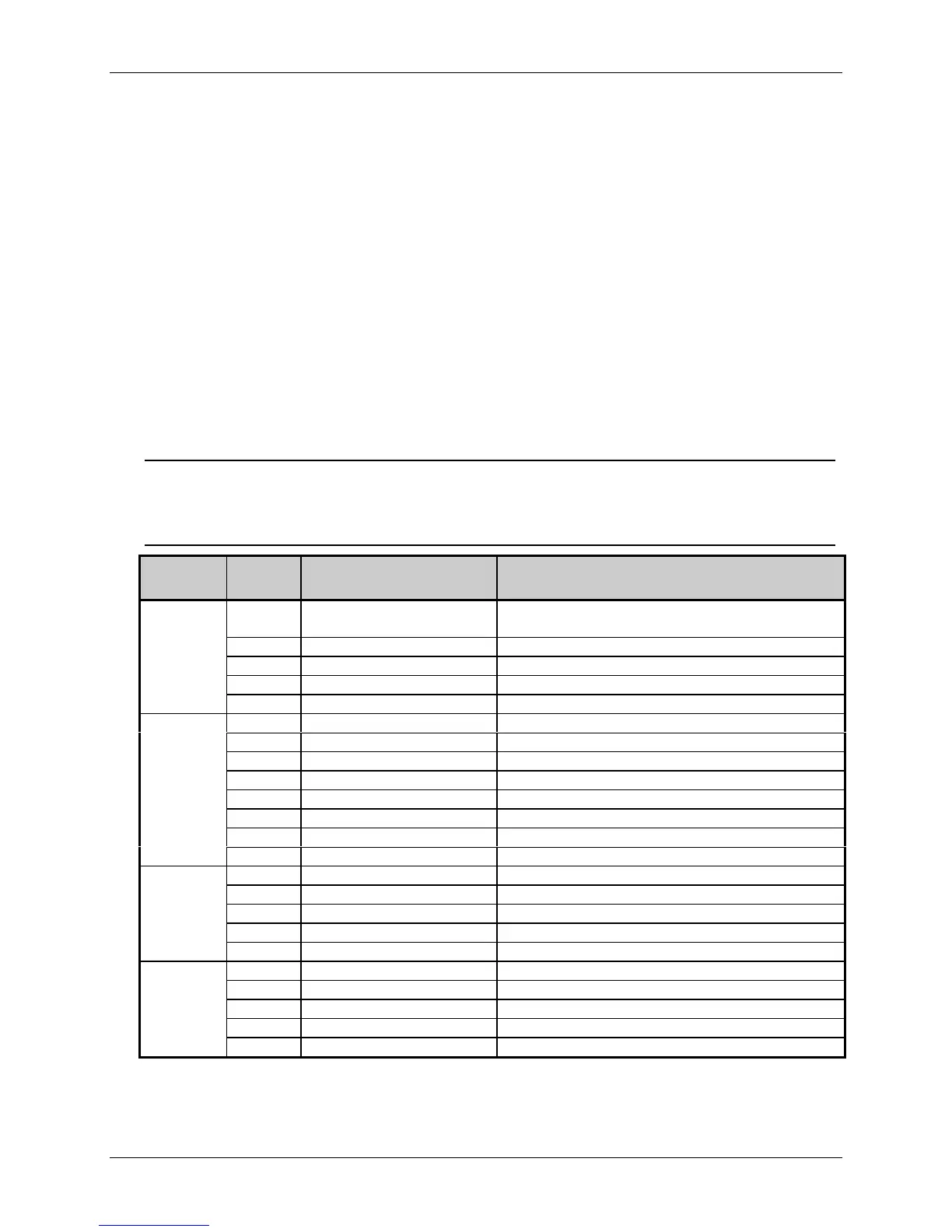Extended System-Level Command Functions
90 Class Series Programmer’s Manual
STX KD Database Configuration (Non-Display Models only)
This command, stored in Flash memory for future power-ups, controls the printer’s environment and
operates as a pseudo DIP switch. The <STX>Kc command is recommended for use over <STX>KD.
Syntax:
<STX>KDwxyz<CR>
Where:
w, x, y, and z are binary values with respective bit settings as defined
in the following table. (Bit 0 is least significant.)
Sample:
<STX>KD@H@@<CR>
The sample configures the printer as follows:
@ Sets the communications to 9600 baud with an 8-bit word and no parity;
H Selects direct thermal printing, standard control characters, and enables the media cutter;
@ Selects gap sensing;
@ Is the default setting (items saved for future expansion).
Notes: (1) The Ignore Host Distance setting (see below) allows the printer to disregard <STX>O and
<STX>f commands (a feature provided for host system software that sends these commands with
values that may be inappropriate for the printer and result in incorrect start of print and present
distances). Use the <STX>KD command or the Setup Menu to enable this feature. (2) This
command will result in a system reset for the EX2.
<STX>KD
Parameter
Bit
Number
Function Value(s)
0 – 2 BAUD Rate / Set Test Mode
0 = 9600, 1 = 600, 2 = 2400, 3 = 19200,
4 = 4800, 5 = 38400, 6 = 1200, 7 = 9600 Test Mode
3 Word Length and Parity 0 = 8 bits, no parity; 1 = 7 bits, even parity
4 & 5 Unused Set to 0
6 Always 1 Set to 1
w
7 Always 0 Set to 0
0 Print Method 0 = direct thermal, 1 = thermal transfer
1 Present Sensor 0 = not equipped, 1 = equipped
2 Control Character
[1]
0 = standard, 1 = alternate characters
3 Cutter 0 = disabled, 1 = enabled
4 Ignore Host Distance 0 = disabled, 1 = enabled (See note above)
5 Alt-2 Control Codes
[1]
0 = disabled, 1 = alternate-2 characters
6 Always 1 Set to 1
x
7 Always 0 Set to 0
0 & 1 Paper Type (Media Sensor) 0 = gap (edge), 1 = reflective, 2 = continuous
2 Linerless 0 = not equipped, 1 = equipped
3 – 5 Unused Set to 0
6 Always 1 Set to 1
y
7 Always 0 Set to 0
0 & 1 Reserved Set to 0
2 Reserved Set to 0
3 – 5 Unused Set to 0
6 Always 1 Set to 1
z
7 Always 0 Set to 0
[1]
Selects the values of the control characters; see Control Codes.
Table 5-15: Database Configuration Command