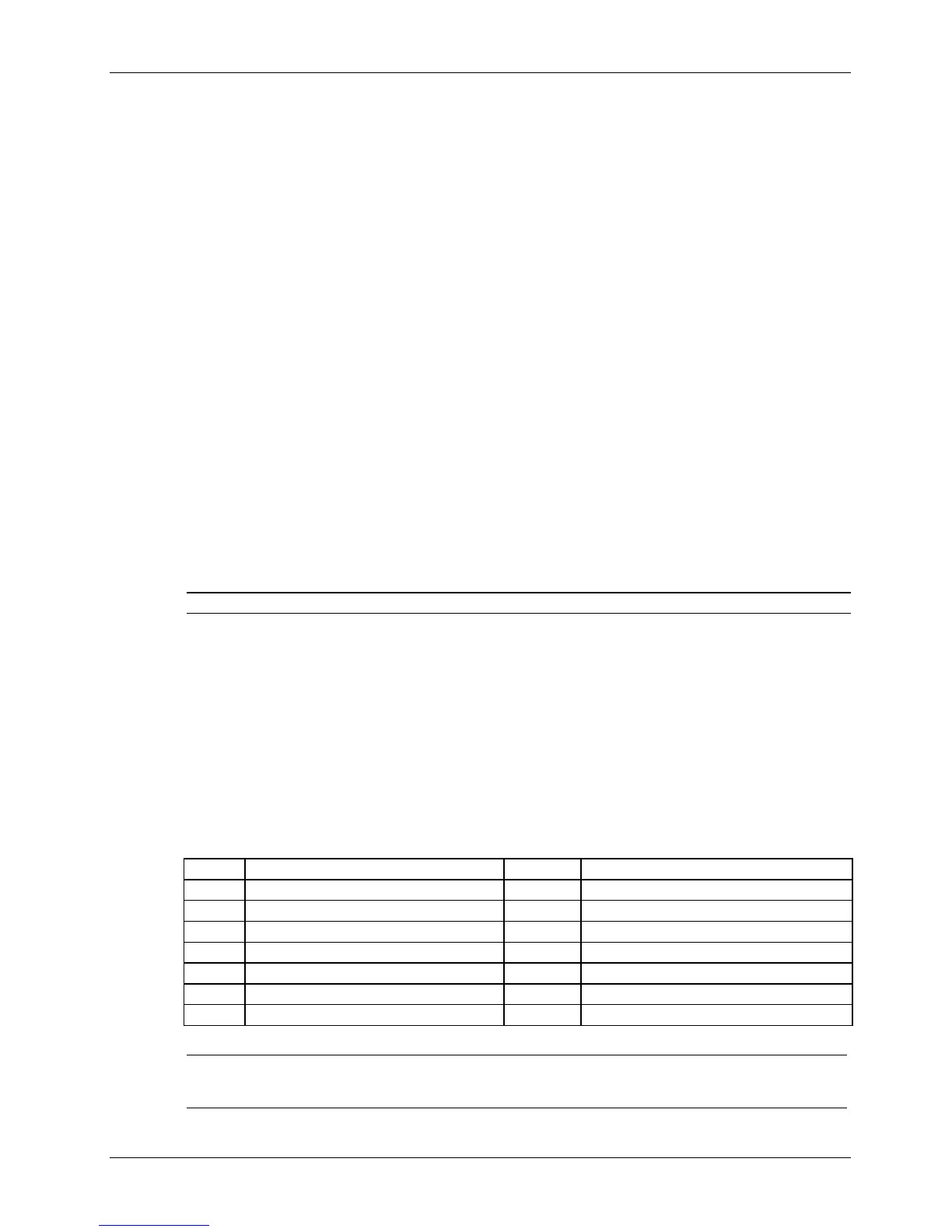Generating Label Formats
140 Class Series Programmer’s Manual
LINE* :
Lhhhvvv
LINE** :
lhhhhvvvv
Where:
L
hhhh
vvvv
=
=
=
“l” and specifies line drawing;
horizontal width of line; and,
vertical height of line.
BOX*** :
Bhhhvvvbbbsss
Where:
B
hhh
vvv
bbb
sss
=
=
=
=
=
“B” and specifies box drawing;
horizontal width of box;
vertical height of box;
thickness of bottom and top box edges; and,
thickness of box sides.
BOX**** :
bhhhhvvvvbbbbssss
Where:
b
hhhh
vvvv
bbbb
ssss
=
=
=
=
=
“b” and specifies box drawing;
horizontal width of box;
vertical height of box;
thickness of bottom and top box edges; and,
thickness of box sides.
Note: While boxes are hollow, lines can be understood as filled-in boxes.
Polygons
Polygons are created by defining the positions of the corners, specifying a number of data points
that represent the vertices of the object, which can range from a simple line (two points), or a
triangle (three points), to any free-form outline. Polygons may be filled with a variety of
different patterns. All row/column specifiers are interpreted as inches/100 or millimeters/10
depending on the printer mode, (see <STX>m).
Record structure for a polygon (spaces added for readability):
1 X 11 ppp rrrr cccc P ppp bbbb rrrr cccc rrrr cccc … <CR>
Where:
1
Rotation (must be 1)
001
Fixed Value
X
Graphic field ID
0001
Fixed Value
1
Multiplier (must be 1)
rrrr
Row of point 2
1
Multiplier (must be 1)
cccc
Column of point 2
ppp
Fill pattern #
rrrr
Row of point 3
rrrr
Row of point 1
cccc
Column of point 3
cccc
Column of point 1
…
Additional points
P
Polygon ID (Fixed Value)
<CR>
Termination character
Table 8-13: Polygon Record Structure
Note: The points must be specified in the order to be drawn; the last point specified is automatically
connected to the first point to close the polygon. If only two points are specified, a single line
will be drawn. See Label Formatting Command A.
Where:
L
Hhh
vvv
=
=
=
“L” and specifies line drawing;
horizontal width of line; and,
vertical height of line.