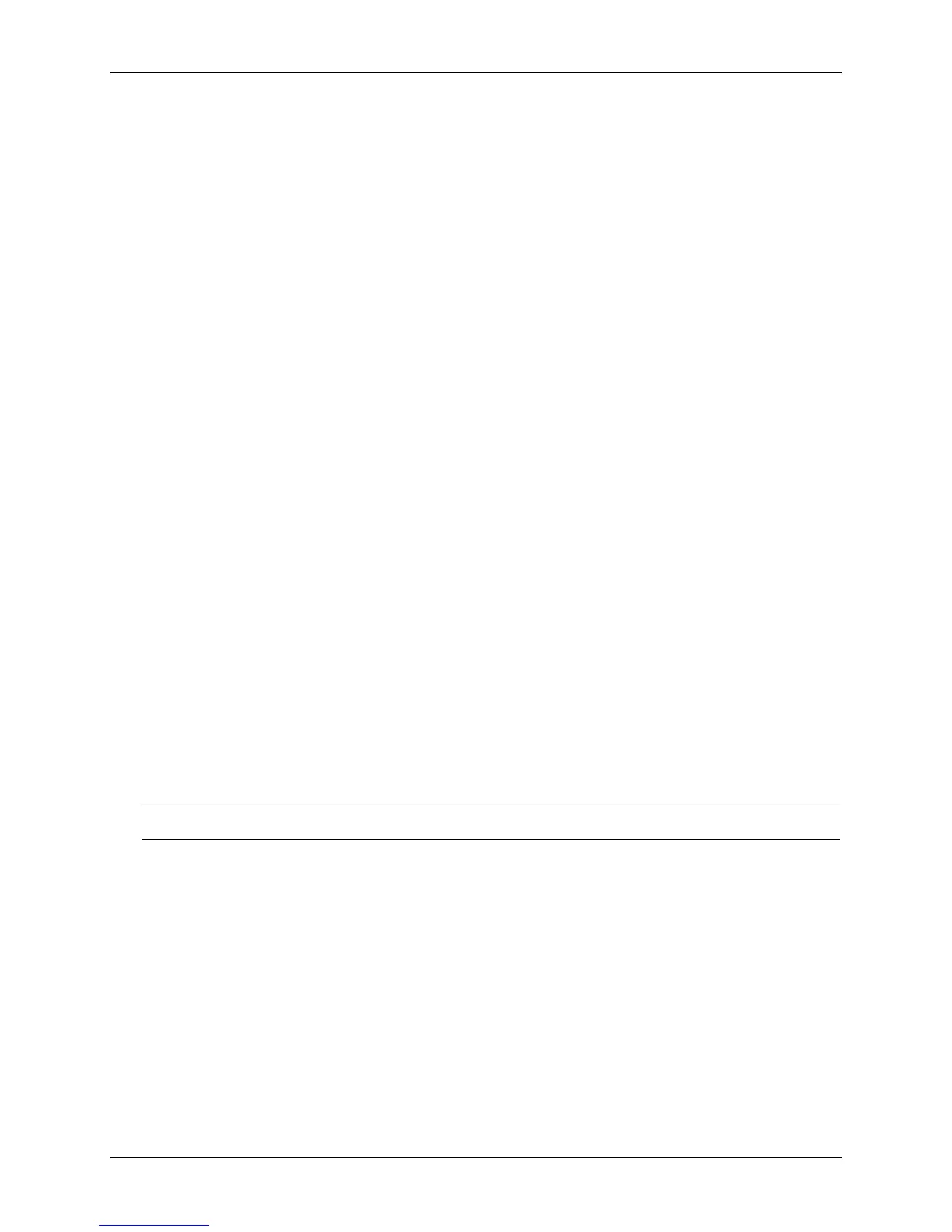Label Formatting Command Functions
122 Class Series Programmer’s Manual
y Select Font Symbol Set
This command, like the <STX>y, selects the scalable font symbol set. The selected symbol set
remains active until another symbol set is selected; see the <STX>y command for details.
Syntax:
ySxx
Where:
S
- Byte-size designation; see Appendix H:
S = Single byte symbol sets.
U = Double byte symbol sets.
xx
- Symbol set selection.
Sample:
<STX>L
ySSW<CR>
The sample selects the Swedish symbol set for use in succeeding format records using scalable fonts.
z Zero (Ø) Conversion to “0”
This command removes the slash zero in fonts 0 to 8, and in the human readable field (if any) of the
bar codes A to Z. The command applies only to format records containing those fonts and bar codes,
and is effective only for the label format in which it appears.
Note: None of the smooth fonts (i.e., Font 9) use the slash zero convention. This command will have no
effect on scalable fonts.
Syntax:
z
Sample:
<STX>L
z
121100000000000Test0000<CR>
E