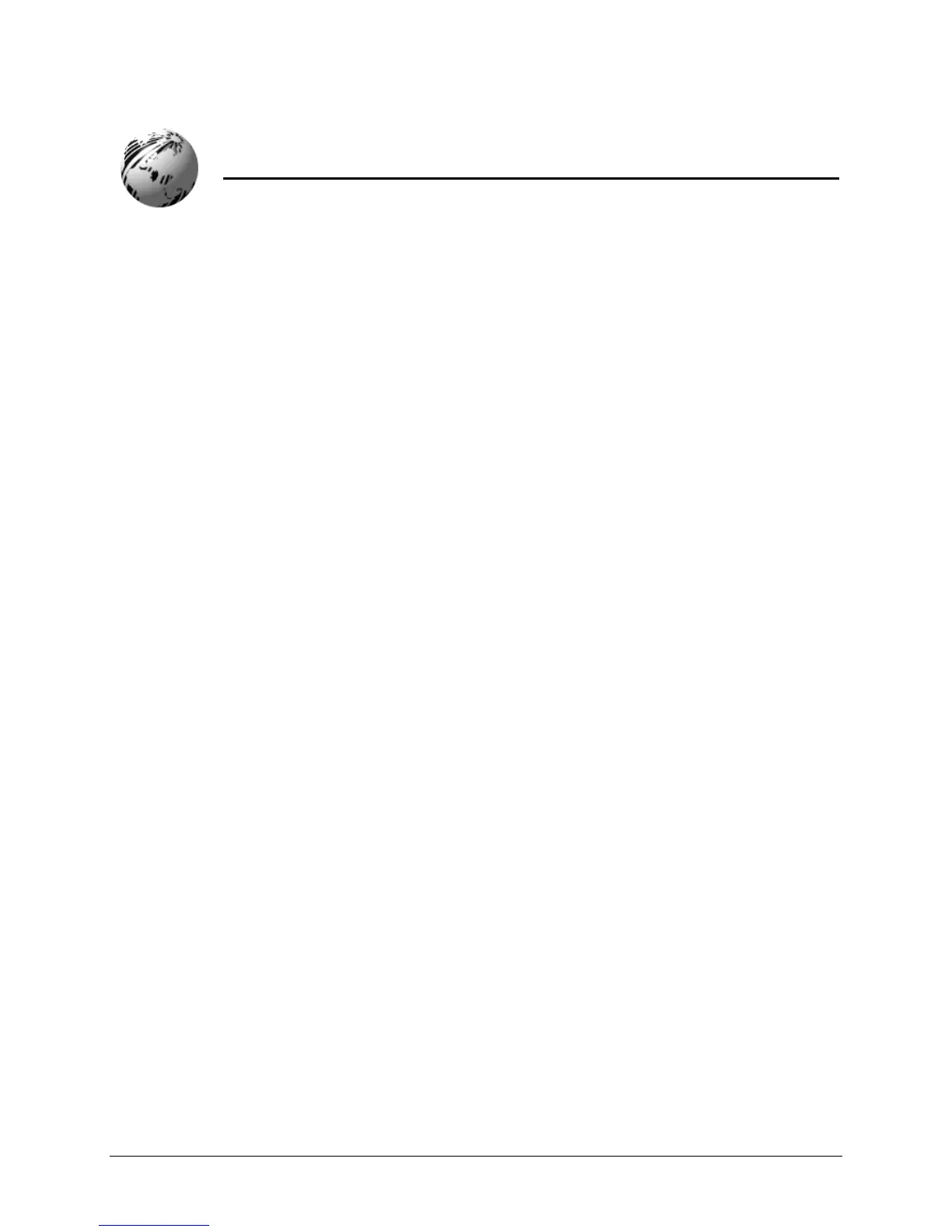Class Series Programmer’s Manual 253
Appendix O
Image Loading
The printer will accept four types of image files: .BMP, .IMG, .PCX and a special Datamax 7-bit ASCII
file (as defined in this section). Using the Datamax 7-bit ASCII format will require at least twice as much
data transmission time as the other formats, (see <STX>I). The Datamax ASCII image file format is
made up of a set of records with identical formats, each representing a dot row of the image; a terminator
follows the last of these records.
Dot-row record
Dot-row record
Terminator
Each dot-row record has the following format:
Syntax:
80nndd...d<CR>
Where:
nn
- Is the number of character pairs in dd...d, represented in ASCII hex.
dd…d
- Is dot data, character pairs, ASCII hex, 00-FF.
Duplicate records may be encoded using a repeat data record, following the data record that needs
duplicating. The repeat data record format is:
Syntax:
0000FFnn<CR>
Where:
nn
- Is the number of duplicates, ASCII hex, 00-FF.
The terminator, last record, at the image download is: FFFF<CR>