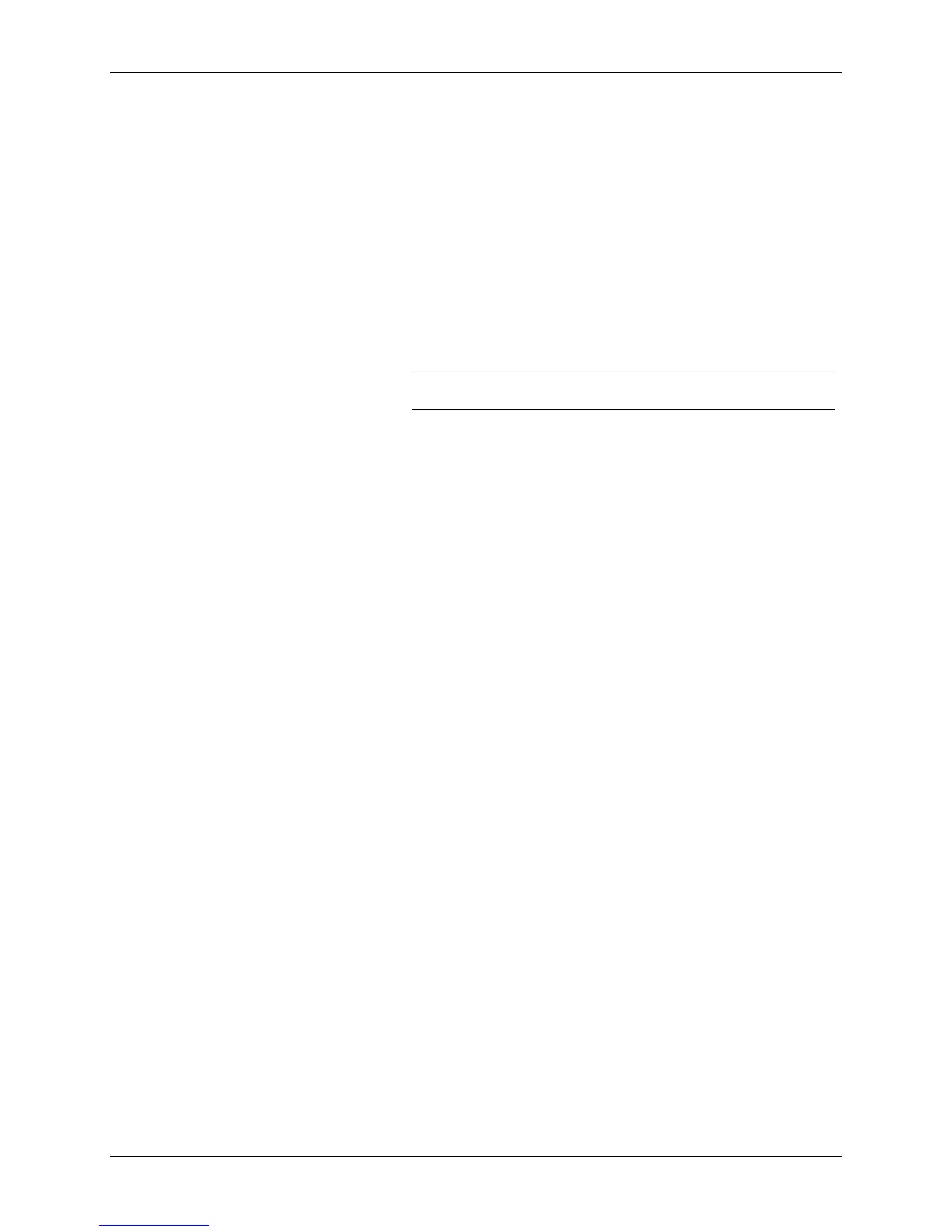Extended System-Level Command Functions
Class Series Programmer’s Manual 93
STX KF Select Factory Defaults (Display-Equipped and EX2 Models only)
This command restores the configuration of the printer to the factory default settings. These settings
may be Datamax default values or the values previously specified by a configuration file (see
<STX>Kd).
Syntax:
<STX>KFn<CR>
Where:
n
-2 = Level One Reset, returning the factory default settings
(and, if saved, restoring the Factory Setting File).
-3 = Level Two Reset, returning the factory default settings,
and clearing all calibration and custom adjustment parameters.
Note: Media sensor calibration will be required before printing
can be resumed.
STX Kf Set Present Distance
This command specifies an additional amount to advance the label after printing. This command has
the same effect as the <STX>f command, but specifies a distance to advance relative to the start of
print (<STX>O command) of the next label.
Non-Display Models: The printer Option Control must be set (via the menu) to ‘Host’ for this
command to have effect.
Display-Equipped Models: SOP Emulation selection has no effect on this command.
Syntax:
<STX>Kfnnnn<CR>
Where:
nnnn
- A four-digit present distance in inches/100 or mm/10.
Sample:
<STX>Kf0100
The sample represents a one-inch label advance unless in metric mode (see <STX>m).