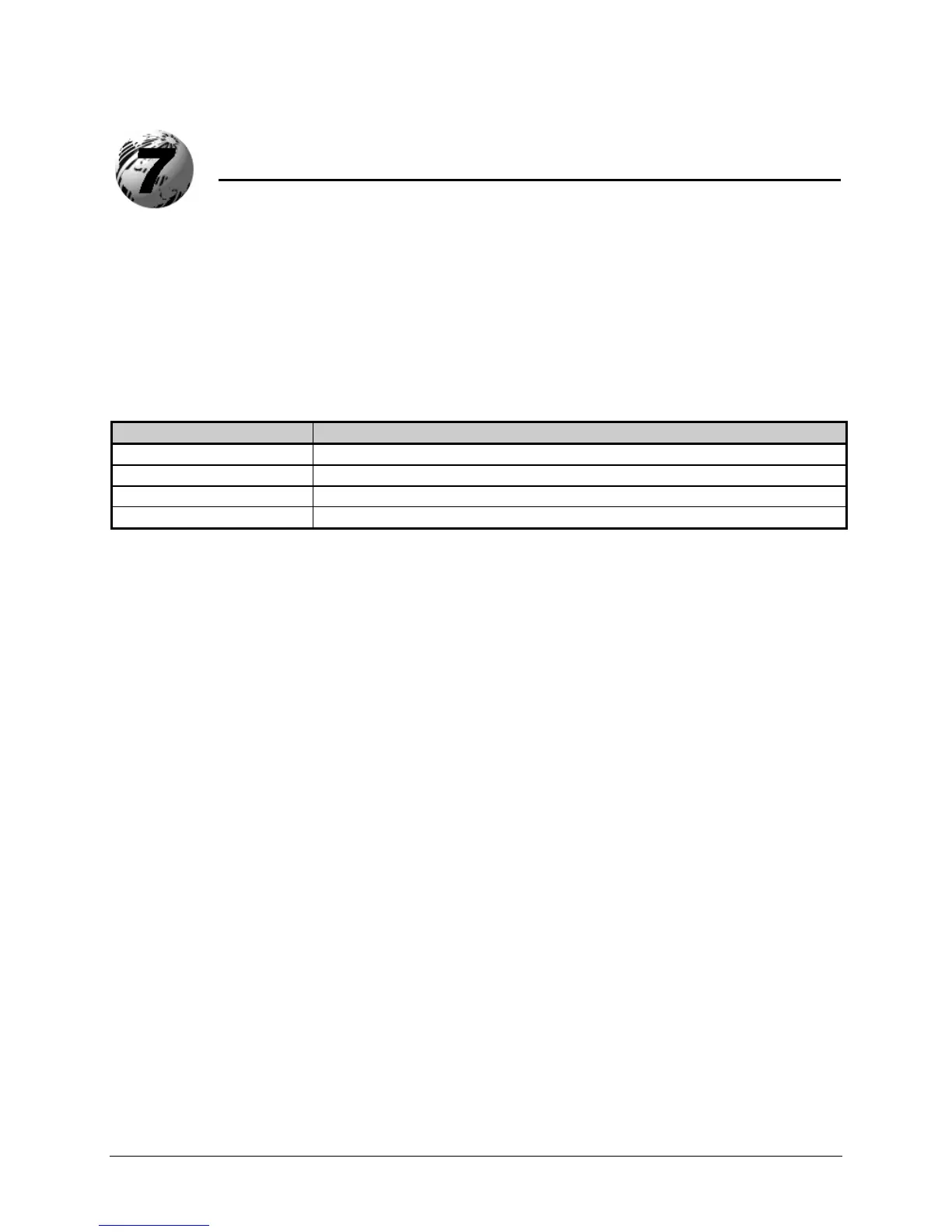Class Series Programmer’s Manual 129
Font Loading Command Functions
Introduction
The commands used for font loading are usually generated by font creation software; however, the
assigned font ID number command must be sent to the printer before the font file. All Font Loading
Commands begin with <ESC> (ASCII control character 27 [decimal]).
The downloaded font will be stored in the default module (refer to the <STX>X command) as a .dbm file.
The commands in the table below are listed in their order of appearance, top to bottom, during font
downloading. The <SOH>D command must be sent prior to downloading a font.
Command Description
*c###D
Assign Font ID Number
)s#Wnn…n
Font Descriptor
*c#E
Character Code
(s#W
Character Download Data
Table 7-1: Font Loading Commands
*c###D Assign Font ID Number
This command is the first command required for downloading a font to either RAM or Flash Memory
modules. ESC represents the ASCII control character 27.
Syntax:
<ESC>*c###D
Where:
###
- Is the font ID numbers 100-999 (000 – 099 are reserved for
resident fonts).
)s###W Font Descriptor
This command (typically first data in a font file) contains all of the information about the font
contained in the file. Different font generation software will create different length header
information, but the initial 64 bytes will remain consistent with the PCL-4 (HP LaserJet II) format.
Syntax:
<ESC>)s###Wddd…d
Where:
###
- Is the number of bytes of font descriptor data from 1 to 3
ASCII decimal digits.
dd…d
- Is the descriptor.