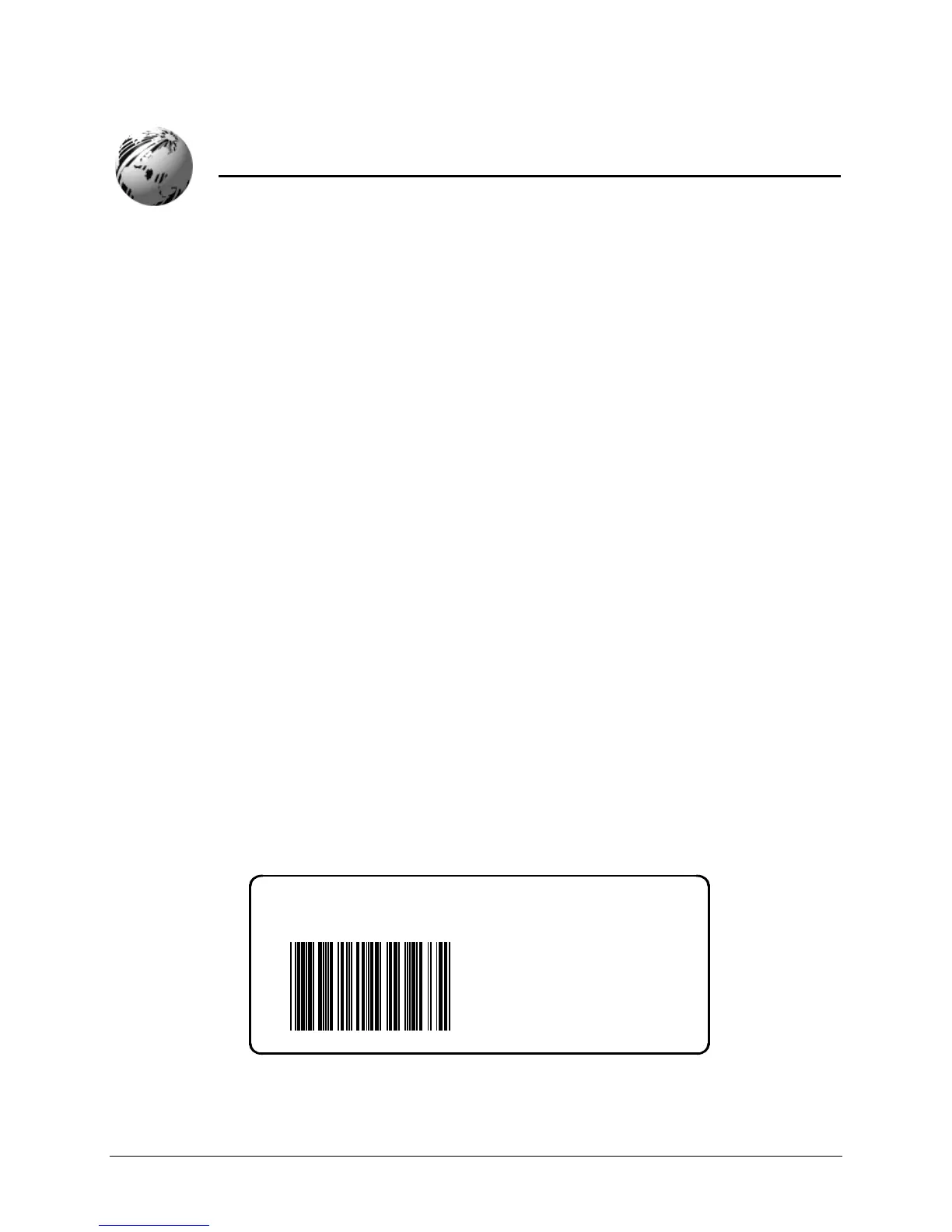Class Series Programmer’s Manual 149
Appendix B
Sample Programs
‘C’ Language Program
The following sample ‘C’ program is included for reference. Figure B-1 shows the output generated
by this program.
/
DMX SERIES Sample C program
/
# include <stdio.h>
main ()
{
char
pcs = “590”;
char
desc = “10K OHM 1/4 WATT”;
fputs (“DMX Printer Test Program\n”, stdout);
fputs (“\x02L\n”, stdaux); /
STX L – Enter Label Formatting
/
fputs (“H07\n” stdaux); /
Enter Heat Setting of 7
/
fputs (“D11\n”, stdaux); /
Set Width and Height Dot Size
/
fprintf (stdaux, “191108010000025%s\n”,desc); /
Select smooth Font
/
fprintf (stdaux, “1a6210000000050%sPCS\n”, pcs); /
Select Bar code type ‘a’
/
fputs (“E\n”, stdaux); /
End Label format mode and print
/
}
10K OHM 1/4 WATT
Figure B-1: Sample Label