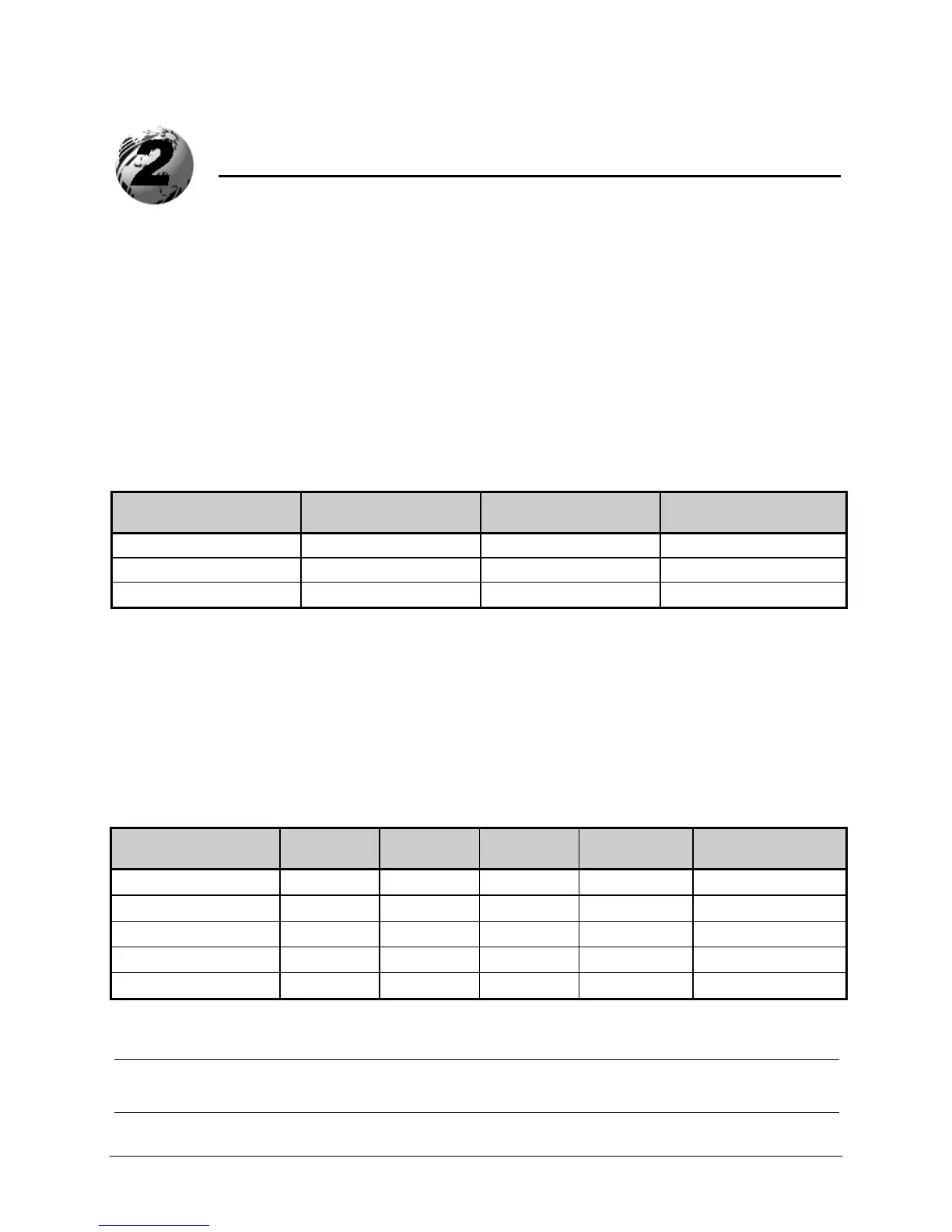Class Series Programmer’s Manual 7
Control Code Command Functions
Introduction
The printer requires a special “attention-getter” character in order to receive a command sequence,
informing the printer that it is about to receive a command and the type of command it will be. Control
Commands, System-Level Commands, and Font Loading Commands have their own unique attention-
getter, followed by a command character that directs printer action.
Attention-Getters
The attention-getters (e.g., “SOH”) are standard ASCII control labels that represent a one character control
code (i.e., ^A or Ctrl A). Appendix A contains the entire ASCII Control Code Chart.
Attention-Getter ASCII Character Decimal Value HEX Value
Immediate Commands
SOH 1 01
System-Level Commands
STX 2 02
Font Loading Commands
ESC 27 1B
Table 2-1: Control Code Listings
Alternate Control Code Modes
For systems unable to transmit certain control codes, Alternate Control Code Modes are available.
Configuring the printer to operate in an Alternate Control Code Mode (selected via the Setup Menu, the
<STX>Kc command or, where applicable, the <STX>KD command) requires the substitution of Standard
Control Characters with Alternate Control Characters in what is otherwise a normal data stream.
Control Character Standard Alternate Alternate 2 Custom Command Type
SOH 0x01 0x5E 0x5E
User Defined Control
STX 0x02 0x7E 0x7E
User Defined System
CR 0x0D 0x0D 0x7C
User Defined Line Termination
ESC 0x1B 0x1B 0x1B
User Defined Font Loading
“Count By”
[1]
0x5E 0x40 0x40
User Defined Label Formatting
[1]
See Label Formatting Commands, ^ set count by amount.
Table 2-2: Alternate Control Code Listings
Note: Throughout this manual <SOH>, <STX>, <CR>, <ESC>, and ^, will be used to indicate the control codes.
The actual values will depend on whether standard or alternate control codes are enabled for the
particular application.