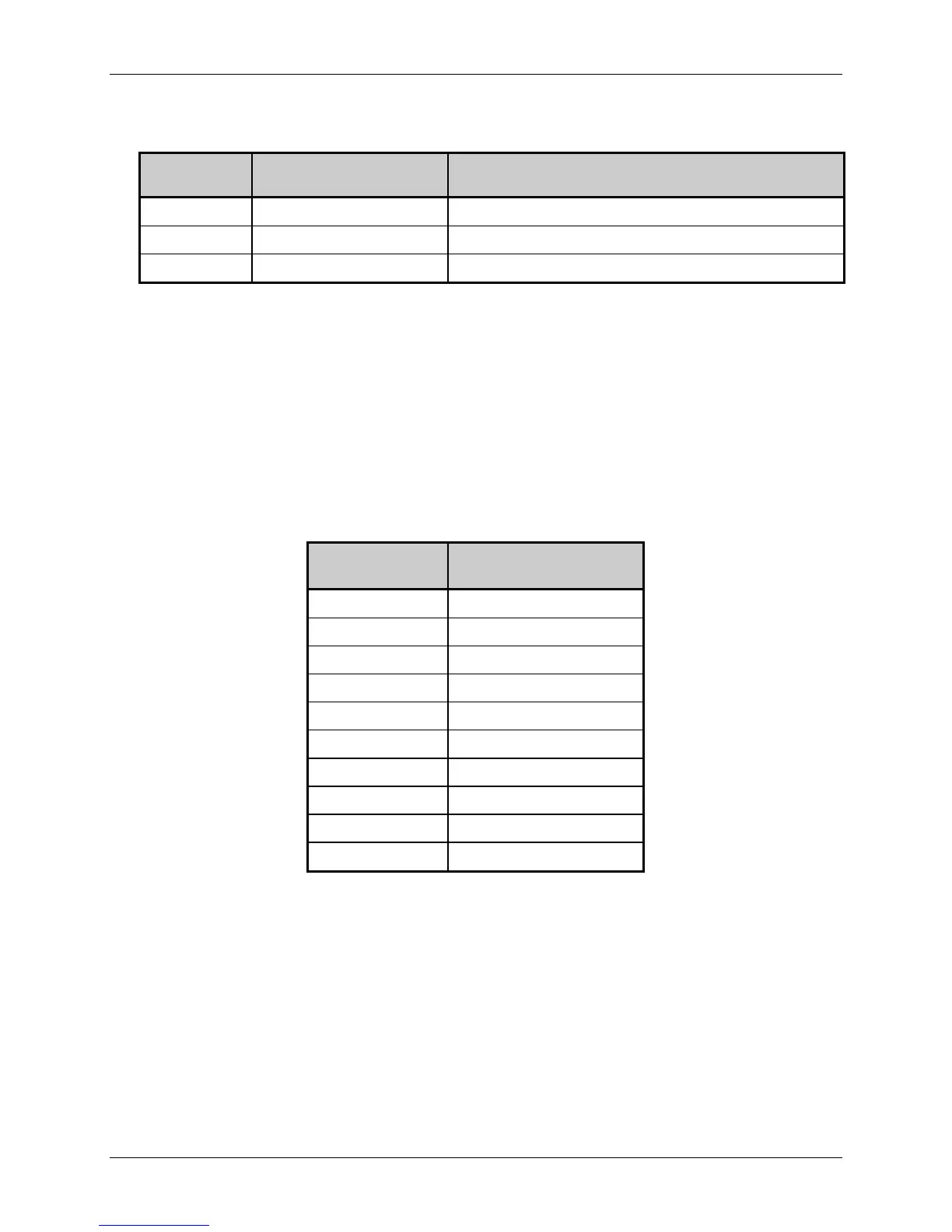Overview
6 Class Series Programmer’s Manual
Download Commands
Download
Command
Name Function
<STX>I
Download Image Download Image to selected memory module
<STX>i
Download Scalable Font Download Scalable Font to selected memory module
<ESC>
Download Bitmapped Font Download Bitmapped Font to selected memory module
Label Header Commands
These commands determine how the label formatting occurs, effect print quality and quantity. They
are typically issued immediately following the <STX>L start of the label format. The Format
Attribute (A) and the Offset (C, R) commands can be changed at any point between format records to
achieve desired effects.
Label Header
Command
Name
A
Set Format Attribute
C
Column Offset
D
Set Width and Dot Size
H
Set Heat Setting
M
Set Mirror Mode
P
Set Print Speed
P
Set Backup Speed
Q
Set Quantity
R
Set Row Offset
S
Set Feed Speed