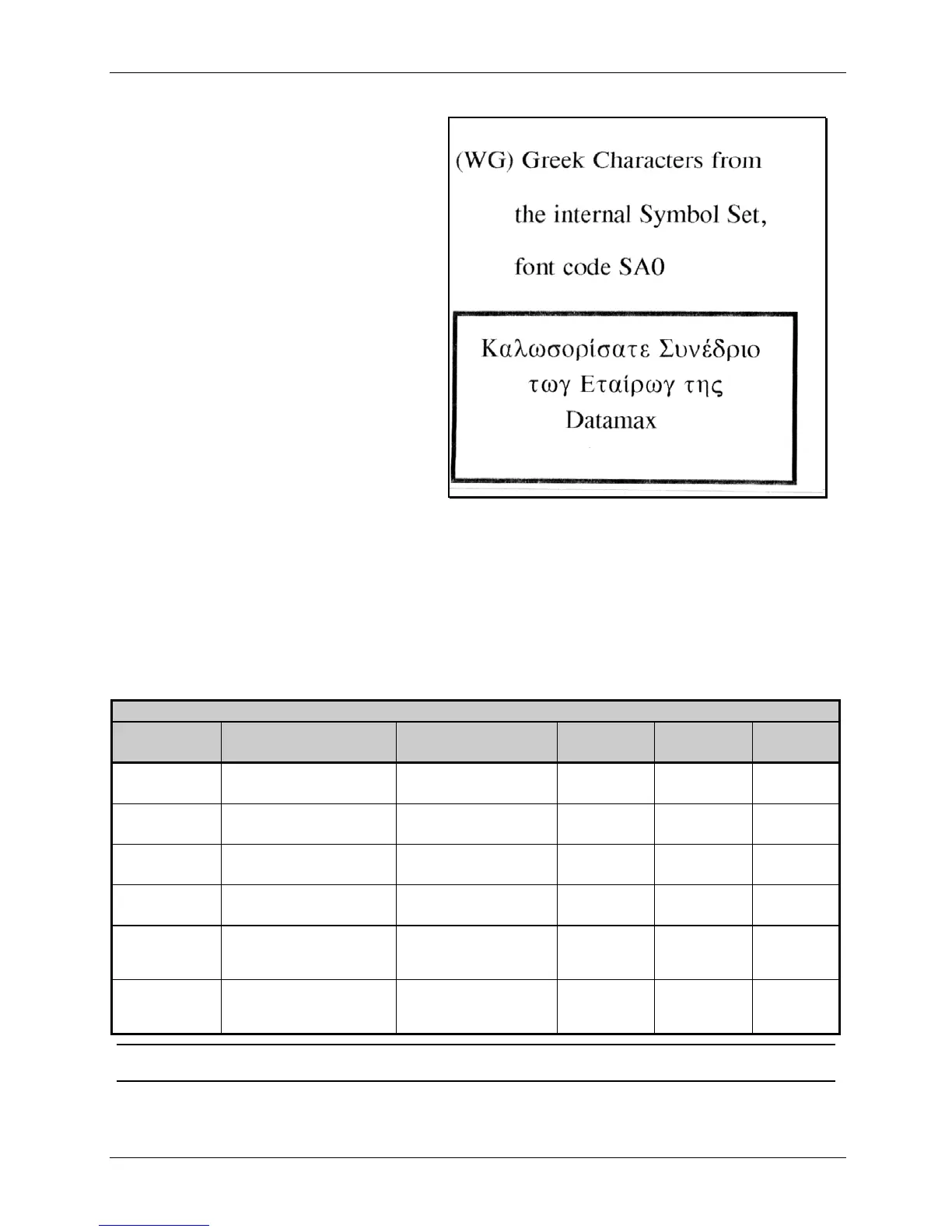Appendix Q – ILPC Programming Examples
258 Class Series Programmer’s Manual
Sample label created using the preceding
data:
ILPC-KANJI Option
The Kanji Option is a double byte scalable font supporting Kanji Gothic B (or Gothic E on E-Class and
non-display M-Class printers). In the double byte format, the printer recalls one character printed from
every two 8-bit bytes sent from the host. Double byte scalable fonts are selected using a print format
record (see Generating Label Formats and Appendix H for details).
Scalable Double-Byte Font Map - KANJI
eee
(Font Code)
Scalable
Font Type
Font Name
Binary
Addressing
Hex ASCII
Addressing
Code
Pages
U40
Scalable Resident HG-Gothic-B Kanji
Scalable
EUC, JIS,
SJIS, UC
u40
Scalable Resident HG-Gothic-B Kanji
Scalable
EUC, JIS,
SJIS, UC
UK1
Scalable Resident HG-Gothic-E Kanji
Scalable
EUC, JIS,
SJIS
uK1
Scalable Resident HG-Gothic-E Kanji
Scalable
EUC, JIS,
SJIS
u50 -
u5z…
u90 - u9z
Scalable Non-Resident
(download)
User defined
U50 -
U5z...
U90 - U9z
Scalable Non-Resident
(download)
User defined
Note: Not all fonts contain an entire compliment of character codes for a given character map. Gothic E is
available only on E-Class and non-display M-Class printers.