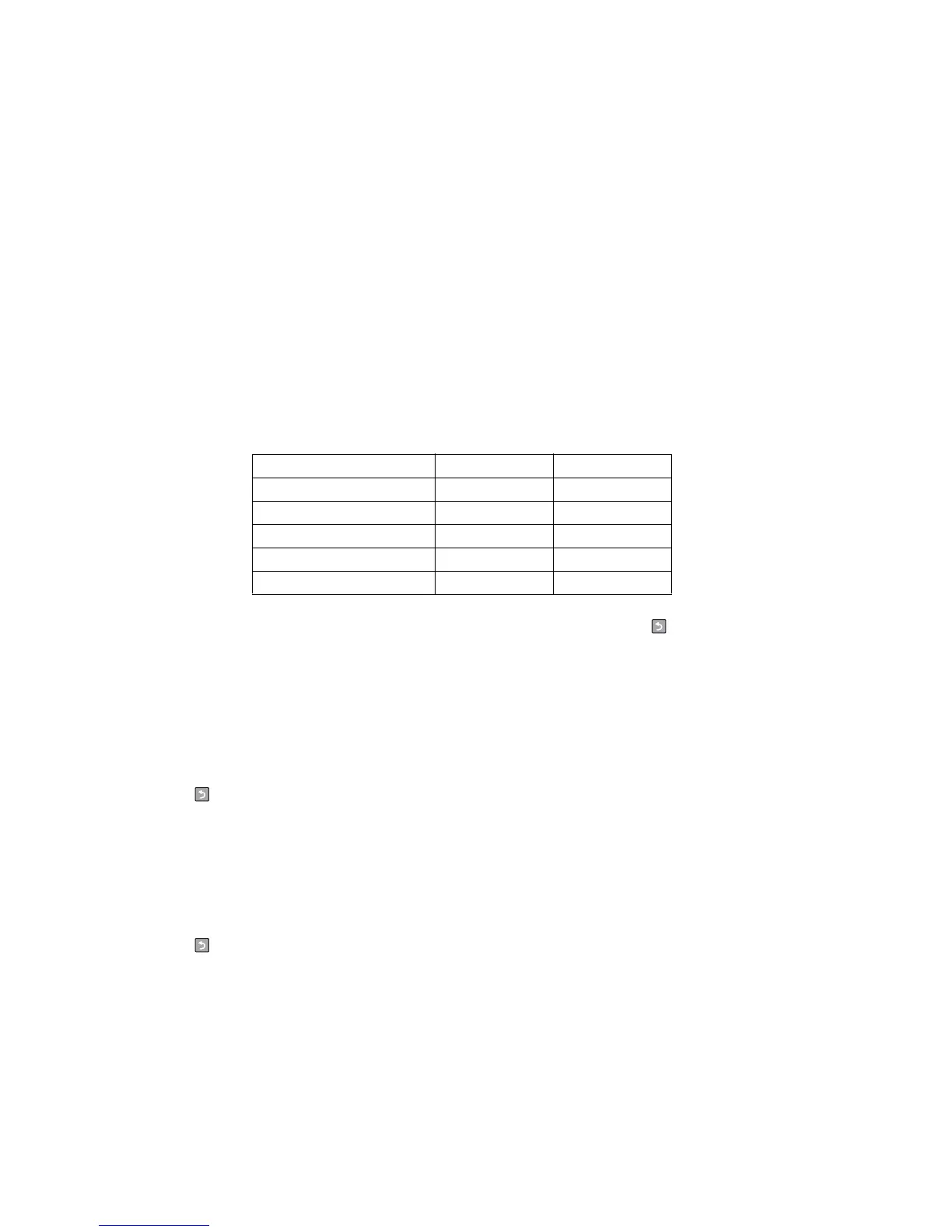Printer setup
Printer Setup displays the following selections:
• Defaults (U.S.*, Non-U.S.)
• Page Count
• Perm Page Count
• Serial Number
• Engine Setting (1 through 4)
• Model Name
• Configuration ID
• Edge to Edge
• Par S Strobe Adj (only displayed if the printer has a standard parallel port)
Defaults
The value of this setting determines whether the printer uses the U.S. or Non-U.S. factory default value for the
settings listed below:
If the value of a setting is changed, then Submitting Changes... displays. Press to exit the Defaults setting
and return to the Printer Setup menu.
Printed Page Count (Page Count)
The value of this setting gauges the amount of usage on the printer. The Page Count setting’s value will equal
the values of the Picked Sides meter. After all print tests have been completed, the value will reset to “0.”
Note: The value of this setting cannot be changed manually.
Press to exit the Page Count setting and return to the Printer Setup menu.
Permanent Page Count (Perm Page Count)
The value of this setting indicates the total number of pages that have been printed. After all print tests have
been completed, the value will reset to “0.”
Note: The Permanent Page Count’s value cannot be reset.
Press to exit the Permanent Page Count and return to the Printer Setup menu.
Serial Number
The serial number can only be viewed and cannot be changed.
To view the serial number:
1. Select Serial number from PRINTER SETUP.
2. Press Return to return to PRINTER SETUP.
Device Setting U.S. value Non-U.S. value
Paper sizes Letter A4
Envelope size 10 DL Envelope
PCL Symbol Set PC-8 PC-850
PPDS Code Page 437 850
Universal Units of Measure Inches Millimeters
3-12
