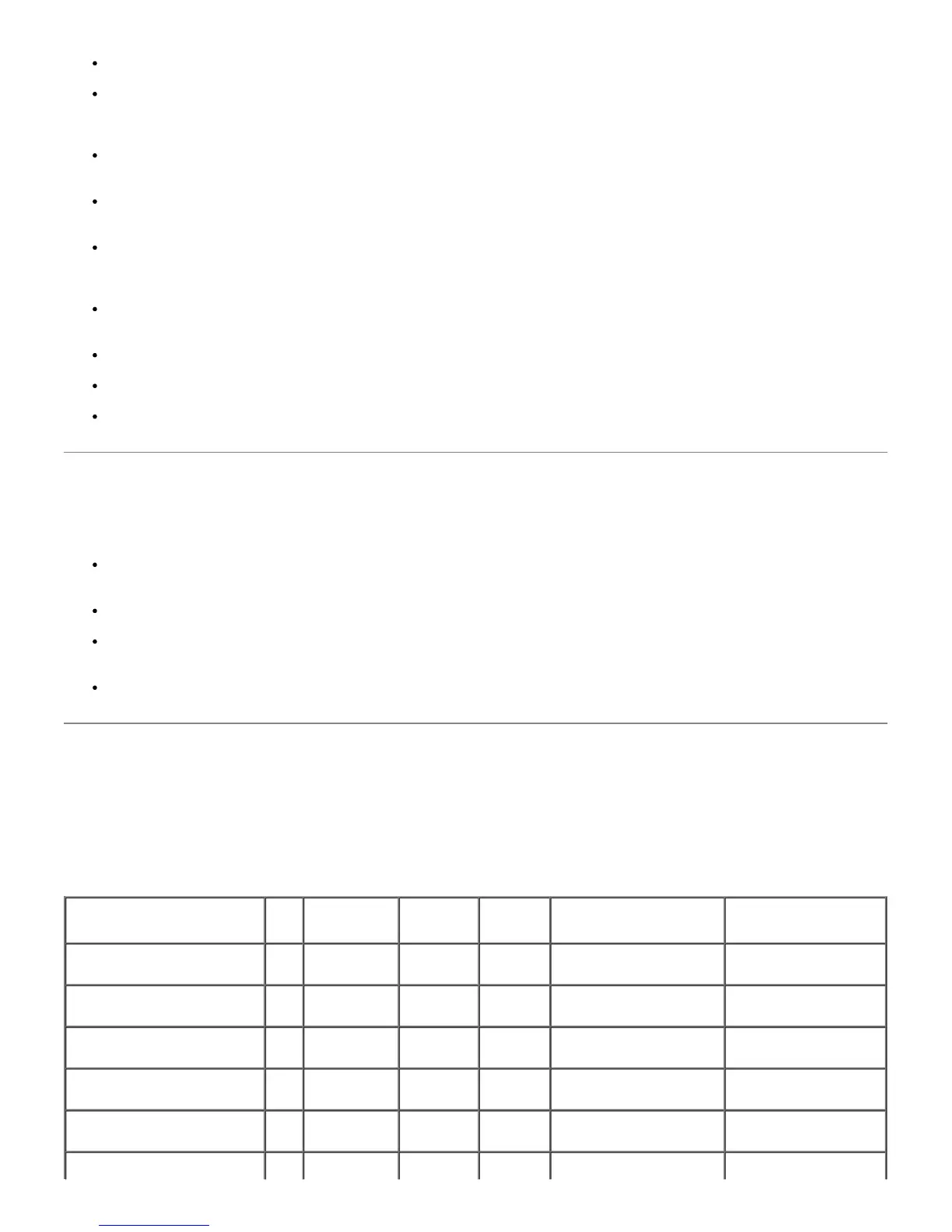Do not print within 1 mm (0.04 inches) of the die cut.
Use full label sheets. Partial sheets may cause labels to peel off during printing, resulting in a jam. Partial sheets
also contaminate your printer and your cartridge with adhesive, and could void your printer and cartridge
warranties.
Use labels that can withstand temperatures of 205°C (401°F) without sealing, excessive curling, wrinkling, or
releasing hazardous emissions.
Do not print within 1 mm (0.04 inches) of the edge of the label, of the perforations, or between die-cuts of the
label.
Do not use label sheets that have adhesive to the edge of the sheet. It is recommended that zone coating of the
adhesive is at least 1 mm (0.04 inches) away from edges. Adhesive material contaminates your printer and could
void your warranty.
If zone coating of the adhesive is not possible, a 3 mm (0.125 inches) strip should be removed on the leading and
driver edge, and a non-oozing adhesive should be used.
Remove a 3 mm (0.125 inches) strip from the leading edge to prevent labels from peeling inside the printer.
Portrait orientation is preferred, especially when printing bar codes.
Do not use labels that have exposed adhesive.
Storing Print Media
For proper print media storage, the following guidelines help avoid media feeding problems and uneven print quality.
For best results, store print media in an environment where the temperature is approximately 21°C (70°F) and the
relative humidity is 40%.
Store cartons of print media on a pallet or shelf, rather than directly on the floor.
If you store individual packages of print media out of the original carton, ensure that they rest on a flat surface so
that the edges do not buckle or curl.
Do not place anything on top of the print media packages.
Identifying Print Media and Specifications
The following tables provide information on standard and optional print media.
Supported Paper Sizes
MPF
Standard
Tray
Option
Tray
Duplexer
Output Expander
(Sheet*
1
)
Output Expander
(Set*
2
)
A4
(210 x 297 mm)
Y Y Y Y N Y
A5
(148 x 210 mm)
Y Y Y Y Y N
B5
(182 x 257 mm)
Y Y Y Y N Y
Letter
(8.5 x 11 in.)
Y Y Y Y N Y
Folio
(8.5 x 13 in.)
Y Y Y Y N Y
Legal